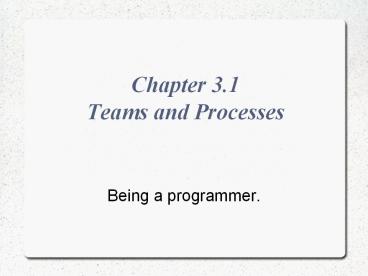Chapter%203.1%20Teams%20and%20Processes - PowerPoint PPT Presentation
Title:
Chapter%203.1%20Teams%20and%20Processes
Description:
Chapter 3.1 Teams and Processes Being a programmer. – PowerPoint PPT presentation
Number of Views:162
Avg rating:3.0/5.0
Title: Chapter%203.1%20Teams%20and%20Processes
1
Chapter 3.1Teams and Processes
- Being a programmer.
2
Programming Teams
- Up into the 1990's, even for very large games,
the programmers developed the whole game (art and
sounds too!)? - Shift from technical improvements to game-play
- Now for the most part, programmers write code to
support designers and artists (who are the real
content creators). - ?Note Mobile games are the exception.
3
Programming Areas
- Game code
- Anything related directly to the game camera,
AI, displays, messaging system, - Game engine
- Any code that can be reused between different
games (classes and libraries). Isolate game from
the hardware allows focus on program logic - Tools
- In house tools (level editors, visual sound
effects) - Plug-ins for off-the-shelf tools (Maya, 3ds max,
Photoshop).
4
Team Organization
- Programmers often have a background in Computer
Science or sciences - They usually specialize in some area (AI,
graphics, networking) but must know about all
other areas. - Teams usually have a lead programmer.
- They sometimes have a project lead for each of
the major areas. (AI, graphics) - Technical, game-play programmers are tool
specialists.
5
Skills and Personalities
- Successful teams have a mix of personalities and
skills - Experience vs. new ideas
- Methodical vs. visionaryqwe
- The ability for members of a team to work
together is extremely important. - Not unheard of (in business as well as games) to
have personality mapping done.
6
Methodologies
- A methodology describes the procedures followed
during development to create a game. - Every company has a methodology (way of doing
things), even if they don't explicitly think
about it. - With billions of dollars at stake, large
companies have formally defined methodologies.
7
Methodologies Code and Fix
- Unfortunately very common
- Little or no planning, reacting to events
- Poor quality, unreliability of finished product,
cancellations (Duke Nukem) - Crunch time and death spiral normal
- Flying by the seat of pants OK, for small
projects but dangerous with years long . - Stupid Lazy
8
Methodologies Waterfall
- Very well-defined steps in development
- Lots of planning ahead of time
- Great for creating a detailed milestone schedule
- Good for movie games and other end to end
defined projects. - Doesn't react well to changes
- 'Exploratory' game development is too
unpredictable for this approach
9
Methodologies Iterative
- Multiple development cycles during a single
project - Each delivering a new set of functionality
- The game could ship at any moment
- Allows for planning but also for changes
- Allow for effective team allocation, team
planning.
10
Methodologies Agile Methods
- Deal with the unexpected
- Very short iterations and goals
- 2-3 weeks
- Iterate based on feedback of what was learned so
far, open too last minute changes. - Very good visibility of state of game
- Difficult for publishers or even developers to
adopt because it's relatively new - In use by crash teams at large studios.
11
Common Practices
- Version Control Systems (VCS)?
- Also called Revision Control (RCS) or Source Code
Management (SCM)? - Database with all the files and history.
- Only way to work properly with a team.
- Centralized location, checkout
- History for each file helps manage bugs.
- Branching and merging can be very useful.
- Used for source code as well as game assets.
12
Common Practices
- Coding standards
- Set of coding rules for the whole team to follow
- Improves readability and maintainability of the
code - Easier to work with other people's code
- They vary a lot from place to place
- Get used to different styles
- Sometimes details go to 100's of pages.
13
Common Practices
- Automated builds
- Dedicated build server builds the game routinely
(nightly) from scratch - Takes the source code and creates an executable
- Also takes assets (tools, etc.) and builds them
into game-specific format - Build must never break or there is a problem.
- Build may be part of a testing/QA/debugging
process loop.
14
Quality
- Code reviews
- Another programmer (or group of programmers)
reads over some code to try to find problems - Sometimes done before code is committed to
version control - Can be beneficial if done correctly
- Requires a specialists eye (continuity experts in
film).
15
Quality
- Asserts and crashes
- Use asserts any time the game could crash or
something could go very wrong - An assert is a controlled crash (writes to
standard error) - Much easier to debug and fix (and turn off )
- Happens right where the problem occurred
- Effective in catching program errors not user
errors
16
- / assert example /
- include ltstdio.hgt
- include ltassert.hgt
- void print_number(int myInt)
- assert (myInt!NULL)
- printf ("d\n",myInt)
- int main ()
- int a10
- int b NULL
- int c NULL
- ba
- print_number (b)
- print_number (c)
- Return 0
17
Quality
- Unit tests
- With very large code-bases, it's difficult to
make changes without breaking features - Unit tests make sure nothing changes
- Test very small bits of functionality in
isolation (math library, graphics unit) - Build them and run them frequently
- Good test harness is essential (CppUnit,
CppUnitLite)
18
Quality
- Acceptance test (or functional tests)?
- High level tests that exercise lots of
functionality (AI, level loading, objectives) - They usually run the whole game checking for
specific features (scripts conduct the actual
gameplay, PTFB) - Having them automated means they can run very
frequently (with every build)?
19
Quality
- Bug database
- Keep a list of all bugs, a description, their
status, priority and sometimes programmer - Team uses it to know what to fix next
- Gives an idea of how far the game is from
shipping - Doesn't prevent bugs, just helps fix them more
efficiently
20
Leveraging Existing Code
- A lot of code that games use is the same
- It's a total waste of time to write it over and
over - Instead, spend your time in what's going to make
your game unique - Avoid Not Invented Here (NIH) syndrome!
21
Leveraging Existing Code
- Reuse code from previous project
- Easier in a large company if you have an engine
and tools group - Use freeware code and tools
- No support
- Make sure license allows it
22
Leveraging Existing Code
- Middleware
- Companies provide with components used in game
development - physics, animation, graphics, etc
- Commercial game engines
- You can license the whole engine and tools and a
single package - Good if you're doing exactly that type of game
23
Platforms
- PCs
- Includes Windows, Linux, and Macs
- Can have very powerful hardware
- Easier to patch and allow for user content
- Need to support a wide range of hardware and
drivers - Games need to play nice with other programs and
the operating system
24
Platforms
- Game consoles
- Current generation
- Wii, Xbox 360, PS3
- Fixed set of hardware never changes
- Usually use custom APIs
- More limited resources (but well defined)
- Currently much better sales than PC games
(although that changes over time)?
25
Platforms
- Handhelds and mobiles
- Limited hardware (although rapidly improving)?
- Programming often done in lower-level languages
(C, C or even assembly)? - Much smaller projects, teams, and budgets
- Emerging market
- Separate lecture
26
Platforms
- Browser and downloadable games
- Small games mostly 2D
- Need to be downloaded quickly (broadband speed
question) - Run on the PC itself (on any browser usually)?
27
Platforms
- Multi-platform development
- The closer the platforms, the easier the
development - Use abstraction layers to hide platform-specific
code - Choice
- Target the minimum common denominator for
platforms (easy, cheap), vs. do the best you can
in each platform (more expensive and time
consuming)?