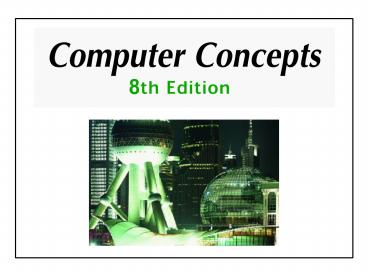Computer Concepts 8 - PowerPoint PPT Presentation
1 / 70
Title:
Computer Concepts 8
Description:
Enterprise and High-Performance Architecture. Section D. Quality of Service ... A line printer prints an entire line of text at a time ... – PowerPoint PPT presentation
Number of Views:28
Avg rating:3.0/5.0
Title: Computer Concepts 8
1
(No Transcript)
2
Chapter Preview
- After this chapter, you should be able to
- Define enterprise computing and describe its key
characteristics - Explain how enterprise systems achieve hardware
and application integration - Define high-performance computing and list some
examples of high-performance computing
applications - Explain how the term compute-intensive relates
to high-performance computing
3
Chapter Preview
- Describe the input, processing, output, and
storage hardware of a typical enterprise
computing system - Explain how supercomputers, servers, and personal
computers contribute to the architecture of
high-performance computing systems - Describe and diagram centralized, distributed,
tiered, and grid computing architectures - Discuss how quality of service relates to
large-scale computer systems
4
Chapter 12 Outline
- Section A
- Large-Scale Computing
- Section B
- Components of Large-Scale Computing Systems
- Section C
- Enterprise and High-Performance Architecture
- Section D
- Quality of Service
5
Chapter 12Beyond Desktop Computing
- Section A Large-Scale Computing
Computer Concepts 8th EditionParsons/Oja
6
What is enterprise computing?
- One or more information systems that share data
and typically provide information to hundreds or
thousands of users who may be located in diverse
geographical locations - Provide more than one service and process large
numbers of transactions
Page 636
7
What is enterprise computing?
Page 636
8
Whats the difference between an enterprise
system and an information system?
- Scope
- An information system is dedicated to one set of
related tasks - An enterprise computing system encompasses the
tasks associated with multiple information systems
Page 637
9
What is the scale of an enterprise system?
- Classified as large-scale
- Contain from a few dozen to several thousand
computers
Page 637
10
Can an enterprise computing system expand to meet
the demands of a growing business?
- Information systems often have limited capacity
for expansion - Enterprise computing systems are designed for
scalability - Scalability refers to the ability of a computer
system to shrink or grow as requirements change - Scaling up means increasing individual machine
performance - Scaling out means adding more computers to
increase the overall size of a system
Page 637
11
Can an enterprise computing system expand to meet
the demands of a growing business?
Page 638
12
What is enterprise system integration?
- The process of connecting two or more information
systems in a way that allows scalability and data
sharing - Enterprise hardware integration
- Enterprise application integration (EAI)
Page 638
13
What is enterprise system integration?
Page 639
14
How can an enterprise integrate applications?
- Database linking
- Application linking
- Data warehousing
- Common virtual system
Page 640
15
What is high-performance computing?
- A branch of computer science that focuses on ways
to optimize the processing capabilities of
computers - Designed to handle computationally complex tasks
- Car design
- Weather forecasting
- Earthquake prediction
- Genetic research
Page 641
16
What is high-performance computing?
- The speed of HPC systems is typically measured in
FLOPS - MIPS
Page 642
17
What is compute intensive?
- Problem that requires massive amounts of data to
be processed using complex mathematical
calculations - Molecular calculations
- Atmospheric models
- Cosmological research
Page 642
18
How does high-performance computing differ from
enterprise computing?
- High-performance computing focuses on
compute-intensive problems - Enterprise computing distributes its processing
capabilities over a wide range of processing tasks
Page 643
19
Chapter 12Beyond Desktop Computing
- Section B Components of Large-scale Computing
Systems
Computer Concepts 8th EditionParsons/Oja
20
What types of hardware can be incorporated into
an enterprise system?
- Can include a diverse array of processing,
storage, input, and output hardware
Page 644
21
What is a legacy system?
- Computer system that has become outdated due to
technology advances or changing organizational
requirements - May perform adequately even though newer
technology exists - Legacy systems present several challenges
- Repairs
- Upgrades
Page 645
22
What types of computers form the core of an
enterprise computing system?
- One or more fast servers
- A blade server is a modular electronic circuit
board containing one or more processors, and
possibly some storage - Configured to perform a single dedicated task
Page 645
23
Do enterprise systems use specialized storage
devices?
- Yes. Enterprise systems may need to store many
gigabytes or even terabytes of data
Page 646
24
What is RAID?
- A storage system that uses a process called
striping to break files into smaller blocks,
which are stored across multiple hard disks - Faster
- More Resilient
Page 646
25
What is a SAN?
- A network of storage devices and data servers
designed to function as a node on a wider network - Storage management services
Page 647
26
What is mirroring?
- The process of creating a real-time mirror copy
of a storage medium - Requires at least two hard disks
- Happens in real time
Page 647
27
What is NAS?
- Refers to storage devices designed to be attached
directly to a network without requiring a server
for management
Page 648
28
Do enterprise systems require special input
devices?
- Data can be entered by a keyboard or a variety of
other input devices - MICR (magnetic ink character recognition)
- OCR (optical character recognition)
Page 648
29
Do enterprise systems require special output
devices?
- An enterprise system can use just about any
standard output device - Speed and reliability are priorities
- A line printer prints an entire line of text at a
time - A print server organizes print jobs and manages
them using a print queue - Web-based output
Page 649
30
Does high-performance computing require a
supercomputer?
- Most HPC applications dont require the
processing speeds that supercomputers provide - Standard HPC systems are typically required to
operate at speeds that approach or exceed 1
gigaFLOPS
Page 650
31
Whats the alternative to a supercomputer for HPC
systems?
- Technological advances make it possible to
construct a high-performance computing system
using off-the-shelf personal computers - Multiprocessor architecture refers to computers
that use two or more processors
Page 650
32
What role does parallel processing play in
high-performance computing?
- Parallel processing is the simultaneous use of
more than one processor to execute a program - Symmetric multiprocessing (SMP) makes use of a
single operating system to control multiple
processors - Massively parallel processing (MPP) is the
process of linking multiple processors, each with
its own bus, memory, and operating system
Page 651
33
What role does parallel processing play in
high-performance computing?
Symmetric Multiprocessing
Page 651
34
What role does parallel processing play in
high-performance computing?
Massively Parallel Processing
Page 652
35
What software is used on a typical enterprise
system?
- Multiplatform availability
- Scalability
- Redundancy
Page 653
36
What role does software play in integrating
legacy applications?
- Middleware is a type of software that acts as an
intermediary between two other software packages - SOAP
Page 654
37
Does high-performance computing require special
software?
- HPC systems rarely run commercial software
- Custom software provides two important advantages
for high-performance computing - Computational speed
- Specialized applications
Page 655
38
Chapter 12Beyond Desktop Computing
- Section C Enterprise and High-performance
Architecture
Computer Concepts 8th EditionParsons/Oja
39
What is the simplest architecture for enterprise
and high-performance systems?
- A centralized computing system consists of one
central computer surrounded by terminals
Page 657
40
What is the simplest architecture for enterprise
and high-performance systems?
- The primary processing device is typically a
mainframe computer, referred to as a host
computer - A terminal is an input/output device with no
storage capacity - Terminal emulation software
Page 657
41
What are the advantages and disadvantages of a
centralized computing system?
- Advantages
- The host computer performs all processing
- No middleware required
- Terminal malfunctions have little effect on the
functionality of the entire system - Easy administration
- Disadvantages
- If host computer fails, entire system fails
- Scalability limits
Page 658
42
What is a distributed computer system?
- A collection of connected computers in which
processing, data, and application software are
dispersed among more than one physical computer
Page 659
43
What are the advantages and disadvantages of
distributed computer systems?
Page 660
44
What is a tier?
- A tiered computer system can have two tiers,
three tiers, four tiers, or more - n-tier system
- Each tier consists of one or more computers
- Each tier in a distributed system can interact
with one or more of the other tiers
Page 661
45
What is a tier?
Page 661
46
What are the advantages of tiered architecture?
- Each tier is independent of the others
- Allows an enterprise to switch software more
easily
Page 661
47
What is a grid computing system?
- A network of diverse computers in which each
computer is treated as a generic and equal
resource - Grid systems require a connection to one or more
computers running grid management software - Each computer on the grid runs grid client
software - SETI_at_home project
Page 662
48
What is a grid computing system?
Page 662
49
What kinds of problems are best solved using grid
systems?
- Problems that can be divided into smaller
problems, which can be processed in any sequence
at any time - Cracking encryption algorithms
- Analyzing radio telescope signals
- Helping doctors identify cancerous cells
- Predicting earthquakes
- Creating animated movies
Page 664
50
Is the Internet a grid system?
- Some parts of the Internet provide resources for
grid computing systems - The Internet and all of the computers it connects
are better described as a distributed system
Page 665
51
What is clustering?
- A group of two or more devices connected together
to distribute processing, input, output, or
storage workloads - Requires special cluster management software
- Each computer in a cluster is called a cluster
node
Page 665
52
What is clustering?
Page 665
53
What is fault tolerance?
- A computer systems ability to react gracefully
to unexpected software or hardware failures - Cluster failover
Page 666
54
How do clusters optimize resources?
- By allowing cluster nodes to share workloads and
data - Load balancing refers to the practice of
distributing processing and storage tasks among
the nodes of a cluster in a way that optimizes
the performance of the entire system
Page 666
55
Is every node in a cluster active at all times?
- A cluster can be configured as an active-active
cluster so that all nodes are active at the same
time - An active-passive cluster contains one node that
is active at all times, and additional nodes that
are ready in case of failover
Page 666
56
What is a Beowulf cluster?
- A collection of off-the-shelf computers that is
interconnected and configured as a cluster to
handle high-performance computing tasks - Computers are dedicated to the cluster and run
cluster applications - Popular with educational research facilities
Page 667
57
Chapter 12Beyond Desktop Computing
- Section D Quality of Service
Computer Concepts 8th EditionParsons/Oja
58
What is quality of service?
- The level of performance that is provided by a
computer system - Reliability
- Availability
- Serviceability
Page 669
59
Who monitors quality of service?
- Usually monitored by the IS Department of an
organization - As organizations grow, some outsource QoS
responsibility
Page 670
60
What are quality-of-service metrics?
- Techniques for measuring a particular
quality-of-service characteristic
Page 670
61
What are quality-of-service metrics?
Page 671
62
What is risk management?
- The process of identifying potential threats to
computer equipment and data - Implementing plans to avoid as many threats as
possible - Developing steps to recover from unavoidable
disasters - The goals of risk management are to reduce
downtime, maintain good quality of service, and
promote business continuity
Page 671
63
What are the most common threats to large-scale
computer systems?
- Natural disasters
- Power outages
- Hardware breakdowns
- Mean time between failures
- Human error
- Software failures
- Security breaches
- Acts of war
- Viruses
Page 672
64
How are large-scale computer systems protected
from threats?
- Deterrents
- Preventative measures
- Corrective procedures
- Detection activities
Page 673
65
Does data center design help to minimize risks?
- A data center is a specialized facility designed
to house and protect computer systems and data - A data center typically includes special features
that enhance security and proactively reduce the
risk of data loss
Page 674
66
What if a disaster strikes?
- Design a disaster recovery plan
- A disaster recovery plan is a step-by-step plan
that describes the methods used to secure data
against disaster, and explains how an
organization will recover lost data if and when a
disaster occurs
Page 675
67
What if a disaster strikes?
Page 675
68
What if a disaster strikes?
- An enterprise-wide disaster recovery plan should
- Ensure the safety of people on the premises at
the time of the disaster - Continue critical business operations
- Minimize the duration of a serious disruption of
operations - Minimize the immediate damage and prevent
additional losses - Establish management succession and emergency
powers - Facilitate effective coordination of recovery
tasks
Page 675
69
Conclusion
- You should now be able to
- Define enterprise computing and describe its key
characteristics - Explain how enterprise systems achieve hardware
and application integration - Define high-performance computing and list some
examples of high-performance computing
applications - Explain how the term compute-intensive relates
to high-performance computing
70
Conclusion
- Describe the input, processing, output, and
storage hardware of a typical enterprise
computing system - Explain how supercomputers, servers, and personal
computers contribute to the architecture of
high-performance computing systems - Describe and diagram centralized, distributed,
tiered, and grid computing architectures - Discuss how quality of service relates to
large-scale computer systems