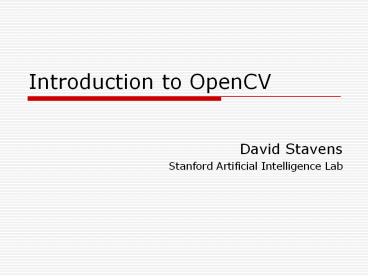Introduction to OpenCV - PowerPoint PPT Presentation
Title:
Introduction to OpenCV
Description:
Introduction to OpenCV. David Stavens. Stanford Artificial Intelligence Lab ... Check out the samples directory! Installing OpenCV. Download from: ... – PowerPoint PPT presentation
Number of Views:1298
Avg rating:3.0/5.0
Title: Introduction to OpenCV
1
Introduction to OpenCV
- David Stavens
- Stanford Artificial Intelligence Lab
2
Aside Histogram Equalization
Images are from Wikipedia.
3
Today well code
A fully functional sparse optical flow algorithm!
4
Plan
- OpenCV Basics
- What is it?
- How do you get started with it?
- Feature Finding and Optical Flow
- A brief mathematical discussion.
- OpenCV Implementation of Optical Flow
- Step by step.
5
What is OpenCV?
- Created/Maintained by Intel.
- Really four libraries in one
- CV Computer Vision Algorithms
- All the vision algorithms.
- CVAUX Experimental/Beta
- CXCORE Linear Algebra
- Raw matrix support, etc.
- HIGHGUI Media/Window Handling
- Read/write AVIs, window displays, etc.
- Check out the samples directory!
6
Installing OpenCV
- Download from
- http//sourceforge.net/projects/opencvlibrary/
- Be sure to get Version 1.0.0.
- Windows version comes with an installer.
- Linux (Install ffMPEG first!)
- gunzip opencv-1.0.0.tar.gz tar xvf
opencv-1.0.0.tar - cd opencv-1.0.0 ./configure --prefix/usr make
- make install as root
7
Copy all the DLLs in \OpenCV\bin to
\WINDOWS\System32.
8
- Tell Visual Studio where the includes are.
(Import a C file first.)
9
Tell Visual Studio to link against cxcore.lib,
cv.lib, and highgui.lib.
10
- Tell Visual Studio to disable managed extensions.
11
Better Performance ICC and IPL
- Intel C/C Compiler
- Intel Integrated
- Performance Primitives
- 30 50 Speed Up
12
Plan
- OpenCV Basics
- What is it?
- How do you get started with it?
- Feature Finding and Optical Flow
- A brief mathematical discussion.
- OpenCV Implementation of Optical Flow
- Step by step.
13
Optical Flow Overview
- Given a set of points in an image, find those
same points in another image. - or, given point ux, uyT in image I1 find the
point ux dx, uy dyT in image I2 that
minimizes e - (the S/ws are needed due to the aperture problem)
14
Optical Flow Utility
- Tracking points (features) across multiple
images is a fundamental operation in many
computer vision applications - To find an object from one image in another.
- To determine how an object/camera moved.
- To resolve depth from a single camera.
- Very useful for the 223b competition.
- Determine motion. Estimate speed.
- But what are good features to track?
15
Finding Features Overview
- Intuitively, a good feature needs at least
- Texture (or ambiguity in tracking)
- Corner (or aperture problem)
- But what does this mean formally?
- Shi/Tomasi. Intuitive result really part of
motion equation. High eigenvalues imply reliable
solvability. Nice!
- A good feature has big eigenvalues, implies
- Texture
- Corner
16
Plan
- OpenCV Basics
- What is it?
- How do you get started with it?
- Feature Finding and Optical Flow
- A brief mathematical discussion.
- OpenCV Implementation of Optical Flow
- Step by step.
17
So now lets code it!
- Beauty of OpenCV
- All of the Above Two Function Calls
- Plus some support code -)
- Lets step through the pieces.
- These slides provide the high-level.
- Full implementation with extensive comments
- http//ai.stanford.edu/dstavens/cs223b
18
ai.stanford.edu/dstavens/cs223b
- Three versions of the code
- optical_flow_demo.cpp.windows
- For Windows, full functionality.
- optical_flow_demo.cpp.linux.limited_api
- OpenCV for Linux missing some functions.
- optical_flow_demo.cpp.linux.full_api
- For Mac OS X? Full functionality?
- Also for Linux if/when API complete.
19
Step 1 Open Input Video
- CvCapture input_video
- cvCaptureFromFile(filename.avi)
- Failure modes
- The file doesnt exist.
- The AVI uses a codec OpenCV cant read.
- Codecs like MJPEG and Cinepak are good.
- DV, in particular, is bad.
20
Step 2 Read AVI Properties
- CvSize frame_size
- frame_size.height
- cvGetCaptureProperty( input_video,
- CV_CAP_PROP_FRAME_HEIGHT )
- Similar construction for getting the width and
the number of frames. - See the handout.
21
Step 3 Create a Window
- cvNamedWindow(Optical Flow,
- CV_WINDOW_AUTOSIZE)
- We will put our output here for visualization and
debugging.
22
Step 4 Loop Through Frames
- Go to frame N
- cvSetCaptureProperty( input_video,
- CV_CAP_PROP_POS_FRAMES, N )
- Get frame N
- IplImage frame cvQueryFrame(input_video)
- Important cvQueryFrame always returns a pointer
to the same location in memory.
23
Step 5 Convert/Allocate
- Convert input frame to 8-bit mono
- IplImage frame1
- cvCreateImage( cvSize(width, height),
IPL_DEPTH_8U, 1) - cvConvertImage( frame, frame1 )
- Actually need third argument to conversion
CV_CVTIMG_FLIP.
24
Step 6 Run Shi and Tomasi
- CvPoint2D32f frame1_featuresN
- cvGoodFeaturesToTrack(
- frame1, eig_image, temp_image,
- frame1_features, N, .01, .01, NULL)
- Allocate eig,temp as in handout.
- On return frame1_features is full and N is the
number of features found.
25
Step 7 Run Optical Flow
- char optical_flow_found_feature
- float optical_flow_feature_error
- CvTermCriteria term
- cvTermCriteria( CV_TERMCRIT_ITER
- CV_TERMCRIT_EPS, 20, .3 )
- cvCalcOpticalFlowPyrLK( )
- 13 arguments total. All of the above.
- Both frames, both feature arrays, etc.
- See full implementation in handout.
26
Step 8 Visualize the Output
- CvPoint p, q
- p.x 1 p.y 1 q.x 2 q.y 2
- CvScalar line_color
- line_color CV_RGB(255, 0, 0)
- int line_thickness 1
- cvLine(frame1, p,q, line_color, line_thickness,
CV_AA, 0) - cvShowImage(Optical Flow, frame1)
- CV_AA means draw the line antialiased.
- 0 means there are no fractional bits.
27
Step 9 Make an AVI output
- CvVideoWriter video_writer
- cvCreateVideoWriter( output.avi,
- -1, frames_per_second, cvSize(w,h) )
- (-1 pops up a nice GUI.)
- cvWriteFrame(video_writer, frame)
- Just like cvShowImage(window, frame)
- cvReleaseVideoWriter(video_writer)
28
Lets watch the result
- (Stanley before turning blue.)
29
Thats the first step for
- Stavens, Lookingbill, Lieb, Thrun CS223b 2004
ICRA 2005
30
Corresponding functions
cvSobel, cvLaplace, cvCanny, cvCornerHarris,
cvGoodFeaturesToTrack, cvHoughLines2,
cvHoughCircles
cvWarpAffine, cvWarpPerspective, cvLogPolar,
cvPyrSegmentation
cvCalibrateCamera2, cvFindExtrinsicCameraParams2,
cvFindChessboardCorners, cvUndistort2,
cvFindHomography, cvProjectPoints2
31
Corresponding functions
cvFindFundamentalMat, cvComputeCorrespondEpilines,
cvConvertPointsHomogenious, cvCalcOpticalFlowHS,
cvCalcOpticalFlowLK
cvCalcOpticalFlowPyrLK, cvFindFundamentalMat
(RANSAC)
32
Corresponding functions
cvMatchTemplate, cvMatchShapes,
cvCalcEMD2, cvMatchContourTrees
cvKalmanPredict, cvConDensation,
cvAcc cvMeanShift, cvCamShift
33
Corresponding functions
cvSnakeImage, cvKMeans2, cvSeqPartition,
cvCalcSubdivVoronoi2D, cvCreateSubdivDelaunay2D
cvHaarDetectObjects
34
A few closing thoughts
- Feel free to ask questions!
- david.stavens_at_ai.stanford.edu
- My office Gates 254
- Good luck!! 223b is fun!! -)