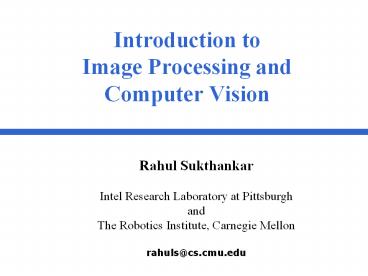Introduction%20to%20Image%20Processing%20and%20Computer%20Vision - PowerPoint PPT Presentation
Title:
Introduction%20to%20Image%20Processing%20and%20Computer%20Vision
Description:
Horn & Schunck technique: cvCalcOpticalFlowHS( ) Lucas & Kanade technique: cvCalcOpticalFlowLK( ) Pyramidal LK algorithm: cvCalcOpticalFlowPyrLK( ) – PowerPoint PPT presentation
Number of Views:440
Avg rating:3.0/5.0
Title: Introduction%20to%20Image%20Processing%20and%20Computer%20Vision
1
Introduction toImage Processing andComputer
Vision
Rahul Sukthankar Intel Research Laboratory at
Pittsburgh and The Robotics Institute, Carnegie
Mellon rahuls_at_cs.cmu.edu
2
Image Processing vs. Computer Vision
- Image processing
- Image ? image
- e.g., de-noising, compression, edge detection
- Computer vision
- Image ? symbols
- e.g., face recognition, object tracking
- Most real-world applications combine techniques
from both categories
3
Outline
- Operations on a single image
- Operations on an image sequence
- Multiple cameras
- Extracting semantics from images
- Applications
4
Outline
- Operations on a single image
- Operations on an image sequence
- Multiple cameras
- Extracting semantics from images
- Applications
5
What is an Image?
- 2D array of pixels
- Binary image (bitmap)
- Pixels are bits
- Grayscale image
- Pixels are scalars
- Typically 8 bits (0..255)
- Color images
- Pixels are vectors
- Order can vary RGB, BGR
- Sometimes includes Alpha
6
What is an Image?
- 2D array of pixels
- Binary image (bitmap)
- Pixels are bits
- Grayscale image
- Pixels are scalars
- Typically 8 bits (0..255)
- Color images
- Pixels are vectors
- Order can vary RGB, BGR
- Sometimes includes Alpha
7
What is an Image?
- 2D array of pixels
- Binary image (bitmap)
- Pixels are bits
- Grayscale image
- Pixels are scalars
- Typically 8 bits (0..255)
- Color images
- Pixels are vectors
- Order can vary RGB, BGR
- Sometimes includes Alpha
8
What is an Image?
- 2D array of pixels
- Binary image (bitmap)
- Pixels are bits
- Grayscale image
- Pixels are scalars
- Typically 8 bits (0..255)
- Color images
- Pixels are vectors
- Order can vary RGB, BGR
- Sometimes includes Alpha
9
What is an Image?
- 2D array of pixels
- Binary image (bitmap)
- Pixels are bits
- Grayscale image
- Pixels are scalars
- Typically 8 bits (0..255)
- Color images
- Pixels are vectors
- Order can vary RGB, BGR
- Sometimes includes Alpha
10
Canny Edge Detector
cvCanny()
Images courtesy of OpenCV tutorial at CVPR-2001
11
Morphological Operations
- Simple morphological operations on binary images
- erosion any pixel with 0 neighbor becomes 0
- dilation any pixel with 1 neighbor becomes 1
- Compound morphological operations(composed of
sequences of simple morphological ops) - opening
- closing
- morphological gradient
- top hat
- black hat
- Aside what is the right definition of
neighbor?
12
Morphological Operations
Dilatation I?B
Opening IoB (I?B)?B
Erosion I?B
Image I
Closing IB (I?B)?B
TopHat(I) I - (I?B)
BlackHat(I) (I?B)-I
Grad(I) (I?B)-(I?B)
Images courtesy of OpenCV tutorial at CVPR-2001
13
Hough Transform
Goal Finding straight lines in an edge image
Canny edge Hough xform cvHoughLines()
Original image
Images courtesy of OpenCV tutorial at CVPR-2001
14
Distance Transform
- Distance for all non-feature points to closest
feature point
cvDistTransform()
Images courtesy of OpenCV tutorial at CVPR-2001
15
Flood Filling
cvFloodFill() grows from given seed point
Images courtesy of OpenCV tutorial at CVPR-2001
16
Image Statistics
- Statistics are used to summarize the pixel values
in a region, typically before making a decision - Some statistics are computed over a single image
- Mean and standard deviation cvAvg(),
cvAvgSdv() - Smallest and largest intensities cvMinMaxLoc()
- Moments cvGetSpatialMoment(),
cvGetCentralMoment() - Others are computed over pairs/differences of
images - Distances/norms C, L1, L2 cvNorm(),
cvNormMask() - Others are computed over pairs/differences of
images - Histograms
- Multidimensional histograms (many functions to
create/manipulate) - Earth mover distance compare histograms
cvCalcEMD()
17
Image PyramidsCoarse to Fine Processing
- Gaussian and Laplacian pyramids
- Image segmentation by pyramids
Images courtesy of OpenCV tutorial at CVPR-2001
18
Image PyramidsCoarse to Fine Processing
- Original image Gaussian Laplacian
Images courtesy of OpenCV tutorial at CVPR-2001
19
Pyramid-based Color Segmentation
Images courtesy of OpenCV tutorial at CVPR-2001
20
Outline
- Operations on a single image
- Operations on an image sequence
- Multiple cameras
- Extracting semantics from images
- Applications
21
Background Subtraction
- Useful when camera is still and background is
static or slowly-changing (e.g., many
surveillance tasks) - Basic idea subtract current image from reference
image. Regions with large differences correspond
to changes. - OpenCV supports several variants of image
differencing - Average
- Standard deviation
- Running average cvRunningAvg()
- Can follow up with connected components
(segmentation) - could use union find or floodfill
cvFloodFill()
22
Optical Flow
- Goal recover apparent motion vectors between a
pair of images -- usually in a video stream - Several optical flow algorithms are available
- Block matching technique cvCalcOpticalFlowBM()
- Horn Schunck technique cvCalcOpticalFlowHS()
- Lucas Kanade technique cvCalcOpticalFlowLK()
- Pyramidal LK algorithm cvCalcOpticalFlowPyrLK()
23
Active ContoursTracking by Energy Minimization
- Snake energy
- Internal energy
- External energy
cvSnakeImage()
Images courtesy of OpenCV tutorial at CVPR-2001
24
Camera Calibration
- Real cameras exhibit radial tangential
distortion causes problems for some algorithms. - First, calibrate by showing a checkerboard at
various orientationscvFindChessBoardCornerGuesse
s() - Then apply an undistorting warp to each image
(dont use a warped checkerboard!)cvUndistort() - If the calibration is poor, the undistorted
image may be worse than the original.
Images courtesy of OpenCV tutorial at CVPR-2001
25
Outline
- Operations on a single image
- Operations on an image sequence
- Multiple cameras
- Extracting semantics from images
- Applications
26
Stereo Vision
- Extract 3D geometry from multiple views
- Points to consider
- feature- vs area-based
- strong/weak calibration
- processing constraints
- No direct support in OpenCV, but building blocks
for stereo are there.
27
View Morphing
Images courtesy of OpenCV tutorial at CVPR-2001
28
Outline
- Operations on a single image
- Operations on an image sequence
- Multiple cameras
- Extracting semantics from images
- Applications
29
Face Detection
Images courtesy of Mike Jones Paul Viola
30
Classical Face Detection
Images courtesy of Mike Jones Paul Viola
31
Viola/Jones Face Detector
- Technical advantages
- Uses lots of very simple box features, enabling
an efficient image representation - Scales features rather than source image
- Cascaded classifier is very fast on non-faces
- Practical benefits
- Very fast, compact footprint
- You dont have to implement it!(should be in
latest version of OpenCV)
32
Principal Components Analysis
High-dimensional data
Lower-dimensional subspace
cvCalcEigenObjects()
Images courtesy of OpenCV tutorial at CVPR-2001
33
PCA for Object Recognition
Images courtesy of OpenCV tutorial at CVPR-2001
34
PCA for Object Recognition
Images courtesy of OpenCV tutorial at CVPR-2001
35
Outline
- Operations on a single image
- Operations on an image sequence
- Multiple cameras
- Extracting semantics from images
- Applications
36
Examples of Simple Vision Systems
- Shadow Elimination
- Idea remove shadows from projected displays
using multiple projectors - OpenCV Techniques
- Image differencing
- Image warping
- Convolution filters
- Matrix manipulation
- PosterCam
- Idea put cameras in posters and identify who
reads which poster - OpenCV Techniques
- Face detection
- Face recognition
- Unsupervised clustering
37
Single Projector Severe Shadows
display screen
P
38
Two Projectors Shadows Muted
display screen
P-2
P-1
39
Dynamic Shadow Elimination
display screen
camera
P-2
P-1
40
Shadow Elimination Challenges
- Occlusion detection what does a shadow look
like? - Geometric issues which projectors are occluded?
- Photometric issues how much light removes a
shadow? - Performance how can we do this in near real-time?
41
Shadow Elimination Solutions
- Occlusion detection difference image analysis
- Geometric issues single shadow-mask for all
projectors! - Photometric issues uncalibrated feedback
system - Performance only modify texture map alpha values
42
Shadow Removal witha Single Mask
43
Shadow Elimination Algorithm
Camera images
Projected
44
PosterCam Overview
- PosterCam Hardware
- Camera in each poster
- Embedded computer in each poster ( iPAQ)
- Network connection to other posters
45
PosterCam Details
- Face detection Viola/Jones (no float ops)
- Lighting compensationhistogram equalization
- Pose variationadditional synthetic faces
- Unsupervised clusteringk-means and nearest
neighbor with non-standard distance metric
46
Tips on Image Processing and Coding with OpenCV
- Use the OpenCV documentation only as a guide(it
is inconsistent with the code) - Read cv.h before writing any code
- OpenCV matrix functions work on images e.g.,
cvSub() - Beware camera distortion cvUnDistort() may help
- Beware illumination changes
- disable auto gain control (AGC) in your camera if
you are doing background subtraction - histogram equalization (often good for object
recognition) - Image processing algorithms may require parameter
tuning collect data and tweak until you get good
results
47
Reference Reading
- Digital Image ProcessingGonzalez
Woods,Addison-Wesley 2002 - Computer VisionShapiro Stockman,Prentice-Hall
2001 - Computer Vision A Modern ApproachForsyth
Ponce,Prentice-Hall 2002 - Introductory Techniques for 3D Computer
VisionTrucco Verri,Prentice-Hall 1998
48
The End
- Acknowledgments
- Significant portions of this lecture were derived
from the Intel OpenCV tutorial by Gary Bradski et
al. at CVPR-2001 - Thanks to my former colleagues at Compaq/HP CRL
for additional slides and suggestions Tat-Jen
Cham, Mike Jones, Vladimir Pavlovic, Jim Rehg,
Gita Sukthankar, Nuno Vasconcelos, Paul Viola - Contact rahuls_at_cs.cmu.edu if you need more
information