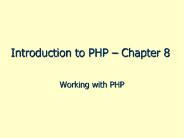Introduction to Selecting a - PowerPoint PPT Presentation
1 / 21
Title:
Introduction to Selecting a
Description:
Wiki, Forum, Glossary... Audience. Who is your target ... Searchable Glossary. Training Plan: Web Based Training. Web Based Training (WBT) Core Features ... – PowerPoint PPT presentation
Number of Views:23
Avg rating:3.0/5.0
Title: Introduction to Selecting a
1
eLearning Technology Selection and Implementation
- Introduction to Selecting a
- Learning Management System (LMS)
Presenter Hiram Kuykendall, CTO
2
Introduction to Selecting an LMS
- Review the most commonly omitted
questions when selecting a Learning - Management System (LMS)
3
Learning Management System (LMS) Defined
- Minimum LMS Definition
- User Authentication
- Course Enrollment / Tracking
- Security ( Role Based )
- Content Management Component
- Strategy for Training Material Dissemination
- Usually Contains Tool
- Quiz
- Standard WBT Interface (SCROM)
- Wiki, Forum, Glossary
4
Audience
- Who is your target audience?
5
Audience
- Implications of Audience for LMS Selection /
Cost - LMS Licensing (Per Seat, Per User)
- Languages
- State Agencies English and Spanish Requirements
- Public Sector All Languages
- Increased Security Requirements
- Accessibility
Example Making Training Publically Available
6
Audience
- Scope Creep!!!
- AKA
- Scope at a Full Run
7
- Information Technology Infrastructure
8
Technology Culture
- Client Question Why are the technology folks so
difficult to work with?
- Bit by dog as a child.
- Gamma rays from the computers have turned them
evil. - They are trying to manage technology resources
with limited staff.
9
Technology Culture Supported Technology
- GOAL Create a preferred technology guideline.
10
Technology Culture Supported Technology
- Engage your technology department.
Supported Technology Platforms
- Web Server
- Server Operating System
- Database Server
- Available Hardware
- Programming Language (If Applicable)
System Interfaces
- Human Resource
- Authentication
- Course Enrollment
11
Technology Culture Supported Technology
- Suggestion
- Keep Technology Options Open
- Mandatory Limit to Interfaces
- Suggested Current Technology Specifications
- Strategies for New Technology
- Look at Outsourcing Pilot / First Phase Hosting
- Negotiate with Vendor for Gap Help
12
LMS vs. ELearning Modules (Content)
13
LMS vs. ELearning Modules (Content)
Learning Management System
- Authentication
- Content Management
- Tracking
Training Modules - Integrated
Application Program Interface (API)
Content Storage
Training Modules - External
14
LMS vs. ELearning Modules (Content)
SCORM API
WBT Training Module
LMS Moodle
API Application Programming Interface SCORM
Sharable Content Object Reference Model WBT Web
Based Training
15
LMS vs. ELearning Modules (Content)
- How portable are the training modules?
- Goal Understand how proprietary the LMS
solution is. - Question What steps are necessary to port the
training module to another LMS solutions? - Research AICC / SCORM API
- Question What tools are used to create the
training modules? - Research Flash, Toolbook, Proprietary
16
LMS vs. ELearning Modules (Content)
- How is training content stored?
Goal Understand how proprietary the training
modules are.
Question Can the training content be exported?
17
Features
18
Features
- Core Features
- Authentication
- Course Enrollment
- Content Management
- Quiz / Assessment
- Printable Certificates
- Analysis Tools
- Content Delivery
- SCORM is an interface!!!!
- Native Content Delivery
- Searchable Glossary
19
Training Plan Web Based Training
- Web Based Training (WBT)
- Core Features
- Pod Cast
- Blogs
- Wikis
- E-Payments
- Strategies for Controlling Access
- Opening / Closing Courses
- Restricting Access
- Workflow ( Prerequisites )
20
Training Plan Blended Learning
- Blended Learning
- Course Scheduling
- Instructor Assignment
- Room Assignment
- Rescheduling
- Waiting List
- Web Based Training (WBT)
- Instructor Led Training (ILT)
- Blended Learning
21
Thank You!
- Takeaway Points
- Define you audience.
- Engage your IT department.
- Create a guideline.
- Stay flexible, address gap issues.
- Determine how proprietary the LMS is.
- Determine your minimum feature set.
- Whats Next?
- ELearning Features and Functionality (handout)
- Open Source LMS
- Moodle http//moodle.org
- Training Module
- API Buzzwords SCORM, AICC
- Feel for Tools Toolbook, Flash