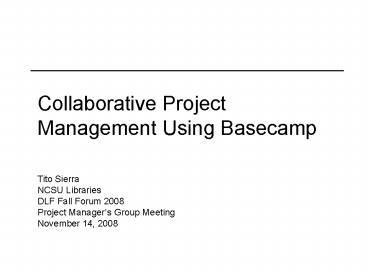Collaborative Project Management Using Basecamp - PowerPoint PPT Presentation
1 / 45
Title:
Collaborative Project Management Using Basecamp
Description:
'Basecamp takes a fresh, novel approach to project collaboration. ... Collaboration tools. Writeboard, pervasive commenting. Communication tools ... – PowerPoint PPT presentation
Number of Views:240
Avg rating:3.0/5.0
Title: Collaborative Project Management Using Basecamp
1
Collaborative Project Management Using Basecamp
Tito SierraNCSU LibrariesDLF Fall Forum
2008Project Managers Group MeetingNovember 14,
2008
2
Outline
- What is Basecamp?
- Our Experience Thus Far
- Features and Pricing
- Strengths and Weaknesses
- Best Practices
3
What is Basecamp?
- Web-based project management tool
- Tool for the Project Team
- not just the Project Manager
- Emphasis on collaboration tools
- not just schedules and tasks
4
Why Basecamp?
- Basecamp takes a fresh, novel approach to
project collaboration. Projects dont fail from
a lack of charts, graphs, stats, or reports, they
fail from a clear lack of communication. Basecamp
solves this problem by providing tools tailored
to improve the communication between people
working together on a project. - http//www.basecamphq.com
5
Our Experience Thus Far
- Using it for the last eight months
- Projects
- Many web development projects
- Grant proposal
- Search committee work
- People
- 30 user accounts in our organization
- 3 user accounts outside NCSU
6
(No Transcript)
7
(No Transcript)
8
(No Transcript)
9
(No Transcript)
10
(No Transcript)
11
(No Transcript)
12
Features
- Messages
- To-Do
- Milestones
- Writeboards
- Files
- Dashboard
13
Messages
- Project blogging with email
14
(No Transcript)
15
(No Transcript)
16
To-Do
- Assigned tasks grouped into categories
17
(No Transcript)
18
(No Transcript)
19
(No Transcript)
20
Milestones
- Lightweight project scheduling
21
(No Transcript)
22
(No Transcript)
23
(No Transcript)
24
(No Transcript)
25
Writeboards
- Document-level wiki with versioning
26
(No Transcript)
27
(No Transcript)
28
(No Transcript)
29
(No Transcript)
30
Files
- File storage with versioning
31
(No Transcript)
32
(No Transcript)
33
(No Transcript)
34
(No Transcript)
35
Dashboard
- Activity summary across all your projects
36
(No Transcript)
37
(No Transcript)
38
Features We Dont Use
- Chat
- Real-time web based chat
- Useful for distributed teams
- Time tracking
- Logging hours people spend on tasks
- Useful for consultants
39
Pricing
40
Pricing
41
Strengths
- Collaboration tools
- Writeboard, pervasive commenting
- Communication tools
- Messages, RSS feeds, milestone calendar
- Document management
- Project-based file storage, versioning
- User interface
- Hosted service
42
Weaknesses
- Lack of task management tools
- No prioritization outside of ordering
- No dependencies tracking
- Limited scheduling functionality
- Not for managing deployed projects
- Hosted service
- Subscription fee ()
43
Emergent Best Practices
- Open task assignment
- In meeting task assignment
- Writeboards for technical docs
- Organize work around milestones
44
Thanks!
- Tito Sierra
- North Carolina State University
- tito_sierra_at_ncsu.edu
45
More Information
- Basecamp
- http//www.basecamphq.com/videos