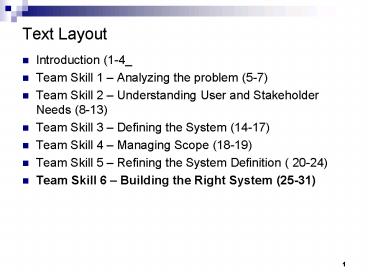Text Layout - PowerPoint PPT Presentation
1 / 41
Title:
Text Layout
Description:
Collaborations represents the way in which the use case is implemented in the design ... Collaboration is not a physical thing. Collaboration is a description ... – PowerPoint PPT presentation
Number of Views:31
Avg rating:3.0/5.0
Title: Text Layout
1
Text Layout
- Introduction (1-4_
- Team Skill 1 Analyzing the problem (5-7)
- Team Skill 2 Understanding User and Stakeholder
Needs (8-13) - Team Skill 3 Defining the System (14-17)
- Team Skill 4 Managing Scope (18-19)
- Team Skill 5 Refining the System Definition (
20-24) - Team Skill 6 Building the Right System (25-31)
2
- From Use Cases to Implementation
- Chapter 25
3
Use Cases to Implementation
- For 40 years, we have built complex software
systems - Not all failures Internet, online trading,
desktop productivity tools, lifesaving medical
equipment, safe power plants, and communications - Some systems conform to their requirements, but
others that require a high degree of safety or
reliability do not - Requirements do not lend themselves to being
exposed for inspection within implementation - Proving that any particular requirement is
fulfilled in the code is a nontrivial matter
4
Mapping Requirements to Design and Code
- Trace requirements to Design Code modules
- Test modules for requirement satisfaction
- Some traces are straight-forward and easy to do
- Support up to an eight-digit floating-point
parameter - Indicate compilation progress to the user
Requirement
v
Design Progress Monitor ID header
Implementation
Progress1 True ElseIf (WminSc ltgt WMAXSc)
Then ProgressBar1.Max WMaxSc
5
The Orthogonality Problem
- There is little correlation between the
requirement, the design, and the implementation,
they are orthogonal - The form of our requirements and the form of our
design and implementation are different - There is no one-to-one mapping to make
implementation and verification easier - Requirements speak in real-world terms, code
speaks in stacks, queues, and algorithms - Some requirements, performance, have little to do
with the logical structure of the code, but a lot
to do with the process structure - Some functional requirements require that a
number of system elements interact to achieve the
functionality - Most importantly, good system design is not
driven optimizing the ease of proving requirement
satisfaction
6
Object Orientation
- Applying OO concepts, we build code entities that
are a better match to the problem domain, and
this improved the mapping - People still get paychecks today, but they may be
electronically - With OO, we started to find paycheck objects
- However, requirements are still functional in
nature, not object oriented, so some degree of
orthogonality will still exist
7
Use Case as a Requirement
- Use cases provide a sequence of actions between
the system and the user - This improves the mapping significantly
- Now the requirements do a better job of providing
the behavior of the system in a sequential
fashion - Using OO and use cases increase the parallels
between requirements and code - A better understanding of the requirements should
help to drive a better design
8
Modeling Software System
- Modeling aids in our understanding and
communicating that understanding of the system - Purpose to simplify the details down to an
understandable essence but not to oversimplify
to the point that the model does not adequately
represent the system - Model is a powerful way to reason about a complex
problem and to derive useful thought - The Model is not reality it must evolve
- Many different aspects of the system can be
modeled - Application concurrency
- Logical structure
- Process structure
9
Architecture of Software Systems
- Shaw and Garlan definition
- Description of elements from which systems are
built, interactions amongst those elements,
patterns that guide their composition, and
constraints on those patterns - Components and connectors
- According to Krutchen, we use architecture to
- Understand what the system does
- Understand how the system works
- Think and work on pieces of the system
- Extend the system
- Reuse part(s) of the system to build another one
- 41 View of Architecture
- Logical View, Implementation View, Process View,
and Deployment View are all tied together with
the Use-case View
10
HOLIS Use-Case Initiate Emergency Sequence
Impacts the design in all four views
- Feature The system has a built-in security
feature that provides a one-button, panic alarm
emergency sequence activation from any control
switch in the house. The security sequence sets
the lights to a predetermined scene setting and
will also flash the lights, activate an alarm,
make a dial-up call, and deliver a voice-based
message - Logical view would describe the various classes
and subsystems that implement the behaviors
called for by the emergency sequence
functionality - Implementation view would describe the various
code artifacts for HOLIS, including source and
executable files - Process view would demonstrate how the
multitasking capability of HOLIS was always
available to initiate an emergency sequence - Deployment view would show that we distrubuted
the functionality of HOLIS across the 3 HOLIS
nodes or subsystems Control Switch, Central
Control Unit, and Homeowners PC
11
Use Case Driven Design
- Use cases are realized via collaborations
- Collaborations represents the way in which the
use case is implemented in the design - Societies of classes, interfaces, subsystems or
other elements that cooperate to achieve some
behavior - We can trace from the requirements to the design
Emergency Messaging
Use case
Collaboration
trace
Participating classes
12
Structural and Behavioral Aspects of Collaboration
- Structure specifies the static structure of the
system - Classes
- Elements
- Interfaces
- Subsystems
- Behavioral specifies the dynamics of how the
elements interact to accomplish the result - Collaboration is not a physical thing
- Collaboration is a description of how cooperating
elements of the system work together
13
Class Diagram for HOLIS Emergency Message
Sequence Collaboration
Notification Agent Sender Received sendMessage()
IRemote
1
Message ID Header Body
Queue addMessage() removeMessage() Count()
14
Sequence Diagram for the HOLIS Emergency Message
Sequence
Message
OutgoingQueue
NotificationAgent
create
addMessage
removeMessage
15
Using Collaborations to Realize Sets of
Individual Requirements
- Just as we traced use cases to collaboration, we
can also trace requirement statements
- Requirements
- The system shall
- Every 24 hours
- Synchronization occurs
Collaboration
trace
Participating classes
16
Key Points
- Some requirements map well from design to
implementation in code - Other requirements have little correlation to
design and implementation the form of the
requirements differs from the form of the design
and implementation (the problem of orthogonality) - Object orientation and use cases can help
alleviate the problem of orthogonality - Use cases drive design by allowing all
stakeholders to examine the proposed system
implementation against a backdrop of system uses
and requirements - Good system design is not necessarily optimized
to make it easy to see how and where the
requirements are implemented
17
- From Use Cases to Test Cases
- Chapter 26
18
Common Testing Terms
- Test Plan contains information about the
purpose and goals of testing within the project,
and identifies the test strategy - Test Case set of test inputs, execution
conditions, and expect results developed for a
particular objective - Test Procedure set of detailed instructions for
the setup, execution, and evaluation of results
for a test case - Test Script software script that automates the
execution of a test procedure - Test Coverage defines the degree to which a
given test or set of test addresses all specific
test cases - Test Item a build that is an object of testing
- Test Results data captured during the execution
of a test
19
Role of Test Cases
- Constitute the bulk of the testing activity
- The quality and thoroughness with which they are
designed determine the quality of the final
result - Test cases form the foundation on which to design
and develop test procedures - The depth of the testing is proportional to the
number of test cases - The scale of the test effort is proportional to
the number of test cases - Test design and development, and the resources
needed, are largely governed by the required test
cases - Use cases serve directly as an input to this
process
20
Use Case Scenarios
- A scenario, or instance of a use case, is a
use-case execution wherein a specific user
executes the use case in a specific way - Think in terms of specific scenarios that occur
for each use case - Even with a limited number of use cases, a large
number of specific scenarios must be tested
21
Deriving Test Cases From Use Cases
- Identify the use-case scenarios
- Not all scenarios may be described in the
original use case - For each scenario, identify one or more test
cases - Test case contains the parameters of the test,
including the conditions and expected results - For each test case, identify the conditions that
will cause it to execute - Complete the test case by adding data values
- Infinite combination, use boundary conditions
22
Key Points
- One of the greatest benefits of the use-case
technique is that it builds a set of assets that
can be used to drive the testing process - Use cases can directly drive, or seed, the
development of test cases - The scenarios of a use case create templates for
individual test cases - Adding data values completes the test cases
- Testing nonfunctional requirements completes the
testing process
23
- Tracing Requirements
- Chapter 27
24
Role of Traceability in Systems Development
- Experience has shown that tracing requirements is
a significant factor in assuring quality - It is also significant in analyzing the impacts
of changes - IEEE definition
- The degree to which a relationship can be
established between two or more products of the
development process, especially products having a
predecessor-successor or master-subordinate
relationship to one another (IEEE 610.12-1990 3) - e.g. degree to which the requirements and
design of a given software component match - The degree to which each element in a software
development product establishes its reason for
existing (IEEE 610.12-1990 3) - e.g. the degree to which each element in a
bubble chart references the requirement it
satisfies
25
Requirement to Requirement Traceability
- User Needs to Features
- Typically a one-to-many mapping
- Features to Use Cases
- Typically a many-to-many mapping
- Features to Supplementary Requirements
- Typically a many-to-many mapping
- Check that every element is traced to something
- This ensures that all needs and features are in
the requirements - This ensures that there is not a requirement not
needed by the user gold plating
26
Requirement to Implementation Traceability
- Use cases to use-case realizations
(collaborations) - Typically a one-to-one mapping
- Use-case realizations to implementation
- Mapping collaborations to their parts, classes
- Supplementary requirements to implementation
- Trace individual requirements to a collaboration
- Requirements
- The system shall
- Every 24 hours
- Synchronization occurs
Collaboration
trace
Participating classes
27
Requirement to Testing Traceability
- Use case to scenario
- Typically a one-to-many mapping
- Scenario to test case
- Typically a one-to-many mapping
- Supplementary requirements to test cases
- Requirements traced individually to scenarios and
test cases or grouped into packages
28
Key Points
- Requirements traceability is a proven technique
that can increase the quality and reliability of
software - Traceability is mandated in certain
high-assurance software development environments - Traceability extends from user needs to product
features to use cases and supplementary
requirements, and from there to implementation
and testing - The value and cost of traceability varies with
project context and available tooling
29
- Managing Change
- Chapter 28
30
Why Do Requirements Change
- External factors
- The problem changes regulations, economy,
consumer preferences - Users change their minds or perceptions on what
they want identity of users change, perceptions
of market change - External environment changes ongoing
improvements in hardware, Internet - New system comes into existence behavior
evolves around the new system, new types of
information emerge, new interfaces
31
Why Do Requirements Change
- Internal factors
- Failed to ask the right questions at the right
time to the right people - Failed to create a practical change management
process changes pile up and create pressure
that leads to an explosion - Iterating from requirements to design begets new
requirements process of designing the system
exposes new requirements
32
Requirements Leakage or Creep
- Unofficial changes creep into the system
- Enhancements mentioned by distributors who had
been overheard by programmers at a sales
convention - Direct customer request to programmers
- Mistakes that had been made and shipped and had
to be supported - Hardware features that didnt get in or didnt
work - Knee-jerk change-of-scope reactions to
competitors - Functionality inserted by programmers with
careful consideration of whats good for the
customer - Programmers Easter Eggs hidden behavior
built into system for debugging
33
Process for Managing Change
- Recognize that change is in inevitable, and plan
for it - Good changes come from all sources
- Baseline the requirements
- Baseline for each iteration or release version
control - Publish the baseline for the team
- Once baselined, new requirements are more easily
identified - Establish a single channel to control change
- Change can cause unanticipated consequences
- Analyze impacts for budget, schedule and
technical impacts - Use a change control system to capture changes
- A needed change can turn into a feature 16
character names - Change control board (CCB)
34
Process for Managing Change
- Change control board (CCB) must consider the
following - The impact of the change on the cost and
functionality of the system - The impact of the change on customers and other
external stakeholders not well represented on the
CCB - The potential for the change to destabilize the
system - When to implement the change
- CCB must notify everyone of the change
- Manage change hierarchically
- A change to one requirement can have a ripple
effect in other related requirements - Change the needs, then requirements, then design,
then code, this helps manage the ripple effect - A programmer never has the authority to introduce
new features and requirements directly into the
code, no matter how well intentioned
35
Requirements Configuration Management
- Benefits
- Prevents unauthorized and potentially destructive
or frivolous changes - Preserve the revisions to requirements documents
- Facilitates the retrieval and/or reconstruction
of previous versions of documents - Supports a managed, organized baseline release
strategy for incremental improvements - Prevents simultaneous update of documents or
conflicting and uncoordinated updates to
different documents at the same time - Elements Impacted by Change
- Use traceability linkages to help identify impacts
36
Requirements Configuration Management
- Audit trail of change history
- Document why the change was made
- Configuration Management and Change Management
- Change history should exist at 3 levels
- Finest level of detail for all use cases and
requirements - At a middle level of detail for all project
documents - At the general level for the project
- Configuration management always means versioning
of the software and checking out the code - Configuration management is sometimes called
change management when versioning the project
documents like the requirements - No matter what you call it, you should do both
37
Key Points
- A process to manage requirements can be useful
only if it recognizes and addresses the issue of
change - Internal change factors include failing to ask
the right people the right questions at the right
time and failing to create a practical process to
help manage changes to requirements - In order to have a reasonable probability of
success, requirements leakage must be stopped or
at least reduced to a manageable level
38
- Assessing Requirements Quality in Iterative
Development - Chapter 29
39
Software Project Quality
- Definition by Rational
- The characteristic of having demonstrated the
achievement of producing a product that meets or
exceeds agreed-on requirementsas measured by
agreed-on measure and criteriaand that is
produced by an agreed-on process - Additional aspects (besides requirements) include
- Time to market
- Budget adherence
- Scope of team
- Project
- Company investment
- Quality has two major dimensions
- End result of application
- Business impact on the producer and consumer
40
Quality Assessment Checklists
- Quality assessment checklists are very common
practice - Checklists can be used by independent auditors or
the team itself - Those conducting the assessment must take into
account the level of specificity and completeness
expected for that iteration - Checklists are provided on pgs. 361-368
41
Key Points
- In iterative development, the primary quality
check is the objective evidence provided by the
availability and suitability of intermediate
iterations - Assessment of requirements process quality and
requirements artifacts can also occur at these
checkpoints - Assessments must take into consideration the
point in the lifecycle at which the assessment
occurs - Successive refinement, rather than absolute
completeness or specificity, is the goal