Page Layout - PowerPoint PPT Presentation
1 / 22
Title:
Page Layout
Description:
... (Apple), 34 x 26 (MS), 28 x 28 (Nokia) MIT Study ... Center Blank Page Layout & Mobile Web The Box Model Margin Property Normal Flow CSS Positioning ... – PowerPoint PPT presentation
Number of Views:116
Avg rating:3.0/5.0
Title: Page Layout
1
Page Layout Mobile Web
- Using columns, grid systems, etc to layout sites
for desktops and mobile
2
The Box Model
Top
Margin
Border
Left
Right
Padding
Content
Bottom
3
Margin Property
- margin (top, right, bottom, left) margin 10px
30px 20px 5px - margin-top
- margin-right
- margin-bottom
- margin-left
4
Normal Flow
- Two div elements vs. Nested div elements
- When coded separately (ltdiv classdiv1gtlt/divgt
ltdiv classdiv2gtlt/divgt), the two will flow from
top to bottom unstacked - When coded nested (ltdiv classdiv1gtltdiv
classdiv2gtlt/divgtlt/divgt), the two will be
stacked where div2 uses margins from inside div1
5
CSS Positioning
- Relative vs. Absolute position
- Relative inside of the normal flow
- Absolute specific outside the normal flow
- position (static, relative, absolute, fixed)
- left, right, top, bottom the position of the
element offset from the container element
6
CSS Float (no ice cream jokes)
- Elements that seem to float on the right or left
side of either the browser window or another
element are often configured using the float
property - float (right, left)
- Should be configured using margins with(out)
borders - testfloat right margin 0 0 5px 5px border
1px solid 000000 - Use the clear property to clear a float
(clearleft or clearright)
7
The overflow Property
- overflow (visible, hidden, auto, scroll)
- Visible the content will display and overflow
to the outside of the area allocated - Hidden the content is clipped to fit the area
- Auto the content fills the areas and, if
needed, scroll bars are added automatically - Scroll the content is fit into the area and
scroll bars are present
8
CSS Two-Column Page Layout
- Two Columns with Left Navigation
- ltdiv idwrappergt ltdiv idleftcolumngt lt/divgt
ltdiv idrightcolumngt ltdiv idheadergt lt/di
vgt ltdiv idcontentgt lt/divgt ltdiv
idfootergt lt/divgt lt/divgtlt/divgt
wrapper
leftcolumn
rightcolumn
header
content
footer
9
CSS Two-Column Page Layout
- Two Columns with Top Header and Left Navigation
- ltdiv idwrappergt ltdiv idheadergt lt/divgt ltdi
v idleftcolumngt lt/divgt ltdiv
idrightcolumngt ltdiv idcontentgt lt/divgt
ltdiv idfootergt lt/divgt lt/divgtlt/divgt
wrapper
header
leftcolumn
rightcolumn
content
footer
10
Hyperlinks in Unordered Lists
- List Markers for Ordered and Unordered Lists
- list-style-type (none, disc, circle, square,
decimal, upper-alpha, lower-alpha, lower-roman) - list-style-image (url with () surrounding URL of
image) - list-style-position (inside (markers are
indented text wraps under markers), outside
(default) - ul list-style-type square ol
list-style-type upper-alpha - ul list-style-image url(pic.jpg)
11
Vertical Navigation
- Home
- Menu
- Contact
- ltulgtltligtlt/ligtltligtlt/ligtltligtlt/ligtlt/ulgt
- leftcolumn ul list-style-type none
- leftcolumn a text-decoration none
Home Menu Contact
Home Menu Contact
12
Horizontal Navigation
- display none, inline, block
- Shownnav ul list-style-type none li
display inline a text-decoration none
padding-right 10px
Home Menu Directions Contact
13
CSS Pseudo-Classes
- link, visited, focus, hover, active
- alink color ff0000ahover
text-decoration none color 000066
14
HTML5 Structural Elements
- Can be used in place of CSS div elements
- header element ltheadergtlt/headergt
- hgroup element lth1.h6gtlt/h1.h6gt often used for
taglines - nav element ltnavgtlt/navgt
- footer element ltfootergtlt/footergt
- section element ltsectiongtlt/sectiongt
- article element ltarticlegtlt/articlegt
- aside element ltasidegtlt/asidegt
- time element lttimegtlt/timegt
15
Phone Links and Mobile
- lta hreftel888-555-5555gtCall 888-555-5555lt/agt
- lta hrefsms888-555-5555gtTxt 888-555-5555lt/agt
- Not supported by most browsers, mainly used for
mobile pages
16
Three Column CSS Layout
- divs needed for each section
- Code the HTML5 (index.html)
- Code the CSS (style.css)
- Enclose the images (plsthumb.jpg,trillium.jpg,
showybg.jpg)
17
CSS Styling for Mobile Web
- You can have two domains (abc.com, abc.mobi), a
subdomain (abc.com, m.abc.com), or a separate
folder (abc.com, abc.com/mobile/) - CSS should restructure the site for mobile
viewers - The web server should detect whether the visitor
is on a PC or a mobile device and redirect them
accordingly
18
Mobile Web Design
- Best Practices
- Small screen size
- Low bandwidth
- Font, color, media issues
- Awkward controls, limited power
- Functionality
19
Typical Mobile Website
- Screen size min 320 x 480
- Target size min 44 x 44 (Apple),34 x 26 (MS),
28 x 28 (Nokia) - MIT Study average index finger width 45-57px
- Average thumb width 72px
20
Other Considerations
- Viewport Meta Tagltmeta nameviewport
contentwidthdevice-width, initial-scale1.0gt - Viewport Meta Tag Directives (width, height,
initial-scale, minimum-scale, maximum-scale,
user-scalable)
21
Testing Mobile Display
- Opera Mobile Emulator
- Mobilizer
- iPhone Emulator
- iPhoney
- iBBDemo2.air
22
Mobile Madness
- Mobile Site Development Assistants
- jQuery Mobile with Codiqa
- jQTouch
- Turn a mobile site into a native app
- Apache Cordova (formerly PhoneGap)
- Download mobile template and retrofit your site

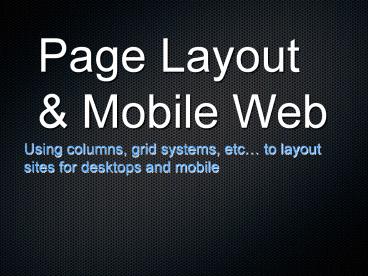













![get⚡[PDF]❤ Storyboard Notebook Blank: Professional Pages Layout | Planner Sketch Book for PowerPoint PPT Presentation](https://s3.amazonaws.com/images.powershow.com/10083361.th0.jpg?_=20240722068)















