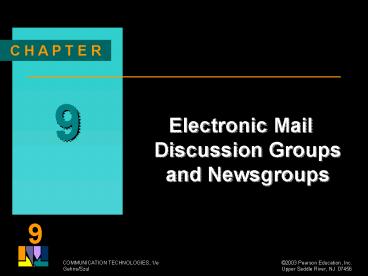Electronic Mail Discussion Groups and Newsgroups - PowerPoint PPT Presentation
1 / 21
Title:
Electronic Mail Discussion Groups and Newsgroups
Description:
Discussion group ... E-Mail Discussion Groups. Groups are unmoderated. Be prepared for flames. Listserv lists ... searching for lists relating to ... – PowerPoint PPT presentation
Number of Views:129
Avg rating:3.0/5.0
Title: Electronic Mail Discussion Groups and Newsgroups
1
9
C H A P T E R
Electronic Mail Discussion Groups and Newsgroups
2
E-Mail Discussion Groups
- Discussion group
- A tool that permits you to read e-mail messages
others have sent to the discussion group
- Membership allows
- Read e-mail messages others have sent
- Make announcements about upcoming events
- Initiate a discussion of your own
3
E-Mail Discussion Groups
- Groups are unmoderated
- Be prepared for flames
- Listserv lists
- Subscribing and unsubscribe
4
L-Softs Catalist Search Page
If searching for lists relating to
Telecommunications key this term in the search
box.
5
Liszt Discussion List Topical Areas
Since we are seeking information about lists
relating to Telecommunications,we would need to
click on Computers and then Telecommunication.
6
How to Subscribe and Unsubscribe to an E-Mail
Discussion Group
- Subscribe
- administrative address
- list address
- Unsubscribe
- administrative address.
7
Communicating and Contributing to E-Mail
Discussion Groups
8
Proper Etiquette or Behavior in a Discussion Group
- Send messages going to entire list to the list
address - Spend time getting to know list
- Write easy-to-read messages
- If replying, include only pertinent portions of
original message
9
Proper Etiquette or Behavior in a Discussion
Group (contd.)
- Posting/sending messages is a public act
- Treat members with respect and courtesy
- Avoid sarcasm and be careful with humor
- Determine if a response should go to list/
individual - If pose a question, post summary of responses
10
Newsgroups
- Newsgroup
- similar to an electronic mail discussion group
- use e-mail to communicate
- Usenet
- oldest and most popular type of newsgroups
11
Usenet Hierarchies
12
Usenet Hierarchies
13
Using a Newsgroup Reader
- Newsgroup Reader
- needed to read and post messages
- Outlook Express
- e-mail and newsgroup reader packaged with
Microsoft Internet Explorer - Posting
- placing a message for others to read
14
Parts of the Outlook Express News Window
Menu Bar
Title Bar
Subscribed Newsgroup List
15
Starting Outlook Express as a Newsreader
You have two options for starting Outlook Express
as a newsreader
- Internet Explorer
- Choose News from the GO menu.
- Outlook Express
- Select from Programs on the Start menu of Windows
95/98.
16
Starting Outlook Express as a Newsreader
17
Downloading Newsgroups
18
Subscribing to Newsgroups
- Subscribe
- process of marking the newsgroups that will be
displayed each time you start - Click on a newsgroup to select it
- Click on the subscribe button
- An icon will appear next to the newsgroup
19
Unsubscribing from Newsgroups
- Point the mouse cursor on the newsgroup's name in
the Subscribed Newsgroup list and click the right
button. - Click Unsubscribe From This Newsgroup
20
Reading Newsgroup Postings
- Double-click on the newsgroup name in the
Newsgroup list - Click on a message in the Message list
- A portion of the message should be displayed in
the Preview pane.
21
Posting Messages
- Much of the fun of working with newsgroups is
that you can - Participate in an ongoing discussion
- Post a New Message
- Reply to an Existing Message