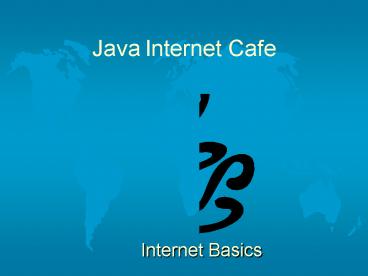Java Internet Cafe - PowerPoint PPT Presentation
1 / 11
Title:
Java Internet Cafe
Description:
The Java Internet Caf has seven computers equipped with high ... Newsgroup: A bulletin board system (BBS) discussion group that's devoted to a single topic. ... – PowerPoint PPT presentation
Number of Views:161
Avg rating:3.0/5.0
Title: Java Internet Cafe
1
Java Internet Cafe
Internet Basics
2
Introduction
- The Java Internet Café has seven computers
equipped with high-speed modems for you to use to
access the Internet. - We also have many delicious kinds of coffees
including espresso and cappuccino. - Sit back, sip your coffee, and surf the Net.
3
Agenda
- Exploring the World Wide Web
- Finding and Joining Newsgroups
- Sending and Receiving E-mail
4
Overview
- You are learning and using the latest technology.
Good for you! - Our Internet access service is easy to use.
- If you ever need help, ask your server.
5
Vocabulary
- Browser A program that provides access to the
World Wide Web (WWW). - Download To transfer a file from a remote
computer to your computer through a modem and a
telephone line. - Internet A world-wide system of linked computer
networks.
6
Vocabulary
- E-mail (electronic mail) The use of a computer
network to send and receive messages. - FAQ (Frequently Asked Questions) A document
posted to a newsgroup that contains a list of the
most common questions and answers. - Newsgroup A bulletin board system (BBS)
discussion group that's devoted to a single
topic.
7
Vocabulary
- Usenet The leading distributed bulletin board
linked through the Internet. It contains more
than 1,500 newsgroups. - World Wide Web (WWW) A system of linked pages
on the Internet that you navigate by clicking
underlined words (links).
8
World Wide Web
- Use search engines such as You Who and Web Weaver
to find sites that interest you. - Key in topics of interest and choose the sites
you want to visit. - Click on the underlined site to go to that
page. - Add your favorite sites to your Hot List.
- Ask about creating your own Web page.
9
Newsgroups
- These discussion groups are devoted to a single
topic. - Search all newsgroups by keying in words that are
related to your interests - Key training to find newsgroups on that subject
10
- Java Internet Café members addresses will be
similar to the following - your name_at_cybershop.com
- You can send and receive mail from around the
world. - Check your mail regularly.
- Be careful about subscribing to mailing lists
that fill up your mailbox quickly.
11
Summary
- Now you know the basics of Internet use.
- You are ready to explore the Internet. Ask your
server to get you started. - If you have any questions or comments concerning
this presentation, please contact Melanie. - Have Fun!