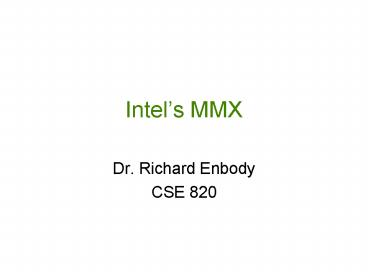Intels MMX - PowerPoint PPT Presentation
1 / 43
Title:
Intels MMX
Description:
maintain full compatibility with existing operating systems and applications. ... Dissolve a Swan into a Flower. Result_pixel ... – PowerPoint PPT presentation
Number of Views:68
Avg rating:3.0/5.0
Title: Intels MMX
1
Intels MMX
- Dr. Richard Enbody
- CSE 820
2
Why MMX?
- Make the Common Case Fast
- Multimedia and Communication consume significant
computing resources. - Providing specific hardware support makes sense.
3
Goals
- accelerate multimedia and communications
applications. - maintain full compatibility with existing
operating systems and applications. - exploit inherent parallelism in multimedia and
communication algorithms - includes new instructions and data types to
improve performance.
4
First Step examine code
- Examined a wide range of applications graphics,
MPEG video, music synthesis, speech compression,
speech recognition, image processing, games,
video conferencing. - Identified and analyzed the most
compute-intensive routines
5
Common Characteristics
- Small integer data types e.g. 8-bit pixels,
16-bit audio samples - Small, highly repetitive loops
- Frequent multiply-and-accumulate
- Compute-intensive algorithms
- Highly parallel operations
6
MMX Technology
- A set of basic, general purpose integer
instructions - Single Instruction, Multiple Data (SIMD)
- 57 new instructions
- Eight 64-bit wide MMX registers
- Four new data types
7
Data Types
8
Data Types
9
Example
- Pixels are generally 8-bit integers. Pack eight
pixels into a 64-bit MMX register. - An MMX instruction takes all eight of the pixels
at once from the MMX register, performs the
arithmetic or logical operation on all eight
elements in parallel, and writes the result into
an MMX register.
10
Compatibility
- No new exceptions or states are added.
- Aliases to existing FP registersThe exponent
field of the corresponding floating-point
register (bits 64-78) and the sign bit (bit 79)
are set to ones (1's), making the value in the
register a NaN (Not a Number) or infinity when
viewed as a floating-point value.
11
(No Transcript)
12
57 Instructions
- Basic arithmetic add, subtract, multiply,
arithmetic shift and multiply-add - Comparison
- Conversion pack unpack
- Logical
- Shift
- Move register-to-register
- Load/Store 64-bit and 32-bit
13
Packed Add Word with wrap around
- Each Addition is independent
- Rightmost overflows and wraps around
14
Saturation
- Saturation if addition results in overflow or
underflow, the result is clamped to the largest
or smallest value representable. - This is important for pixel calculations where
this would prevent a wrap-around add from causing
a black pixel to suddenly turn white
15
No Mode
- There is no "saturation mode bita new mode bit
would require a change to the operating system.
Separate instructions are used to generate
wrap-around and saturating results.
16
Packed Add Word with unsigned saturation
- Each Addition is independent
- Rightmost saturates
17
Multiply-Accumulate
- multiply-accumulate operations are fundamental to
many signal processing algorithms like
vector-dot-products, matrix multiplies, FIR and
IIR Filters, FFTs, DCTs etc
18
Packed Multiply-Add
Multiply bytes generating four 32-bit
results.Add the 2 products on the left for one
result and the 2 products on the right for the
other result.
19
Packed Parallel Compare
- No new condition code flags
- No existing IA condition code flags are affected
by this instruction. - Result can be used as a mask to select elements
from different inputs using a logical operation,
eliminating branchs.
20
Packed Parallel Compare
21
Pack/Unpack
- Important when an algorithm needs higher
precision in its intermediate calculations, as in
image filtering. - For example, image filtering involves a set of
intermediate multiply operations between filter
coefficients and a set of adjacent image pixels,
accumulating all the values together.
22
Pack
23
Conditional Select
- The Chroma Keying example demonstrates how
conditional selection using the MMX instruction
set removes branch mis-predictions, in addition
to performing multiple selection operations in
parallel. Text overlay on a pix/video background,
and sprite overlays in games are some of the
other operations that would benefit from this
technique.
24
Chroma Keying
25
Chroma Keying (cont)
- Take pixels from the picture with the woman on a
green background. - A compare instruction builds a mask for that
data. That mask is a sequence of bytes that are
all ones or all zeros. - We now know what is the unwanted background and
what we want to keep.
26
Create Mask
Assume pixels alternate green/not_green
27
Combine !AND, AND, OR
28
Branch Removal
- Without MMX technology, each pixel is processed
separately and requires a conditional branch.
Using MMX instructions, eight 8-bit pixels can be
processed in parallel and no conditional branches
are involved.
29
Vector Dot Product
- The vector dot product is one of the most basic
algorithms used in signal-processing of natural
data such as images, audio, video and sound. - PMADD does 4 multiplies and 2 adds at a time.
Coupled with PADD, eight multiply-accumulate
operations can be performed 2 PMADD and 2 PADD
30
Vector Dot Product
31
Vector Dot Product
32
Vector Dot Product
- Assuming precision is sufficient, a dot-product
on an 8-element vector can be completed using 8
MMX instructions 2 PMADDs, 2 PADDs, two shifts
(if needed to fix the precision after the
multiply), and 2 loads for one of the vectors
(the other vector is loaded by the PMADD
instruction which can have one of its operands
come from memory).
33
Compare
34
Compare
- With MMX technology, one third of the number of
instructions is needed. - Most MMX instructions can be executed in one
clock cycle, so the performance improvement will
be more dramatic than the simple ratio of
instruction counts.
35
Matrix Multiply
- 3D games computations that manipulate 3D objects
use 4-by-4 matrices that are multiplied with
4-element vectors many times. Each vector has the
X,Y, Z and perspective corrective information for
each pixel. The 4-by-4 matrix is used to rotate,
scale, translate and update the perspective
corrective information for each pixel.
36
(No Transcript)
37
Compare
38
Matrix Multiply
- MMX required half the instructions.
39
Image Dissolve Using Alpha Blending
- Dissolve a Swan into a FlowerResult_pixel
Flower_pixel (alpha/255)
Swan_pixel 1 - (alpha/255) - Assume 640x480 resolution
40
Dissolve Millions of Inst.
41
Dissolve
- 1 billion fewer instructions for the 640x480
dissolve
42
(No Transcript)
43
Conclusion
- MMX appeared in 1997 in Pentium processors (with
bigger cache). - According to Intel, an MMX microprocessor runs a
multimedia application up to 60 faster.In
addition, it runs other applications about 10
faster