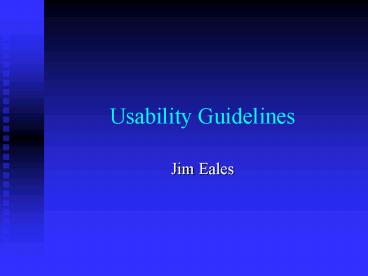Usability Guidelines - PowerPoint PPT Presentation
1 / 34
Title:
Usability Guidelines
Description:
Guidelines may be based on psychological theory or practical experience ... Elkerton Williges Pittman Roach 1982. Limitations of guidelines ... – PowerPoint PPT presentation
Number of Views:92
Avg rating:3.0/5.0
Title: Usability Guidelines
1
Usability Guidelines
- Jim Eales
2
Usability Guidelines
- Guidelines provide us with advice on the solution
to design problems - Guidelines may be based on psychological theory
or practical experience - Design guidelines are no substitute for user
involvement in design and user testing
3
Design guidelines
- The word guideline has often been misused and
many types of advice are packaged together as
so-called guidelines - Design principles
- Design rules
4
Design principles and rules
- Design principles are high level and widely
applicable. Principles must be interpreted and
applied in relation to the particular
application. - Reduce cognitive load
- Engineer for errors
- Maintain consistency clarity
- Design rules are low level instructions. A rule
is an instruction that can be carried out with
minimal interpretation. - Dates should be formatted as DD-MM-YY
5
Smith Mosier (1 of 944)
- 1.3 DATA ENTRY Text
- 1.3/1 Adequate Display Capacity
- Ensure that display capacity, i.e., number of
lines and line length, is adequate to support
efficient performance of text entry/editing
tasks. - Example For text editing where the page format
of subsequent printed output is critical, the
user's terminal should be able to display full
pages of text in final output form, which might
require a display capacity of 50-60 lines or
more. - Comment A single line of displayed text should
not be used for text editing. During text
editing, a user will need to see some displayed
context in order to locate and change various
text entries. - Reference Elkerton Williges Pittman Roach
1982
6
Limitations of guidelines
- Problems in selecting guidelines - It is
sometimes hard to select the most important
guidelines, and tempting to apply only those that
are easy. - Problems in applying guidelines - Guidelines are
often stated in the minimum number of words. We
may completely misunderstand the significance of
the guideline. - Problems with multiple guidelines - We often find
that several guidelines apply to the same
problem. The order in which we apply the
guidelines may affect the final outcome.
7
Nielsens Usability Heuristics
- From
- Usability Engineering
- Jakob Nielsen
- Academic Press
- 1993
8
Nielsens heuristics
- Simple and natural dialogue
- Speak the users language
- Minimize memory load
- Consistency
- Feedback
- Clearly marked exits
- Shortcuts
- Good error messages
- Prevent errors
- Help and documentation
9
Illustrations
- Positive examples
- Negative examples
10
Simple and natural dialogue
- Dialogues should not contain information that is
irrelevant or rarely needed - All information should appear in a natural and
logical order - Graphic design and colour
- Less is more
11
Irrelevant information
12
Rarely needed information
13
Less is more?
14
Speak the users language
- The dialogue should be expressed clearly in
words, phrases and concepts familiar to the user - The dialogue should not use jargon or
system-oriented terms - Mappings and metaphors
15
System-oriented terms
16
The users language?
17
Minimize memory load
- The user should not have to remember information
from one part of the dialogue to another - Instructions for use of the system should be
visible or easily retrievable - Recognition rather than recall
18
Recognition rather than recall
19
Consistency
- Users should not have to wonder whether different
words, situations or actions mean the same thing.
20
Consistency?
21
Feedback
- The system should always keep users informed
about what is going on - Appropriate feedback within reasonable time
- Response time
- System failure
22
Feedback - example
23
Clearly marked exits
- Users often choose system functions by mistake
- They often need an emergency exit to leave the
unwanted state
24
Clearly marked exit?
25
Shortcuts
- Accelerators (unseen by the novice) may often
speed up the interaction of an expert user - Systems should cater for both inexperienced and
experienced users
26
Shortcuts
27
Good error messages
- They should be expressed in plain language (no
codes) - Precisely indicate the problem
- Constructively suggest a solution
28
Whose fault?
Error 999 ILLEGAL USER ACTION JOB ABORTED
29
Whose fault?
This program has performed an illegal operation
and will be shut down. If the problem persists
contact the program vendor.
30
Prevent errors
- Even better than good error messages is a careful
design that prevents a problem from occurring in
the first place - Avoid modes
31
Help and documentation
- It may be necessary to provide help and
documentation - Easy to search
- Focused on the users tasks
- List concrete steps to be carried out
- Not be too large
32
Task-based
33
Not too large?
34
(No Transcript)