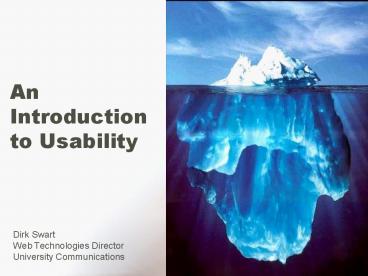An Introduction to Usability - PowerPoint PPT Presentation
1 / 62
Title:
An Introduction to Usability
Description:
Plan for the scent of information. Be reversible. Allow users to undo mistakes. ... Designing for the Scent of Information. Email me for a copy. Vocabulary ... – PowerPoint PPT presentation
Number of Views:154
Avg rating:3.0/5.0
Title: An Introduction to Usability
1
An Introduction to Usability
- Dirk SwartWeb Technologies DirectorUniversity
Communications
2
(No Transcript)
3
Keywords
- Simplicity
- User orientation
- Trade-offs
- Ease of use
- Patterns
- Reversability
- Details
4
Why do usability?
- Diebold Voting System Has 'Delete' Button for
Erasing Audit Logs - Wired News (03/03/09) Zetter, Kim
- Auditors report
- "The proximity of the clear button to the "print"
and "save as" buttons raises the risk of the logs
being erased accidentally, and the system
provides no warning to operators of the danger of
clicking on the button."
5
(No Transcript)
6
Commandeer. Technical term. Were going to
commandeer that ship.
7
Progressive disclosure Showing overviews and
hiding details until the user requests
them.Affective Appealing to the emotions of
the user.Affordance Property of a thing which
determines how it is (or can be) used.
8
Insert photo of Mann Library doors
9
Academics for 200 please Alex
What do economists study most?
10
A MoneyB PeopleC UtilityD !_at_
economists!
What do economists study most?
11
(No Transcript)
12
C UtilityWe will call this happiness or
satisfaction.changes in utility are
sometimes expressed in units called utils.
(Wikipedia)
13
- For our purposes
- Something is Pareto Optimal if we cant make
someone better off without making someone else
worse off.
14
(No Transcript)
15
Usability The degree to which an object,
device, software application, etc. is easy to use
with no specific training - Wikipedia
16
Usability The degree to which an object,
device, software application, etc. is easy to use
with no specific training -
Wikipedia Quite simply, usability is making
your site easy for your customers to find the
exact information they need when they need it.
www.searchenginewriting.com
17
Usability The degree to which an object,
device, software application, etc. is easy to use
with no specific training -
Wikipedia Quite simply, usability is making
your site easy for your customers to find the
exact information they need when they need it.
www.searchenginewriting.com Usability is
the study of how to Pareto optimize your website
or application
18
User Experience Impression left in a person's
mind after the sum of a series on interactions.
19
Q Who decides if a website is easy to use?
20
(No Transcript)
21
A Your target audience
But that is not very informative - will discuss
more.
22
Click Whirr
23
- Fixed Action Pattern
- A behavioral sequence that runs to completion.
- It has a trigger feature (releaser) plus a
sequence, and in people is usually cultural. - Our take home People like patterns.
- Well come back to this in a bit.
24
Q
25
- Form Follows Function
Function first. Then form.
Well come back to this in a bit too.
Beyond the introductory level this principle
becomes more complicated. But this is an
introduction to usability, so well stick with it
26
Rule 1
27
Rule 1
- Web behavior is always rushed
- Your website is a means to an end.
28
Implications
- Good design ? easy to use.
- Simplicity is a choice.
29
- Total Visitor time search time load
time browse time scan time - Think utility.
30
Rule 2
- Consistency Expectations
31
- Patterns Count
32
Interlude
- Thinky things
33
- Ready to hand
- Present at hand
34
(No Transcript)
35
OK, back to work
36
- People
- expect
- patterns
37
Rule 2
Looks right, but isnt
38
(No Transcript)
39
- Law School vanishing menus
40
Rule 3
- People try stuff
41
Implications
- Words Count. Words are the steak, not the
sizzle. - (And use sans serif, scalable. No A-A band aid
crap)
42
Implications
- Plan for the scent of information.
- Be reversible. Allow users to undo mistakes.
Garden Path a sequence of actions a user takes
that each seem to be leading to the desired
outcome but don't produce the desired result in
the end.
43
Rule 3
- Don't let the exciting, the periphery, drive you
out of your core business
44
Rule 4
- Dont focus on everything equally Vegas effect.
- What is the most important remember economics
45
Bonus
Its ALL details
46
Common Mistakes
47
- Heavy Pages lt- violates rule 1
When OK? If you have a pattern. Eg Amazon.com
48
- Heavy Pages lt- violates rule 1
When OK? If you have a pattern. Eg Amazon.com
49
- Ambiguous choices lt- violates rule 3
50
- Ambiguous choices lt- violates rule 3
51
(No Transcript)
52
- Lack of focus - Violates rule 4?
53
Summary
- Usability is important. You think so they dont
have to. - Every decision is a trade-off.
- If you can, separate design, usability, focus,
user experience. They are different. - Learn the vocabulary
54
More Information?
- MIT Usability Guidelineshttp//web.mit.edu/is/us
ability/usability-guidelines.html - SUS, a quick and dirty usability
scalehttp//www.usabilitynet.org/trump/documents/
Suschapt.doc - Designing for the Scent of InformationEmail me
for a copy - Vocabularyhttp//www.usabilityfirst.com/glossary/
main.cgi - Humorhttp//www.ok-cancel.com
- Yahoo Design Pattern Library http//developer.yaho
o.com/ypatterns/
55
- "Civilization advances by extending the number of
operations we can perform without thinking about
them - Alfred North Whitehead
- (1861 1947)
56
Usability Testing
- End User Usability
- 161 Secondary School Teachers filled in on line
form. - 73 had no affiliation to Cornell, 7.5 were
Cornell alums. - 46 were not within driving distance of Cornell.
- Admin Usability
- 8 Detailed interviews (1 hr ) conducted on 1
day. - Effort to produce these results
- End user 160 hours over a month, Admin 45 hours
over three weeks.
57
Usability Findings - Overall
- 68.3 used the net to find educational
information - 37 had never looked for educational materials at
Cornell. 27 had looked once or twice - They expected access to a very broad range of
material. - 33 would expect to find material in Outreach
section.
58
Usability Findings - Interface
- Search
- 55 of respondents did not like the simple
search. - Simple search with Primary and Secondary browse
was most preferred. - Browsing as a hierarchical sequence is
desirable gt 86) - gt90 said program profile page was well designed.
- Search Browse front and center is essential.
59
Key Features of our execution
- Search and Browse
- Not trying to replace other sites. Refers people
onward at Cornell. - Reports
- Ability to revise search and browse.
- Add to taxonomy
- Track and count search terms
60
Example Alice and Bob
61
(No Transcript)
62
(No Transcript)