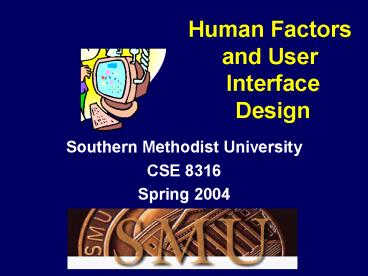Human Factors and User Interface Design - PowerPoint PPT Presentation
1 / 123
Title:
Human Factors and User Interface Design
Description:
Excessive mouse clicks, etc ... mouse. joystick. trackball. Processing unit. Display screen. Software ... The house has been transformed from a shelter ... – PowerPoint PPT presentation
Number of Views:554
Avg rating:3.0/5.0
Title: Human Factors and User Interface Design
1
Human Factors and User Interface Design
- Southern Methodist University
- CSE 8316
- Spring 2004
2
What is a User Interface?
3
(No Transcript)
4
- The user is never wrong and the user is never
stupid. In information design, only designs are
wrong and stupid - Edward Tufte
5
- Amer Good afternoon, Hal. How's everything
going? - Hal Good afternoon, Mr Amer. Everything is going
extremely well. - Amer Hal, you have an enormous responsibility on
this mission, in many ways perhaps the greatest
responsibility of any single mission element. You
are the brain and central nervous system of the
ship, and your responsibilities include watching
over the men in hibernation. Does this ever cause
you any - lack of confidence?
6
Advantages and disadvantages of graphical systems
7
Advantages
- Symbols recognized faster than text
- Faster learning
- Faster use and problem solving
- Visual or spatial representation of information
easier to retain - Exploits visual/spatial cues
- Spatial relationships found to be understood more
quickly (visual thinking better than logical
thinking)
8
Advantages
- Feeling of control
- Replaces national languages
- Low typing requirements
- Provides context
- More natural
9
Disadvantages
- Greater design complexity
- Learning still necessary
- Lack of guidelines
- Not always familiar
- Human comprehension limitations
- Production limitations
- Some things hard to represent
10
Obstacles in the development path
11
Obstacles in the development path
- Many of these are human in nature
- Nobody ever gets it right the first time
- Development is full of surprises
- Good design requires living in a sea of changes
- Making contracts to ignore change will never
eliminate the need for change - People will still make mistakes using it!
- User mistakes, while they will always occur, can
be reduced
12
Designing for people
- Gain complete understanding of users and their
tasks - Solicit early and ongoing user involvement
- Direct conduit to knowledge
- Confront a persons resistance to change, a common
human trait - Perform rapid prototyping and testing
- Human behavior still not well understood
- All problems cannot possibly be predicted
- People adapt to inefficient designs!!!
13
Designing for people
- Modify and iterate the design as much as
necessary - Integrate the design of ALL the system components
- A system is being constructed, not simply
software - Software
- Documentation
- Help functions
- Training needs
14
Usability
15
Usability
- the capability to be used by humans easily and
effectively.. - Easily to a specified level of subjective
assessment - Effectively to a specified level of human
performance
16
Is this a usable system?
17
Is this a usable error message?
18
Practical Measures of Usability
- Some measures lack scientific rigor
- People are asking questions or often reaching for
a manual - Frequent exasperation responses heard
- Irrelevant actions being performed
- Excessive mouse clicks, etc
- Many things to ignore
- Consume portion of user visual or information
processing capabilities - A number of people want to use the product
- CCS thrown out !
19
Objective measures of usability
- Effective
- Better than some required level of performance
(speed and errors) - Some required percentage of the specified target
range of users - Within some required proportion of the range of
usage environments - Learnable
- Within some specified time from commissioning and
start of user training - Based on some specified amount of training or
user support
20
Objective measures of usability
- Flexible
- Allow some specified percentage variation in
tasks and/or environments beyond those first
specified - Attitudes
- Acceptable levels of human cost in terms or
tiredness, discomfort, frustration - Satisfaction that causes continued and enhanced
usage of the system
21
Users experiences and expectations
22
Users experiences and expectations
- Everything you physically do is a series of
interactions with objects that surround you - How you interact with these objects is based on
- past experiences with these objects (and other
objects like them) - expectations of how things should work when you
see them
23
Users experiences and expectations
- People try to simplify the world around them
- Relate new/unknown things to what they know and
are comfortable with (what they do understand) - To scare/confuse/humor somebody we give them a
familiar object and change the behavior that
normally accompanies that object (suspense and
comedy do this!)
24
Users experiences and expectations
- We tend to blame ourselves rather than the
computer when we cant figure out how to use
something - usability professionals must constantly inform
people that the product is being tested not the
person! - Everyone carries around his or her past
experiences like a set of permanently attached
luggage
25
What is a Software User Interface?
- Interface Dictionary The place at which
independent systems meet and act on or
communicate with each other - Noun The doors to the restroom are an interface
to deal with in a bar - Verb People interface with each other, which
means they communicate in some way - in person
- telephone
- electronically using computers
26
What is a Software User Interface?
- Narrowly defined Comprises the input and output
devices and the software that services them. - Broadly defined Everything that shapes the
users experiences with computers, including
documentation, training, and human support.
27
Hardware components of User Interfaces
- Keyboard
- Pointing device
- mouse
- joystick
- trackball
- Processing unit
- Display screen
28
Software components of User Interfaces
- Items users see
- Items users hear
- Items users point to
- Items users touch on the screen
- Information with which users work
- Other hardcopy and online information (manuals,
references, help, tutorials, etc)
29
Trying to put lipstick on the bulldog
- Only so much a pretty interface can do to dress
up a poorly designed product - Building a front-end user interface can be
effective as long as it does not force users to
do things in a certain way because the computer
needs the information in a certain order - should be designed based on the users beliefs,
wants , needs, experiences, expectations.
30
The Disney experience
- Disney follows a process similar to user
interface design - first they define the experience they want users
to have - then develop scripts
- design the experience
- test it to see if they need to make adjustments
31
Designing Quality Software User Interfaces
- Communication is as important as computation.
32
Quality interfaces
- Interface developers recognize importance of
usability - Traditionally, software engineers have treated it
as just another box - Ensuring usability is critical as user
productivity becomes the critical bottleneck
33
Quality interfaces
- User Interfaces Are Products of Interdisciplinary
Work - Who is Involved? - Psychologists
- Graphic Designers
- Technical Writers
- Human Ergonomical Engineers
- Anthropologists and Sociologists
34
Quality interfaces
- Individual User Level
- Children can learn more efficiently
- Pilots can learn to fly airplanes more
effectively
35
Quality interfaces
- International Influences
- Association for Computing Machinery - Computer
Human Interaction special interest group has
6000 members as of 1996 - ESPRIT Project in Europe devotes 150 person-years
per year to research of user interfaces - Japan - Ministry of International Trade and
Industry promotes commercial efforts among
companies
36
What is Quality Design?
- How do you quantify usability goals?
- Easy to learn
- Easy to use
- Fun to use
- Quality of experience
- way it feels in their hands
- how well they understand how it works
- the way they feel when theyre using it
- how well it serves their purposes
- how it fits into the entire context
37
Quality of Software Products
- Software developers/users accustomed to using
beta (pre-production) software - Buggy software has lowered our standards
- Quality software (Wright)
- intuitive
- complete
- not broken!
38
Interaction design criteria
39
Interaction Design Criteria
Understanding of users
Learnable Usable
Manageable
Needed
Quality of experience
Aesthetic experience
Mutable
Appropriate
Effective design process
40
Interaction Design Criteria
- Quality of experience
- How does effective interaction design provide
people with a successful and satisfying
experience? - Understanding of Users
- How well was the design team grounded in
understanding the needs, tasks, and environment
of the people for whom the product was designed?
41
Interaction Design Criteria
- Effective design process
- Is the product a result of a well thought out
and well executed design process? - What were the major design issues that arose
during the design process and what was the
rationale and method for resolving them?
42
Interaction Design Criteria
- Needed
- What need does the product satisfy?
- Does it make a significant social, economic, or
environmental contribution? - Learnable and Usable
- Is the product easy to learn and use?
- Does the product communicate a sense of its
purpose, how to begin, how to proceed? - Is this learning easy to retain over time?
43
Interaction Design Criteria
- Appropriate
- Does the design of the product solve the right
problem at the right level? - Does the product serve users in efficient and
practical ways? - How did considering social, economic, and
technical aspects of the problem contribute to an
appropriate solution?
44
Interaction Design Criteria
- Aesthetic experience
- Is using the product an aesthetically pleasing
and sensually satisfying one? - Is the product cohesively designed, exhibiting
continuity and excellence across graphic,
interaction, information, and industrial design? - Is there a consistency of spirit and style?
- Does the design perform well within technological
constraints?
45
Interaction Design Criteria
- Mutable
- Have the designers considered whether mutability
is appropriate or not? - How well can the product be adapted to suit the
particular needs and preferences of individuals
or groups? - Does the design allow the product to change and
evolve for new and perhaps unforseen uses?
46
Interaction Design Criteria
- Manageable
- Does the design of the product move beyond
understanding use merely as functionality and
support the entire context of use? - Installation
- training
- maintenance
- costs
- supplies
47
Like a fine wine.
- It must be able to age..
- It is made with a combination of intelligence,
determination, and skill - it could be appreciated by a knowledgeable
(wine drinker) anywhere, without much
elaboration - It must have a definable superiority
- it must be interesting, have intensity, depth,
richness, and be distinctive - ..evolves over time
48
Summary
- Must seek to understand users experiences and
expectations - Communication is an important as computation
- Design criteria for user interfaces is complex
and varied
49
User interface models
50
User Interface Models
- Whether a person likes technology or not, his or
her economic survival depends on a basic
knowledge (or at least an absence of fear) of
computers. (Jamie Ray Wright)
51
User Goals
- Computer is an aid in reaching our goals and
performing our tasks - what are your goals?
- Increased productivity
- greater accuracy
- higher satisfaction
- more enjoyment
- software products should be flexible
- developers of business software should learn from
software for the entertainment industry
52
People and the obstacles that are put in the way
- How long will a driver wait before becoming
impatient for a train to come? - 20 to 30 seconds
- longer and drivers drive around the gates
- earlier and not enough time to react
53
People and the obstacles that are put in the way
- Key point understand who your users are and
figure out how much misdirection and frustration
they can stand before they give up and do
something else
54
Users need multiple user interface styles
- There will never be only one perfect tool,
program, or interface - users are constantly changing their goals
- Users should not be asked to choose only one user
interface style to use - users have the right to change their mind at any
time - different interface techniques are more
appropriate for different tasks
55
House Building Analogy
- Three viewpoints when designing and building a
house - architect
- studies lifestyle of homeowners, family,
functional and aesthetic desires - builder
- works within confines of design and
specifications, using appropriate building
materials, codes, etc - owner
- paying for it and have to live in it!
56
Mental Models
- Conceptual model
- Internal representation of how users understand
and interact with a system - A representation (in the head) of a physical
system or software being run on a computer - contains plausible cascades of causal
associations connecting the input to the output
57
User Interface Model (IBM)
58
Mental Models
- People often not aware of their mental models
- helps people predict what will happen next in a
given situation - framework for analysis, understanding, and
decision-making
59
Mental Models
- Reasons people form mental models
- enable users to predict future (or infer
invisible) events - allow users to find causes for observed events
- allow users to determine appropriate actions to
cause desired changes - serve as mnemonic devices for remembering
relations and events - means for understanding an analogous device
60
Mental Models
- allow people to use strategies to overcome
information processing limitations
61
Mental Models
- Mental models are the basis for UI principles and
guidelines - Users will always have mental models
- Must effectively transform knowledge of the world
around us to the world of computers - metaphors is a mechanism for doing this
62
Metaphors
- Metaphor a figure of speech in which a work or
phrase denoting one kind of object or action is
used in place of another to suggest likeness or
analogy between them. - Computer metaphor aid users in understanding a
new target domain (e.g. a word processor) by
allowing them to comprehend it (up to the point
of mismatch) in terms of a source domain they
already understand (e.g. a typewriter)
63
Metaphors
- Adoption of a metaphor allows users to structure
aspects of the target system or interface in
terms of familiar and commonly understood aspects
of the source domain - desktop metaphor
- users know their way around an office
- users know how to user objects in that
environment (folders, cabinets, telephone, etc) - comfortable with office environment
64
Users Mental Model
- S/W products must be designed to fit in with the
way users view the computer system they are
working with - Important differences in children and adult
models - children interface object not always obvious to
encourage exploring - adults are not as likely to explore an interface
without preconceived expectations
65
Users Mental Model
- How do you find out about the users model
- analysis of user tasks
- surveys and interviews of actual or potential
users - visits to user work sites
- feedback from users
- usability testing
- Gather feedback from users, not managers or
executives
66
Users Mental Model in the Playroom (Broderbund)
67
Getting Reliable Feedback
- Users often tell you what they do rather then
what they would like to do - WYKIWYL
- Often not knowledgeable about what is possible
with technology - rely on how they think they do their work rather
than actually how they do it - must watch as well as listen
- Must have a large enough sample
68
The Programmers Model
- Easiest to visualize
- explicit
- can be formally defined (functional
specifications) - Interest is in the objects and data
- Data as fields or records in a DB as opposed to
entries in a checkbook - Knowledge and expertise includes development
platform, OS, tools, etc
69
The Designers Model
- The designer is the architect
- Merges wishes, desires, needs of user with skills
and materials of programmer to develop the
product - The designers model describes
- objects the user works with
- the presentation to the user
- interaction techniques used to manipulate the
objects
70
The Role of the Designers Model (IBM)
Designers model
Users conceptual model
Programmers model
71
The Look-and-Feel Iceberg (IBM)
72
The Look-and-Feel Iceberg (IBM)
- Presentation makes up only 10 of the substance
of the designers model - Las Vegas effect (overuse of color)
- Interaction layer is the feel layer
- keyboards, function keys, joysticks
- Objects and object properties is the most
important part - appropriate metaphors matched to user mental
models done at this level
73
Summary of Interface Models
- The house has been transformed from a shelter to
a machine for living - Many products with good technological ideas have
failed because of a lack of good user interface - Designing a user interface as simply the look and
feel is not enough - user and consumer first impressions!!
74
Summary of Interface Models
- Determining if the product works with the users
model requires a lot of work - usability testing
- Designers model best formed from the bottom of
the iceberg up - the rest evolves more naturally
75
Know your user or client
76
Why people have trouble with computers
77
Trouble with computers
- specialized knowledge lulls one into a false
sense of security. It enables one to interpret
and deal with complex or ambiguous situations on
the basis of context cues not visible to users,
as well as a knowledge of the computer system
that users do not possess..the result is a
system that appears perfectly useful to its
designer but one that the user is unable or
unwilling to face up to and master..
78
Contributing factors
- Use of jargon
- Non-obvious design
- Fine distinctions
- Disparity in problem solving strategies
- Design inconsistency
- Unfortunately, people remember the one thing that
went wrong, not the many that go right errors
are a symptom of problems! (up to 46)
79
Responses to poor design
- Psychological
- Confusion
- Annoyance
- Frustration
- Physical
- Abandonment of system
- Partial use of system
- Indirect use of system (FAA)
- Modification of the task
- Compensatory activity
- Misuse of the system
- Direct programming
80
Important human characteristics in design
81
The Psychology of Humans and Computers
- People and computers have quite different, often
diametrically opposite, capabilities - Ronald Becker
82
The Psychology of Users
- Cognitive psychology
- study of how our minds work
- how we think
- how we remember
- how we learn
- Information processing model
- human cognition s similar enough to a computer
that a single theory of computation can be used
to guide research
83
Information Processing Model
- Learning is a developmental process
- prior experience
- knowledge
- expectations
84
Perception
- Awareness and understanding of elements and
objects of environment through physical sensation
of various senses - Sight
- Sound
- Smell
- Classify stimuli based on models stored in memory
(things we already know)
85
Human Perception and Attention
- Basic human perceptual and psychological
limitations and capabilities must be understood
to determine how long to display a message to a
user - Perception is not just seeing
- hearing
- tasting
- smelling
- touching
86
Perceptual characteristics
- Proximity belong together if near each other
- Similarity belong together if same color, etc
- Matching patterns respond similarly to same
shape in different size (alphabet) - Succinctness objects have perfect shape or size
because easier to remember
87
Perceptual characteristics
- Closure perception is synthetic, we will close a
circle if not completely closed - Unity objects that form closed shapes are
perceived as a group - Continuity shortened lines may be automatically
extended - Expectancies perceive not what is there but what
we expect to be there - Signals versus noise need to separate the two
88
Human Perception and Attention
- Human perceptual system will attach meaning to
information it receives, whether or not the
meaning is intended or accurate - Senses are constantly processing information (we
are unaware of this most of the time) - what attracts our attention is changes in the
environment - cocktail party phenomenon
89
Human Perception Example (Mayhew 1992)
90
Human Perception and Attention
- We automatically process information to the point
where we can attach meaning to it - Significant changes draw attention
- light
- sound
- movement
- color
- novelty or complexity of information being
processed (this is why too many bells and
whistles are distracting!)
91
Human Information Processing
- Components of the human information processing
and memory system - sensory storage
- short-term memory
- long-term memory
92
Memory
- Memory is not the most stable of human attributes
(did you ever forget a birthday?) - 1950s researchers thought there was only one
memory system - 1970s this was expanded to short term or
working memory - Information stored within lasts 10-30 seconds
- Lowered from Miller 7 /- 2 to 3-4 today
- Knowledge, experience, familiarity govern the
size and complexity of info that can be remembered
93
Memory
- Working memory can be increased through applying
two senses, vision and audition, rather than one - Performance can be degraded when a person must
attend to multiple information sources, and then
must integrate the information
94
Sensory storage
- This is the buffer where the automatic processing
of information collected from our senses takes
place - Unconscious process
- Large
- Attentive to environment
- Quick to detect changes
- Constantly being replaced by newly gathered
stimuli - Acts like a radar (cocktail party effect)
95
Human Information Processing and Memory System
Motor Processor
Cognitive Processor
Perceptual Processor
96
Sensory storage
- Repeated and excessive stimulation can fatigue
the sensory storage system (habituation) - This can be avoided in user interfaces by
designing them such that all aspects and elements
serve a definite purpose - Eliminating interface noise will ensure that
important things are less likely to be missed
97
An example of noise
98
Sensory Storage
- These sensory processors are not very smart but
are very attentive - Must be quick to spot changes
- Information cannot be stored very long because
there is always new information coming in - when something happens that cause you to pay
attention, information is passed on to higher
memory functions
99
Sensory Storage
- Watching a movie
- steady flow of static frames being processed
- higher level processes smooth out information
- allows you to view movie as a continuous image
- Constant or repeated stimulation tires the
sensory mechanisms (habituation) - applies to information on computer screens as
well as all other information
100
Sensory Storage
- Messages on a computer screen
- must remain there long enough
- we must realize it is there
- must have time to pass information on to higher
memory functions - read the message
- respond to the message
- An animated screen background is fun but it
causes the sensory system to process a lot of
unwanted information - eye strain and fatigue
101
Short-Term Memory
- Second stage of information processing
- information processed here has been recognized
and perceived - STM also gets information from long-term memory
through the process of cognition - STM is weakest link in the whole information
processing system - memory buffer limited (7 plus/minus 2)
102
Short-Term Memory
- FIFO effect (new information coming in bumps out
older information) - Information can only be maintained in STM for
about 30 seconds (without practice) - Also called working memory
- where your thinking occurs
- multiply 8 times 46
103
Short Term Memory
- Short term memory limitations
- Trying to remember a phone number long enough to
make the call - Techniques to remember
- rehearsing
- repeating the number over and over
- phone companies will repeat number to help you
rehearse - new information may cause you to lose information
104
Short Term Memory
- chunking
- taking many pieces of information and grouping
them together by associations, order, meaning - 1-800-IBM-SERV
- Annoying to remember information from screen to
screen - good user interface design prevents the user from
having to do this
105
Long Term Memory
- Memory warehouse with limitless capacity and
duration - Main problem is how to access the information
- Strategies
- Mnemonics (attaching meaning to information you
are trying to remember) - Chunking (SSN, ATM password)
106
Strength Weaknesses
Humans Pattern recognition Low capacity STM
Selective retention Fast decaying STM
Capacity to learn Slow processing
Infinite capacity LTM Error prone
Rich multi-keyed LTM Unreliable access to LTM
Computers High capacity memory Simple template matching
Permanent memory Limited learning capacity
Fast processing Limited capacity LTM
Error free processing Limited data integration
Reliable memory access
107
Long Term Memory
- Computer interfaces should be sensitive to the
LTM retrieval problem and provide help - recognition trying to retrieve information with
some cues present - menus and lists for recognition of items
- recall trying to retrieve information without
any clues - key combo for pasting text in word processor
108
Long term Memory
- LTM contains the knowledge we possess
- Information is encoded in LTM (process called
learning) - Learning improved through repetition
- Learning improved if information is structured
and familiar - Human active vocabulary (words that can be
recalled) is about 2-3K - Passive vocabulary (words that can be recognized)
is about 100K - Recognition better than recall
109
Minimize the need for a mighty memory
- Present information is an organized, structured,
familiar way - Place all information for task performance in
close proximity - Give the user control over the place of
information presentation
110
Summary of memory
- Must understand human capabilities and
limitations to know - when to lead
- when to follow
- when to support
- A good interface will
- reduce users reliance on their own memory
- use computer strengths to support user weaknesses
111
Other human factors
112
Visual acuity
- The capacity of the eye to resolve details is
called visual acuity - Objects become more distinct as we turn our eyes
towards it and vice versa - Relative visual acuity is approximately halved at
a distance of 2.5 degrees from the point of eye
fixation - Average viewing distance from screen is 19
- Optimal visual acuity on screen is 1.67
- Average character size implies about 88
characters in this area
113
Visual acuity
- Eye is not perfectly steady it trembles
slightly - Tremor improves the detection of edges of objects
being looked at - Can sometimes create problems
- Things close together can shimmer
- Patterns for fill-in areas (bars, circles, etc)
must be carefully chosen
114
Visual acuity
50/50 chance of getting these right
3213123 54321212345 6543211123456 765432101234567
6543211123456 54321212345 3213123
Its the physical size, not the number
of characters
This will have implications when we start talking
about screen grouping guidelines
115
Foveal and peripheral vision
- Foveal vision is used to focus on something
- Peripheral vision senses anything in the area
surrounding the area being looked at - These two form a cooperative and competitive
relationship
116
Peripheral vision
- Peripheral vision can provide clues as to where
to go next in a visual search - Patterns, etc can guide eye in a systematic way
through a screen - Can also compete for attention, acting as visual
noise
117
Movement control
- Once data has been perceived and an appropriate
action decided upon, a response must be made - Usually in the form of a movement
- Keyboard keys
- Mouse (moving and clicking)
- Fitts Law time required to acquire a target is a
function of distance to and size of the target
118
Movement control
- The bigger the target is, or the closer it is,
the faster it will be reached - Provide large objects for important functions
- Take advantage of pinning actions on screens
- Big buttons are better than small buttons (larger
target) - Create toolbars that bleed into the edges of a
display rather than a one pixel boundary to click
on
119
Learning
- Process of encoding information in short term
memory - Requires some effort on our part
- Differentiates us from machines
- Over time can get better at any task
- Designers too often use learning ability as an
excuse to justify complex design - We can all learn to use a tightrope but a bridge
is better !
120
Learning
- A design that minimizes learning can accelerate
performance - Like learning many other things, we like to be
active, to explore, and to use a trial and error
approach - Enhance learning by
- Allowing skills acquired in one situation to be
used in others like it - Provide complete and prompt feedback
- Using a phased approach
121
Skill
- The essence of skill is performance of actions or
movements in the correct time sequence with
adequate precision - Skills are hierarchical in nature and many basic
skills may be integrated to form complex ones - System and screen design must permit development
of increasingly skillful performance
122
Individual differences
- In reality, there is no average user
- We all differ
- Looks
- Motor abilities
- Intellectual abilities
- Learning abilities and speed, etc
- Used to be that systems had to be designed to the
lowest common denominator - Now systems can be tailored
123
End of lecture