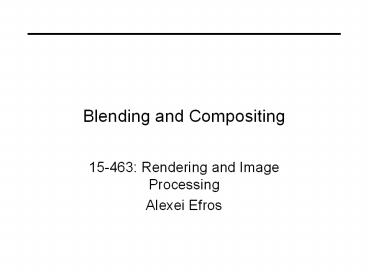Blending and Compositing - PowerPoint PPT Presentation
1 / 49
Title:
Blending and Compositing
Description:
Blending and Compositing – PowerPoint PPT presentation
Number of Views:311
Avg rating:3.0/5.0
Title: Blending and Compositing
1
Blending and Compositing
- 15-463 Rendering and Image Processing
- Alexei Efros
2
Today
- Image Compositing
- Alpha Blending
- Feathering
- Pyramid Blending
- Gradient Blending
- Seam Finding
- Reading
- Szeliski Tutorial, Section 6
- For specific algorithms
- Burt Adelson
- Ask me for further references
3
Blending the mosaic
An example of image compositing the art (and
sometime science) of combining images together
4
Image Compositing
5
Compositing Procedure
1. Extract Sprites (e.g using Intelligent
Scissors in Photoshop)
2. Blend them into the composite (in the right
order)
Composite by David Dewey
6
Just replacing pixels rarely works
Binary mask
Problems boundries transparency (shadows)
7
Two Problems
Semi-transparent objects
Pixels too large
8
Solution alpha channel
- Add one more channel
- Image(R,G,B,alpha)
- Encodes transparency (or pixel coverage)
- Alpha 1 opaque object (complete coverage)
- Alpha 0 transparent object (no coverage)
- 0ltAlphalt1 semi-transparent (partial coverage)
- Example alpha 0.3
Partial coverage or semi-transparency
9
Alpha Blending
Icomp aIfg (1-a)Ibg
alpha mask
shadow
10
Multiple Alpha Blending
- So far we assumed that one image (background) is
opaque. - If blending semi-transparent sprites (the A over
B operation) - Icomp aaIa (1-aa)abIb
- acomp aa (1-aa)ab
- Note sometimes alpha is premultiplied
im(aR,aG,aB,a) - Icomp Ia (1-aa)Ib
- (same for alpha!)
11
Alpha Hacking
No physical interpretation, but it smoothes the
seams
12
Feathering
Encoding as transparency Iblend aIleft
(1-a)Iright
13
Setting alpha simple averaging
Alpha .5 in overlap region
14
Setting alpha center seam
Distance transform
Alpha logical(dtrans1gtdtrans2)
15
Setting alpha blurred seam
Distance transform
Alpha blurred
16
Setting alpha center weighting
Distance transform
Alpha dtrans1 / (dtrans1dtrans2)
17
Affect of Window Size
left
right
18
Affect of Window Size
19
Good Window Size
Optimal Window smooth but not ghosted
20
What is the Optimal Window?
- To avoid seams
- window size of largest prominent feature
- To avoid ghosting
- window lt 2size of smallest prominent feature
21
What if the Frequency Spread is Wide
- Idea (Burt and Adelson)
- Compute Fleft FFT(Ileft), Fright FFT(Iright)
- Decompose Fourier image into octaves (bands)
- Fleft Fleft1 Fleft2
- Feather corresponding octaves Flefti with Frighti
- Can compute inverse FFT and feather in spatial
domain - Sum feathered octave images in frequency domain
- Better implemented in spatial domain
22
Octaves in the Spatial Domain
Lowpass Images
- Bandpass Images
23
Pyramid Blending
Left pyramid
Right pyramid
blend
24
Pyramid Blending
25
laplacian level 0
left pyramid
right pyramid
blended pyramid
26
Laplacian Pyramid Blending
- General Approach
- Build Laplacian pyramids LA and LB from images A
and B - Build a Gaussian pyramid GR from selected region
R - Form a combined pyramid LS from LA and LB using
nodes of GR as weights - LS(i,j) GR(I,j,)LA(I,j) (1-GR(I,j))LB(I,j)
- Collapse the LS pyramid to get the final blended
image
27
Blending Regions
28
Season Blending (St. Petersburg)
29
Season Blending (St. Petersburg)
30
Simplification Two-band Blending
- Brown Lowe, 2003
- Only use two bands high freq. and low freq.
- Blends low freq. smoothly
- Blend high freq. with no smoothing use binary
alpha
31
2-band Blending
Low frequency (l gt 2 pixels)
High frequency (l lt 2 pixels)
32
Linear Blending
33
2-band Blending
34
Gradient Domain
- In Pyramid Blending, we decomposed our image into
2nd derivatives (Laplacian) and a low-res image - Let us now look at 1st derivatives (gradients)
- No need for low-res image
- captures everything (up to a constant)
- Idea
- Differentiate
- Blend
- Reintegrate
35
Gradient Domain blending (1D)
bright
Two signals
dark
Regular blending
Blending derivatives
36
Gradient Domain Blending (2D)
- Trickier in 2D
- Take partial derivatives dx and dy (the gradient
field) - Fidle around with them (smooth, blend, feather,
etc) - Reintegrate
- But now integral(dx) might not equal integral(dy)
- Find the most agreeable solution
- Equivalent to solving Poisson equation
- Can use FFT, deconvolution, multigrid solvers,
etc.
37
Perez et al., 2003
38
Perez et al, 2003
editing
- Limitations
- Cant do contrast reversal (gray on black -gt gray
on white) - Colored backgrounds bleed through
- Images need to be very well aligned
39
Mosaic results Levin et al, 2004
40
Dont blend, CUT!
Moving objects become ghosts
- So far we only tried to blend between two images.
What about finding an optimal seam?
41
Davis, 1998
- Segment the mosaic
- Single source image per segment
- Avoid artifacts along boundries
- Dijkstras algorithm
42
Efros Freeman, 2001
block
Input texture
B1
B2
Random placement of blocks
43
Minimal error boundary
overlapping blocks
vertical boundary
44
Graphcuts
- What if we want similar cut-where-things-agree
idea, but for closed regions? - Dynamic programming cant handle loops
45
Graph cuts (simple example à la BoykovJolly,
ICCV01)
Minimum cost cut can be computed in polynomial
time (max-flow/min-cut algorithms)
46
Kwatra et al, 2003
Actually, for this example, DP will work just as
well
47
Lazy Snapping (todays speaker)
Interactive segmentation using graphcuts
48
Putting it all together
- Compositing images/mosaics
- Have a clever blending function
- Feathering
- Center-weighted
- blend different frequencies differently
- Gradient based blending
- Choose the right pixels from each image
- Dynamic programming optimal seams
- Graph-cuts
- Now, lets put it all together
- Interactive Digital Photomontage, 2004 (video)
49
(No Transcript)