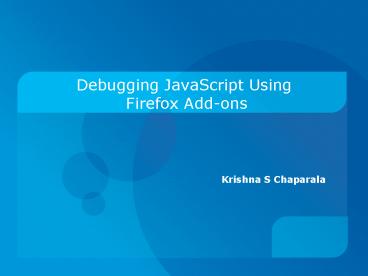Debugging JavaScript Using Firefox Addons - PowerPoint PPT Presentation
1 / 35
Title:
Debugging JavaScript Using Firefox Addons
Description:
Firefox Add-ons. Venkman JavaScript Debugger ... So clearly with both these add-ons Firefox has scored big time with both of them ... – PowerPoint PPT presentation
Number of Views:255
Avg rating:3.0/5.0
Title: Debugging JavaScript Using Firefox Addons
1
Debugging JavaScript Using Firefox Add-ons
Krishna S Chaparala
2
(No Transcript)
3
Debugger
- Firefox Add-ons
4
Venkman JavaScript Debugger
- Venkman JavaScript Debugger is available as an
add-on for Mozilla . - It is both a graphic and a console debugger.
- It allows you to view and debug JavaScript
located in source files or within a Web page.
5
Venkman JavaScript Debugger Interface
6
Venkman JavaScript Debugger Interface
Venkman JavaScript Debugger Interface
- Loaded Scripts
- Local Variables
- Breakpoints
- Source Code
- Interactive Session
7
Features Provided
- Breakpoint management
- Call stack inspection
- Variable/object inspection
- View source code
- Execute JavaScript code
8
Toolbar
9
Toolbar
- Stop
- Continue
- Step Over
- Step Into
- Step Out
- Profile
10
Debugging
- Open the page in Mozilla.
- Select the development gt JavaScript Debugger in
tools. - Make use of Loaded scripts window to see the
various details of the page
11
Debugging
- Example of Using the window for evolution object
12
Debugging
- Code step by step
13
Debugging
- The three step buttons
- Step Into
- Step Out
- Step Over
14
Profiling with Venkman JavaScript Debugger
- The Profile drop-down menu allows
- Start collecting
- Clear profiling data
- Save profile data
- Profiling data may be saved as HTML, XML, text,
or a comma-delimited file.
15
(No Transcript)
16
(No Transcript)
17
- Using Firebug
- HTML Development
- CSS Development
- JavaScript Debugging
- Finding Errors
- JavaScript Logging
- Firebug lite
18
Using Firebug
19
Using Firebug
- Use that second monitor
- Blacklists and whitelists
- F12 is your friend
20
HTML Development
21
HTML Development
- View source live
- See changes highlighted
- Instant HTML editing
- Find elements with the mouse
- Search and you shall find
- Inspect, edit, reload
- Copy the source
22
CSS Development
23
CSS Development
- Inspect the cascade
- Preview colors and images
- Tweak tweak tweak
- A little higher... a little lower...
- Learn as you go
- Now you see it, now you don't
- Inspect any style sheet
- Copy colors and image URLs
24
JavaScript Debugging
25
JavaScript Debugging
- Find scripts easily
- Pause execution on any line
- Pause execution, but only if...
- One step at a time
- I break for errors
- Stack traces unstacked
26
JavaScript Debugging
- Watch expressions
- Variable tooltips
- Profile JavaScript performance
- Logging function calls
- Go directly to line 108, do not pass go
27
Finding Errors
28
Finding Errors
- Status bar error indicator
- No error soup
- Informative JavaScript errors
- Jump to the debugger
- Quick search
- Filtering errors
29
JavaScript Logging
30
JavaScript Logging
- Your new friend, console.log
- Logging object hyperlinks
- String formatting
- Color coding
- Timing and profiling
- Stack traces
- Nested grouping
- Object inspection
- Be assertive
31
Firebug lite
32
Summary
- So clearly with both these add-ons Firefox
has scored big time with both of them offering
exhaustive features. - JavaScript developers need Venkman
JavaScript Debugger for Mozilla. The add-in
allows you to easily step through code execution,
monitor variables and objects, and locate any
code that may adversely affect performance.
33
- Firebug is a great addition to a Web
developers toolbox. It provides everything
necessary to pull back the covers and take a look
at what is really going on within a Web page
albeit HTML, CSS, or JavaScript. - Comparatively Firebug scores over Venkeman as
it integrates debugging with HTML and CSS
debugging and its interface is a lot lighter.
34
References
- http//www.getfirebug.com/install
- http//blogs.techrepublic.com.com/programming-and-
development/?p425 - http//blogs.techrepublic.com.com/programming-and-
development/?p477
35
- Thank you