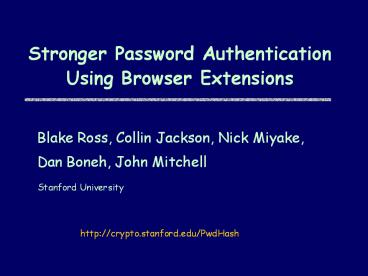Stronger Password Authentication Using Browser Extensions - PowerPoint PPT Presentation
Title:
Stronger Password Authentication Using Browser Extensions
Description:
Firefox. 16. Dictionary attacks. After phishing attack or ... Prototype for Internet Explorer and Mozilla Firefox. Defends against spoofing. Invisible to user ... – PowerPoint PPT presentation
Number of Views:100
Avg rating:3.0/5.0
Title: Stronger Password Authentication Using Browser Extensions
1
Stronger Password Authentication Using Browser
Extensions
Blake Ross, Collin Jackson, Nick Miyake, Dan
Boneh, John Mitchell Stanford University
http//crypto.stanford.edu/PwdHash
2
Password Phishing Problem
Bank A
pwdA
pwdA
Fake Site
- User cannot reliably identify fake sites
- Captured password can be used at target site
3
Common Password Problem
Bank A
high security site
pwdA
Site B
- Phishing attack or break-in at site B reveals
pwd at A - Server-side solutions will not keep pwd safe
- Solution Strengthen with client-side support
4
Our Solution PwdHash
- Lightweight browser extension
- Impedes password theft
- Invisible to server
- Invisible to user
? Pwd Hashing
? Pwd Prefix
5
Password Hashing
hash(pwdA, BankA)
Bank A
hash(pwdB, SiteB)
Site B
- Generate a unique password per site
- HMACfido123(banka.com) ? Q7a0ekEXb
- HMACfido123(siteb.com) ? OzX2ICiqc
6
Password Hashing past attempts
- Hash pwd with realm provided by remote site
- HTTP 1.1 Digest Authentication
- Kerberos 5
- Does not prevent phishing, common pwd
- Hash pwd with network service name
- Abadi, Bharat, Marais PTO 97 Standalone.
- Gabber, Gibbons, Mattias, Mayer FC 97.
Proxy. - Relies on intercepting traffic ? cant handle
https
7
Password Hashing a popular idea
- Recent password hashing projects
- Similar hashing algorithms
- Only PwdHash defends against spoofing and is
invisible to the user
Password Generator Extension
Password Composer
Passwdlet
Genpass
Site Password
Password Maker
PwdHash
Magic Password Generator
8
The Spoofing Problem
- JavaScript can display password fields or
dialogs - Unhashed password sent
- to attacker in clear
9
Password Prefix
- Original pwd
- should never be visible
- to web page
_at__at_abcdefgh
_at__at_fido123
_at__at_fido123
OzX2ICiqc
Site B
10
Password Prefix How it works
- Normal operation Prefix in password field
- Abnormal operation Prefix in non-password field
- Can just ignore the prefix and not hash
- Remind user not to enter password
_at__at_fido123 ? _at__at_abcdefgh ?
abcdefgh ? fido123
HMACfido123(siteb.com) ? Q7a0ekEXb
11
Why use Password Prefix?
- Protection mechanism built in to password
- Does not rely on user to make a decision
- Same prefix works for everyone
- Distinguishes secure passwords from
- normal passwords
- social security numbers
- PINs
- Only use it when you want to
12
Other Trusted Pwd Interfaces
- Password prefix
- Secure attention sequence
- Trusted image or phrase
- Passmark
- DSS
Starts with _at__at_
13
Other Challenges
- Password Reset
- Internet Cafes
- Dictionary Attacks
- Spyware, DNS poisoning (no protection)
- Other issues (described in the paper)
- Choosing salt for hash
- Encoding hashed password
- Additional attacks and defenses
14
Password Reset
- After install, PwdHash cant protect existing
pwds - Only passwords starting with _at__at_ are secure
- User can choose where to use PwdHash
- User must enter old password unhashed into
password reset page - Pwd Prefix makes it easy
- Old passwords wont
- be accidentally hashed
- New, secure passwords are
- automatically hashed
Starts with _at__at_
15
Internet Cafes
- Users cannot install software at Internet Cafes.
- Would not be a problem if PwdHash were
universally available - Interim solution A secure web site for remote
hashing, e.g. - https//www.pwdhash.com
- Hash is computed using JavaScript
- Server never sees password
- Resulting hash is copied into clipboard
- Can also be used as a
- standalone password
- generator
Internet Explorer
Firefox
16
Dictionary attacks
aardvark, aback, abacus, abandon
- After phishing attack or break-in to low security
site,attacker can repeatedly guess password and
check hash. - Succeeds on ?15 of passwords (unlike 100 today)
- Less effective on longer, stronger passwords
- Solution better authentication protocol (SPEKE,
SRP, etc.) - Requires server-side changes
- Defense user specifies a global pwd to
strengthen all pwd hashes - Creates a new pwd management problem for shared
machines - Defense slow hash function (Halderman, Waters,
Felten 05) - Increases time of dictionary attack
17
PwdHash Try it out
- Prototype for Internet Explorer and Mozilla
Firefox - Defends against spoofing
- Invisible to user
- Invisible to server
- Complementary to other anti-phishing solutions
- Only use it when you want to
- www.pwdhash.com