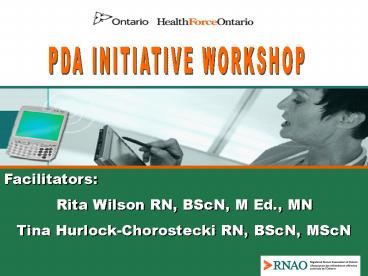PDA INITIATIVE WORKSHOP - PowerPoint PPT Presentation
1 / 47
Title:
PDA INITIATIVE WORKSHOP
Description:
Blackberry. Palm PDA. Pocket PC. Tablet PC. What is a PDA? ... 'Items that do not ordinarily touch the patient or touch only intact skin are not ... – PowerPoint PPT presentation
Number of Views:39
Avg rating:3.0/5.0
Title: PDA INITIATIVE WORKSHOP
1
PDA INITIATIVE WORKSHOP
Facilitators Rita Wilson RN, BScN, M
Ed., MN Tina Hurlock-Chorostecki RN, BScN, MScN
2
Ice Breaker
3
Workshop Objectives
By the end of the workshop, participants will
1. have increased awareness of the MOHs
goals for the PDA pilot project. 2. have learned
basic PDA Tablet PC functionality. 3.
have learned how to use their specific device.
4. have learned how to use the clinical
resources provided for the pilot project.
4
Project Overview
5
Project Overview
Objective To demonstrate the value
and effectiveness of PDAs in improving
access to information resources for
nurses across various health care
sectors, including correctional institutions.
6
Project Overview
- Intended outcomes
- Support the implementation of evidence-based
practice.
- Improve nurses use of research in practice.
- Improve patient outcomes.
- Enhance nurses quality of work-life
7
Getting to Know Your Device
Pocket PC
Blackberry
Palm PDA
Tablet PC
8
What is a PDA?
- A computer that fits in the palm of your hand
- Been around since 1992
- A data assistant
- Originally a date/address book
- Now a POC tool/phone/research tool/reference
book. - An interactive tool for health care professionals
to ensure timely and safe patient care
9
The PDA in Healthcare
- Point of Care access to high quality clinical
tools - Calculators
- Drug database
- Diagnostic manuals
- Enhances timely access to information for
providers patients - Improves care for patients
- Improves provider efficiency
- Reduces errors
10
Basic PDA Functionality
Operating Your Device Practice Exercise 1
11
Basic PDA Functionality
Pocket PCs
12
Protecting Your Device
- Use only the stylus on the screen. Pens will
permanently scratch the screen.
- Put your stylus away after use.
- Carry with you rather than leave it. Put it in
a - pocket or use a belt clip.
- Protect the device by using the case.
- Keep away from liquids (think of this when you
- use the toilet. They have been known to fall
in!)
13
Today Screen
14
Start Menu
TAP START
TAP HERE TO CLEAR
15
Settings
- TAP SettingsgtSystemgtBacklight
16
Calendar
TAP CalendargtMenugtView
17
Contacts
TAP ContactsgtNew
18
Basic PDA Functionality
Operating Your Device Practice Exercise 2
19
Tasks
TAP Tasks gt New
20
Notes
TAP NotesgtNew
21
Basic PDA Functionality
Operating Your Device Practice Exercise 3
22
Nutrition Break
23
Standard PDA functions
- Short range wireless connectivity
- IR or bluetooth
- Internet or corporate connectivity
- WiFi (built in or via expansion card)
- Memory card slot for flash media
- Additional storage space
- Audio
- Record, listen to MP3, podcasts
24
Wireless
1. TAP WirelessgtWiFi
2. TAP WiFi button to turn on/off.
25
Wireless
IMPORTANT NOTE! To save Battery life, TURN OFF
ALL Wi-fi Blue Tooth when not using the
services. TAP ALL OFF button to turn off
WIFI.
26
Internet
TAP Internet Explorer
27
Messaging
TAP Messaging
28
Synchronization
29
Programs
TAP Programs
30
Key Points
- Charge your PDA by plugging into electric socket
or connecting to PC (battery life of 2-3 days) - Synchronize with the PC often to keep a backup of
your information - Install update applications through your PC or
by wireless download - Take care not to drop it or spill onto it!
- Synchronize Synchronize Synchronize
31
Resetting Your Device
- 2 types
- Soft
- Hard
Reset Button
32
Basic PDA Functionality
Operating Your Device Practice Exercise 4
33
Nutrition Break
34
PDA INITIATIVE WORKSHOP
Facilitators Rita Wilson RN, BScN, M
Ed., MN Tina Hurlock-Chorostecki RN, BScN, MScN
35
Wireless Connectivity
Operating Your Device Practice Exercise 5 (PDA
Users)
Connect to PDA Resources/Websites
36
What is a Tablet PC?
- Portable computer - similar to a laptop
- Digital Pen/stylus instead of a keyboard
- Two main types
Toshiba Protégé M700
Motion C5
Convertible Tablet PC
Slate Tablet PC
37
Digitizer Pen Functionality
Point toward icons and buttons that you want to
select with the digitizer pen, just as you
would with the cursor when using a mouse.
Right-Click
1 Tap 1 Mouse Click 2 Taps Double Mouse Click
38
Caring for the Digitizer Pen
- The pen contains sensitive electronics. Always
- store in the pen holder when not in use.
- Do not store the pen vertically on the tip.
Constant - pressure can affect functionality.
- Do not immerse pen in liquids.
- Tips have 6 - 12 months life
- expectancy.
39
Tablet Input Panel
- The icon appears
- automatically when you
- rest the pen near the
- field that you want to
- complete.
Tablet PC Input Panel icon
- Tap the floating
- Tablet PC Input
- Panel icon to open it.
- The Input Panel can be moved to anywhere on
- the screen by using the move handle, which
- appears at the far right side of Input Panel.
40
Tablet Input Panel
Tapping on the Tablet Input Panel offers 3
types of input modes.
41
Writing Pad
- Used to enter text by using ink in the writing
pad. - Input Panel can convert ink to text
dynamically. - Input Panel expands to accommodate more text as
needed.
42
Character Pad
- Used to enter one letter at a time.
- Useful when entering email addresses.
- Characters are immediately converted to text
when - entered can spot and fix any errors
immediately.
43
On-Screen Keyboard
- Used to enter data when no keyboard attached.
- Tap the letters on the keyboard to form words.
- Best used for entering small amounts of text.
44
Extending Battery Life
- Place your tablet PC in a powered docking
- station when not in use.
- Double-tap the battery icon
- If power gets to 15-20 you should either
- change the battery or charge it
- Charge your tablet using AC power cord or
- docking station
- Hibernation preserves battery life by
- saving files powering down Tablet PC
45
Infection Control
Items that do not ordinarily touch the patient
or touch only intact skin are not involved in
disease transmission, and generally do not
necessitate disinfection between uses on
different patients (CDC, 2002, 7).
Periodic disinfection of the tablet PC is
recommended in accordance with your
institutional policies.
46
Wireless Connectivity
Operating Your Device Practice Exercise 5
(Tablet Users)
Connect to PDA Resources/Websites
47
References
CDC. (2002). Sterilization or disinfection of
medical devices. Retrieved May 18, 2008,
from http//www.cdc.gov/ncidod/dhqp/bp_
sterilization_medDevices.html