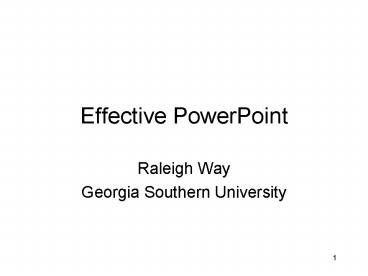Effective PowerPoint - PowerPoint PPT Presentation
1 / 29
Title:
Effective PowerPoint
Description:
... more than 6 words per line (oops...) No more than 6 lines per ... Fixed Mode - Linear like TV. Promotes Passive Learning. Does not promote class participation ... – PowerPoint PPT presentation
Number of Views:25
Avg rating:3.0/5.0
Title: Effective PowerPoint
1
Effective PowerPoint
- Raleigh Way
- Georgia Southern University
2
Effective PowerPoint?
What does that mean?What do you hope to get out
of this workshop?
3
Background Color
- Wastes ink in your dept. and library
4
Computer Screen Colors?Projection Colors
5
Color blindness
Red/Green
Blue/Yellow
6
Careful with Color Contrast
Blue on Blue
Red on Pink
Red on Blue
7
Font Size
- 12 Point
- 15 Point
- 20 Point
- 25 Point
- 30 Point
- 35 Point
- 40 Point
- 45 Point
- 50 Point
8
Font Face
Serif Times Century
Sans Serif Arial Verdana
(best for screen)
(best for print)
9
Arial vs. Verdana
This is a sentence using arial. This is a
sentence using verdana.
10
Dont Use Long Paragraphs(Cognitive Overload)
As a result of the grant, Georgia
Southern University was able to set up a Web Page
Accessibility Office, which is located in the
Center for Excellence in Teaching. The site
serves as a central repository for tools,
techniques and other resources used to make Web
pages accessible to people with disabilities.
Creating accessible Web sites not only enhances
accessibility for people with disabilities, it
enhances the usability of sites in general for
everyone. Web page accessibility guidelines
foster good Web page construction techniques.
11
Dont Center Align Paragraphs
As a result of the grant, Georgia
Southern University was able to set up a Web Page
Accessibility Office, which is located in the
Center for Excellence in Teaching. The site
serves as a central repository for tools,
techniques and other resources used to make Web
pages accessible to people with disabilities.
Creating accessible Web sites not only enhances
accessibility for people with disabilities, it
enhances the usability of sites in general for
everyone. Web page accessibility guidelines
foster good Web page construction techniques.
12
6/6 Rule
- No more than 6 words per line (oops)
- No more than 6 lines per slide
- Avoid death by bullets
13
Limit Use of Colors for Text
- This is important information
- This is important information
- This is important information
- This is important information
- Limit to 2 to 3 colors?
14
Dont Use Caps
We rely on word morphing to read fast.
WE RELY ON WORD MORPHING TO READ FAST.
Font size of both 32 Which is easier to read?
15
Animation, Transitions, Sounds
- Lions
- and Tigers
- And Bears
- Oh, my!
Dont you just HATE this?!!
16
Education vs. Marketing
Persuasion (Captive Audience)
Interactive
17
Marketing Cognitive Effect
- Fixed Mode - Linear like TV
- Promotes Passive Learning
- Does not promote class participation
- Students become scribes
- Students become slide-swiped
Straight lecture causes students to zone out.
18
Straight Lecture with PowerPoint
Your Student
Deer in Headlights
19
Attention Span over Time(Lecture Stupor)
- Attention constant first 5 min
- Drops to lowest Level 15-20 min
- Cycle repeats throughout lecture
20
Countering Lecture StuporUse Lecture Time Outs
Review previous Lecture
ActiveLearningTechnique
ActiveLearningTechnique
0 min
20 min
40 min
LS begins
LS cycle repeats
Happy to be there
21
Active Learning
- Time Out to focus during lecture
- Reenergizes the class (breaks stupor)
- Promotes engagement and ownership in learning
process - Improves learning
- Every 7-5 or 15-20 minutes or as needed?
- Incorporate a Time Out slide to prompt you
22
Time Out!
- Do you notice a cycle in YOUR classes?
- Do students go into stupor?
- How do you deal with it?
23
Active Learning Techniques 3-5 minutes for
active learning session
- Think-Pair-Share
- One-Minute Paper
- Muddiest Moment
- Let students suggest test questions
- Many others (See References - last slide)
24
Another Question
- Do you use active learning techniques? (See
References - last slide) - Have you ever sat through a lecture that did not
bore you? If yes, why was that?
25
My General, opinionated recommendations
- Use PPT to augment, not deliver
- Outline of lecture topics only
- Major themes
- Pertinent pictures
- Watch verbal speed (Important!!)
- They will write everything on ppt and try to
write everything you say!
26
Other Uses of PowerPoint
- Audio
- Video
- Links to the Web
These could also be your Active Learning moments.
27
MovieExample
28
Link to WebExample
http//www.georgiasouthern.edu
29
References
Attention Span of Students http//www.ntlf.com/ht
ml/pi/9601/article1.htm
Active Learning Information and
Techniques http//www1.umn.edu/ohr/teachlearn/tut
orials/powerpoint/ http//www.calstatela.edu/dept
/chem/chem2/Active/main.htm