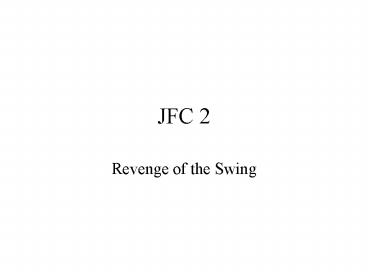JFC 2 - PowerPoint PPT Presentation
1 / 11
Title: JFC 2
1
JFC 2
- Revenge of the Swing
2
More Input, Please
- What about creating large text areas for typing
in descriptions, notes, etc? Or, for displaying
large sections of text? - Enter the JTextArea widget
- See TextAreaWidget.java
3
Custom Cell Rendering
- How can we change the color, font, etc of items
that are displayed in a list? This is handled by
another STRATEGY pattern object in swing, called
the ListCellRenderer. The Cell Renderer is a
class that tells the entries in the list how to
format themselves - See CellRender.java
4
May I see the menu?
- In my discussion of the JFrame container, I
mentioned that among other things, it can contain
a Menu bar. How, precisely, do we get this menu
bar in place, and how do we make it work? - See MenuBarDemo.java
5
Check Please!
- JCheckBox is another handy widget to get user
input. - Although it is a button, and thus inherits the
buttons ability to be clicked, it is primarily
used in conjunction with another button or input
method, like the text box. - See CheckBoxDemo.java
6
Graphical Alerts
- How do you relay errors to the user in a GUI
system? - You could have a text area that lists out status
messages, but this takes up real estate, and is
usually ugly. - The most common method is to pop up an error
dialog. - See DialogDemo.java
7
Lets see some progress
- Sometimes, a program will need to perform
operations that are very time consuming. - Users hate waiting more than .02 seconds for
anything to happen - Sometimes, the distraction of a pretty graphic
letting them know that its working solves the
problem. - See ProgressBarDemo.java
8
The raw deal
- So far, we have looked at some of the swing
toolkits many pre-defined widgets for creating
graphical user interfaces. - Sooner or later, you will want to do something
that doesnt have a widget - Java also allows you to draw your own widgets, by
using the graphics primitives.
9
Where do I draw?
- Theoretically, you can override the paint method
of any component. This is a very bad idea,
unless you know exactly what you are doing.
Since you are creating a new component of your
very own, you want to start at the base of the
swing object hierarchy, with a JComponent.
10
How do I draw?
- Override the PaintComponent(Graphics g) method,
and go to town. - See DrawDemo.java
11
Wow, that was lame.
- True. Most components that you are going to
create yourself will have more complicated
behavior than just drawing some shapes and
calling it quits. Often this behavior will
depend on user input. So, how do you capture
user input in a GUI? - The mouse, silly.
- See DrawDemo2.java