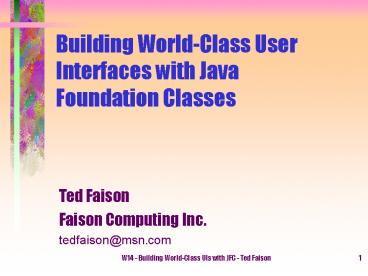Building World-Class User Interfaces with Java Foundation Classes - PowerPoint PPT Presentation
Title:
Building World-Class User Interfaces with Java Foundation Classes
Description:
W14 - Building World-Class UIs with JFC - Ted Faison. 1 ... Default focus navigator moves focus in locale's natural reading order ... – PowerPoint PPT presentation
Number of Views:42
Avg rating:3.0/5.0
Title: Building World-Class User Interfaces with Java Foundation Classes
1
Building World-Class User Interfaces with Java
Foundation Classes
- Ted Faison
- Faison Computing Inc.
- tedfaison_at_msn.com
2
Work is still in progress !
- Several areas arent yet finalized
- Drag and Drop
- Multiplexing UIFactories
- 2D API, Shape support, Batch Painting
- Focus navigation and keyboard support
- Several high-level controls
- The text support framework
3
The AWT isnt enough !
4
AWT Limitations
- Few controls
- Uses heavyweight objects (peers)
- Platform-dependent Look and Feel
- no support for pluggable LFs
- no support for 2D or 3D operations
- Bezier Curves, Shapes, Transparency
- Rotation, Shading, Clipping
5
JFC Goals
- 100 pure Java
- Lightweight
- Pluggable LF
- Keyboard support
- High-level controls
- Simple class hierarchy
6
Comparing hierarchies
- Menu/Button hierarchies under AWT
- Component
- Button
- Checkbox
- Object
- MenuComponent
- MenuItem
- CheckboxMenuItem
7
Comparing hierarchies
- Menu/Button hierarchies under JFC
- JComponent
- AbstractButton
- JButton
- JMenuButton
- JCheckboxMenuItem
- JMenu
- JToggleButton
- JCheckbox
- JRadioButton
8
Some JFC high-level controls
- JSplitPane, JTabbedPane
- JTree
- JProgressBar
- JSlider
- JSpinner
- JTextPane
- JTable
9
Other useful JFC controls
- JInternalFrame
- A lightweight frame
- Z order set using layer
- example
- JToolBar
- JToolTip
- JLayeredPane
- allows management of children in layers
10
The MVC Architecture
- Model holds view-independent data
- View observes model
- provides screen printer output
- Controller interacts with user
- user interacts with controller through views
- in JFC, controller and view are integrated
- ComponentUI, used by all JComponents
11
The ComponentUI Interface
- public interface ComponentUI
- void installUI(JComponent c)
- void deinstallUI(JComponent c)
- void paint(Graphics g, JComponent c)
- Dimension getPreferredSize(JComponent c)
- Dimension getMinimumSize(JComponent c)
- Dimension getMaximumSize(JComponent c)
- Insets getInsets(JComponent c)
12
Pluggable Look Feel
- Provided through a delegation model
- components delegate rendering and event handling
to their ComponentUI - The ComponentUI derived classes
- BasicComponentUI, ButtonUI, ComboBoxUI,
InternalFrameUI, LabelUI, ListBoxUI, MenuBarUI, - MenuItemUI, MenuUI, PopupMenuUI, etc.
- You can extend ComponentUI for your own classes
13
Creating a JFC component
- Create a model
- Create a componentUI
- UIFactory
- Set the UI
14
Creating a JFC component
- public class JTree extends JComponent
- protected TreeModel treeModel new
TreeModel() - public JTree ()
- setModel(treeModel)
- String fallbackUI
- "com.sun.java.swing.BasicTreeUI"
- BasicTreeUI treeUI
- (BasicTreeUI) UIManager.getUI("BasicTreeUI",
- fallbackUI,
- this)
- setUI(treeUI)
15
Pluggable LF
- JFC comes with a built-in Win95 LF
- The Basic ComponentUIs
- Win95 is the normal fallback LF
- You can create your own custom, or corporate LF
16
Changing LF
- At compile time
- using a different ComponentUI
- At runtime
- using a different UIFactory
- UIManager.setUIFactory(UIFactory f,
- Container c)
- Passing a container will reset all its children
17
Multiplexing UIFactories
- Allow one factory to control the LF of an entire
group of components - API not fully finalized yet
- Use
- setUI((BasicTreeUI) UIManager.getUI(
- "BasicTreeUI",
- "com.sun.java.swing.basic.BasicTreeUI",
- this))
18
JFC Components delegate painting to their
ComponentUI
- public class JComponent
- //
- public void paint(Graphics g)
- if (ui ! null)
- ui.paint(g, this)
- super.paint(g) // paint children if any
19
JFC MFC Model objects
- They implement a model interface
- interface TreeModel
- class JTreeModel implements TreeModel
- They support a listener, which is typically a
JComponent, e.g. JTree. - Changes are broadcast to the listener
- The listener syncs the UI with the model
20
Keyboard Focus Management
- Navigating inside groups and between groups
- Arrow and tab keys
- Focus navigation keys are hardwired in native
GUIs and AWT - Navigator can be customized in JFC
- Implementation not released yet
- Default focus navigator moves focus in locales
natural reading order
21
Accelerator Key Management
- Not finalized yet
- The Keyboard Action registry
- registerKeyboardAction(JAction a,
- JKeyStroke k,
- int when)
- JAction objects that can receive an
actionPerformed(ActionEvent) call. - JKeyStroke encapsulates charCode and modifier
22
Accelerator Key Management
- The When Condition
- WHEN_FOCUSED
- WHEN_FOCUSED_COMPONENT_PARENT
- WHEN_IN_FOCUSED_WINDOW
- ALWAYS
23
An example
- class MyComponent extends JComponent
- MyComponent()
- myComponent.registerKeyboardAction(
- new AltKHandler(),
- JKeyStroke.getKeyStroke('K',
- InputEvent.ALT_MASK),
- WHEN_IN_FOCUSED_WINDOW)
- class AltKHandler extends JAction
- public void actionPerformed(ActionEvent e)
24
Accelerator key management
- Default key dispatching policy
- The focused component
- The focused component parents tree
- Components with same parent as focused component
- Components with condition ALWAYS
25
Advanced text handling
- Support for rich text, e.g. multiple fonts,
sizes, colors, etc. - JTextComponent
- designed to handle SGML-type capabilities
- TextUI the viewer
- An abstract class
26
The Document interface
- Structures text as arrays of elements
- Each element is a stream of characters
- The location of characters
- class Position (not finalized)
- Selecting text
- class Range
- encodes pairs of Positions (not finalized)
27
The Document Interface
- A quick look at the decompiled code
- The interface doesnt enforce a policy of
character management or storage
28
Document events and listeners
- Listeners are document viewers
- Events indicate changes to the underlying text.
29
Interface DocumentEvent
- public interface DocumentEvent
- Range getRange()
- Document getDocument()
- UndoableEdit getEdit()
- boolean isModified(Element p0)
- Element elementsModified()
- Element childrenRemoved(Element p0)
- Element childrenAdded(Element p0)
30
Advanced Text Features
- Highlighting
- coloring the background of text
- Generic attributes
- custom text attributes, with (key, value) pairs
- Flow control
- Elements can be assigned to boxes that
constrain their exact position and flow. - Embedded pictures
- class JIconView
31
Advanced Text Features
- Integration with Java 2D API
- Transparency
- Rotation, Scaling, Sheering
- Characters along paths
- using characters as clipping paths
- custom character fill-in
32
Other JFC enhancements
- Standardized Component Borders
- All JComponents use JBorders
- lines, grooves, titled, raised, recessed borders
- Support for an Undo/Redo framework
- Popup menus
- Tables
- Drag and Drop
33
Other JFC enhancements
- Optimized drawing (not finalized yet)
- Reduces multiple screen updates to a single
operation - Based on the new class DirtyRegionManger
- Manager stores a list of the out-of-date regions
- Regions can have arbitrary shape, which are
objects implementing the Shape interface
34
The DirtyRegionManager
- interface DirtyRegionManager
- public void addDirtyRegion(Component c,
- Shape dirtyRegion)
- public void addDirtyRegion(Component c, int x,
- int y, nt w, int h)
- public void paintDirtyRegions()
- public void markCompletelyDirty()
- public void markCompletelyClean()
35
Installing a custom manager
- Call the JComponent method
- setManagerForComponent(DirtyRegionManager m,
- Component c)
- Getting the current manager
- getManagerForComponent(Component c)
36
Drag and Drop
- Not finalized yet
- Diverges from earlier JDK 1.1 model, due to JFC
MVC addition - Platform independent
- works across Java and native applications
- Uses a DragSource and a DropTarget
- Data can be moved or copied
- MIME DataFlavors
37
Conclusion
- The JFC is a big deal
- JDK 1.2 will contain the JFC
- JFC positions Java for high-end applications
- JFC leverages existing JDK work
- Migration of existing code to JFC is not too hard
- JFC is designed to use services provided by the
upcoming Java 2D API