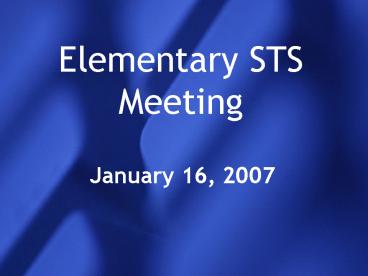Elementary STS Meeting - PowerPoint PPT Presentation
1 / 8
Title:
Elementary STS Meeting
Description:
Free Template from www.brainybetty.com. 3. VPN vs ... What do you need it for? What can you get through wpsathome? ... Dell Laptop Issues. Outlook Problem ... – PowerPoint PPT presentation
Number of Views:34
Avg rating:3.0/5.0
Title: Elementary STS Meeting
1
Elementary STS Meeting
- January 16, 2007
2
WPS Portal
- Portal vs. school Web site
- Training opportunities
- Handout (side 1)
3
VPN vs WPSatHome
- What it is and what it does
- Why it is important
- Handout (side 2)
- What do you need it for?
- What can you get through wpsathome?
4
Scanners
- Training
- Feb 6, 7, 8
- 9-11 or 1-3
- 2 people per building preferably NOT the STS or a
classroom teacher - Principal will select participants
- Scanners should ONLY be used for assessments
5
SchoolNet
- District wide rollout on Feb 16th inservice day
- Access through the portal no login required ?
- Trainer of trainers model
- Each building will select 1 person to attend a 2
day training on January 22nd 23rd OR 24th
25th
6
Treasures CDs
- Progress Reporter CD was accidentally sent out to
all buildings. A message was sent out to
buildings to return these CDs to the curriculum
department. - The actual application is all web-based
- Learning Services is handling when the
application will be released to schools
tentatively in the Fall - It is OK to use the Lesson Planner CD.
- Some issues have arisen
- Must have CD in order to work
7
Treasures PDFs to SMART Notebook Software
- Want an easy way of converting the Treasures
PDFs into SMART Board software? - Open the PDF
- Click on the print icon
- Then choose from the list of printers SMART
Notebook Print Capture - Click Print
- This process will create a SMART Notebook file
with 1 slide per PDF page. - This also works with Word documents.
8
Dell Laptop Issues
- Outlook Problem
- This has been corrected for the December bulk
order and all of these computers will sync
Outlook to the appropriate Exchange server. In
the past when this has been an issue, the end
users can also call the Help Desk and they can
walk a user through setting this up if the STS is
not available. - Wireless network Not configured
- The MIS Product Support techs have created an
automated wireless configuration setup tool that
can be auto-detected and be run from a jump
drive. Please get with your tech and have them
set you up with this tool. You simply plug in the
jump drive, it auto detects and configures the
wireless in about 30 to 60 seconds. You can also
call in a WO for the MIS techs to do this for you