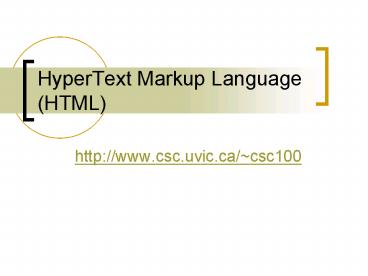HyperText Markup Language HTML - PowerPoint PPT Presentation
1 / 31
Title:
HyperText Markup Language HTML
Description:
TITLE CSC 100 HTML Example /TITLE Structure of the BODY. Here's my cool website! ... in HTML documents are specified with hexadecimal colour codes. Ex: Red ... – PowerPoint PPT presentation
Number of Views:77
Avg rating:3.0/5.0
Title: HyperText Markup Language HTML
1
HyperText Markup Language (HTML)
- http//www.csc.uvic.ca/csc100
2
Goals
- By the end of today you will be able to
- Understand the basic structure of a webpage
- Write all of the HTML code to create a basic
webpage - Understand HTML styles
- Upload files to a web server
- Understand file permissions
3
What is HTML?
- HTML, or Hypertext Markup Language, is the
language of the World Wide Web. - It is the language used for creating webpages
4
How Does It Work?
- A HTML document consists of a series of tags
which indicate how a webpage should look. - Tags generally have the form
- lttaggtlt/taggt
5
Structure of a web page
HTML Document
HEAD Structure
BODY Structure
6
Structure of a web page
ltHTMLgt
ltHEADgt
lt/HEADgt
ltBODYgt
lt/BODYgt
lt/HTMLgt
7
Structure of the HEAD
ltHEADgt
ltTITLEgt CSC 100 HTML Example lt/TITLEgt
lt/HEADgt
8
Structure of the BODY
Heres my cool website!
ltBODYgt
lt/BODYgt
9
Important Guideline!
- When you open a tag, you need to close it!
- lthtmlgt lt/htmlgt
- ltpgt lt/pgt
- ltligt lt/ligt
- Close tags have a forward slash (/) before the
tag name. - Some exceptions (e.g. ltbrgt line break )
10
Structure of the BODY
lth1gtHeres my cool website!lt/h1gt ltpgtIsnt
learning HTML fun?lt/pgt
ltBODYgt
lt/BODYgt
11
Tags and Attributes
- Some tags have extra information associated with
them. - This information is conveyed through attributes
12
Attributes Example
lth1 aligncentergtHeres my cool
website!lt/h1gt ltpgtIsnt learning HTML fun?lt/pgt
ltBODYgt
lt/BODYgt
13
Some Common Tags
- Headings
- lth1gt, lth2gt, lth3gt, etc
- Anchors (hyperlinks)
- lta href..gt
- Paragraphs
- ltpgt
- Formatting
- ltbgt (bold), ltigt (italics), ltugt (underlining)
14
More Sophisticated
lth1 aligncentergtHeres my cool
website!lt/h1gt ltpgtIsnt learning HTML
fun?lt/pgt ltpgtClick lta hrefhttp//www.uvic.cagth
erelt/agt for the Uvic website.lt/pgt
ltBODYgt
lt/BODYgt
15
Lists
- Oftentimes you want lists of items
- Two basic kinds
- Unordered lists (ltulgt)
- Ordered lists (ltolgt)
- Each item in a list is specified with the list
item ltligt tag
16
Lists
ltBODYgt lth1 aligncentergtHeres my cool
website!lt/h1gt ltpgtIsnt learning HTML
fun?lt/pgt ltpgtClick lta hrefhttp//www.uvic.cagth
erelt/agt for the Uvic website.lt/pgt ltulgt ltligtItem
1lt/ligt ltligtItem 2lt/ligt lt/ulgt lt/BODYgt
17
Colours
- Colours in HTML documents are specified with
hexadecimal colour codes - Ex
- Red is FF0000
- Black is 000000
- White is FFFFFF
18
Lists
ltBODY BGCOLORFF3CDEgt lth1 aligncentergtHeres
my cool website!lt/h1gt ltpgtIsnt learning HTML
fun?lt/pgt ltpgtClick lta hrefhttp//www.uvic.cagth
erelt/agt for the Uvic website.lt/pgt ltulgt ltligtItem
1lt/ligt ltligtItem 2lt/ligt lt/ulgt lt/BODYgt
19
Styles With ltSTYLEgt
- What does it do?
- Defines how any HTML tag will look
- Where does it go?
- Inside the ltHEADgt tag
- How does it work?
- Sets attributes of tags
- Defines classes for each different style of tag
20
Styles In The Head
ltHEADgt ltTITLEgtCSC 100 HTML Examplelt/TITLEgt ltSTYLE
typetext/cssgt Body font-size 12 pt color
00FF00 font-family Arial B font-style
bold color FF00FF P.Special color
FF0000 lt/STYLEgt lt/HEADgt
21
Styles In The Body
ltBODYgt lth1 aligncentergtHeres my cool
website!lt/h1gt ltp classspecialgtIsnt learning
HTML fun?lt/pgt ltpgtClick lta hrefhttp//www.uvi
c.cagtherelt/agt for the Uvic website.lt/pgt ltulgt ltl
igtItem 1lt/ligt ltligtItem 2lt/ligt lt/ulgt lt/BODYgt
22
Styles (cont)
- These are specified by Cascading Style Sheets
(CSS) - CSS information can also be put into a separate
file and shared - Ex course website
- For more info about styles
http//www.w3schools.com/css/css_intro.asp
23
Getting Our Webpage Online
- Recall for an Internet user to get a webpage
they have to communicate to a web server - How do we get our webpage to the UVic web server?
- By uploading the file via the File Transfer
Protocol or FTP protocol - But first we need to talk a bit about file
permissions
24
File permissions
r
w
x
r
w
x
r
w
x
Group
Everyone
Owner
- These boxes are just like bits. You can turn
them on or off. - When the letter is present, they are on.
- When theres no letter, they are off.
25
What do the letters mean?
- Read permission lets you view the file
- Write permission lets you change the file
- Execute permission lets you run the file
r
w
x
Read
Write
Execute
26
Hello again, binary.
4
2
1
- Rather than giving a string of rs, ws and xs
we can use binary. - Each set of three is a set of binary values.
- r read 4
- w write 2
- x execute 1
r
w
x
In this example, all the bits are on 4 2 1
7
27
File permissions
4
2
1
- Here are some common file permission sets.
- (Remember, were only looking at one of the three
sets right now) - What values are they?
r
x
?
Q
4
2
1
?
Q
4
2
1
r
Q
?
28
Why are there three sets of permissions?
r
w
x
r
w
x
r
w
x
Group
Everyone
Owner
- Owner is the person who controls the file(For
your webpages in lab this means you!) - Group is optional E.g. All students in CSc 100
- Everyone is everyone in the world!
29
Putting it all together
r
w
x
r
x
r
x
Group
Everyone
Owner
- Now we have three sets of values.
- What value are the permissions here?
- _______________
- What does this set of permissions mean?
- Which is exactly what our HTML files should be!
30
Back To Uploading
- The name of the web server we will be using is
- web.uvic.ca
- We use a FTP client program to send our files to
this web server - sshclient demo
31
And Were Done!
- Now to view your page go to
- http//web.uvic.ca/yourUserName
- IMPORTANT NOTE if you change the HTML files on
your local machine, you will have to upload
them again to the web server!