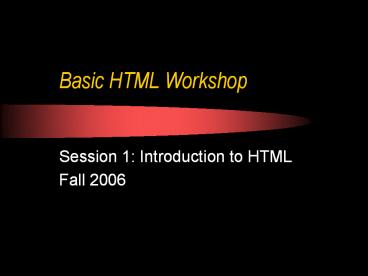Basic HTML Workshop - PowerPoint PPT Presentation
Title:
Basic HTML Workshop
Description:
Web page = Files uploaded to Internet. HTML code. Images. Media. HTML (Hypertext Markup Language) ... Upload HTML files to Web server (FTP) Server ... – PowerPoint PPT presentation
Number of Views:152
Avg rating:3.0/5.0
Title: Basic HTML Workshop
1
Basic HTML Workshop
- Session 1 Introduction to HTML
- Fall 2006
2
What is the Internet?
- Inter-connection of computer networks
- Interconnected networks worldwide
- Computers access other networks
3
Computer Network
- Computers communicate with each other
- Each computer uniquely identified
- Networked computers share address
4
Functions of the Internet
- WWW (World Wide Web)
- Browsing Web pages (HTTP)
- Online Chat
- File Transfer Protocol (FTP) gtSession 2
- Net News
5
World Wide Web
- Collection of documents
- Stored on servers
- Enables access to information
- Recognizes and displays file format
- Created by Tim Berners-Lee
6
Web Page
- Collection of files
7
Web Page
- Web page Files uploaded to Internet
- HTML code
- Images
- Media
8
HTML (Hypertext Markup Language)
- Programming language
- Used to create Web pages
- Gathers web page files together
- Makes hyperlinks available
9
Browsers
- Software to view Web pages
- Understand programming languages
- Display what is programmed
Internet Explorer
Firefox
Netscape
Safari
10
Editors
- Software used to write HTML code
- Text Editors
- Text Editors with Features
- Advanced Editors
11
Text Editors
- Notepad, Wordpad, SimpleText, TextEdit
12
Text Editors with Features
- Homesite, BBEdit, Arachnophilia
http//www.arachnoid.com/arachnophilia/
13
Advanced Editors
- Dreamweaver, Microsoft Frontpage
14
Web Servers
- Computers that house Web sites
Server
Upload HTML files to Web server (FTP)
Other computers request pages through the server
(HTTP)
15
URL (Uniform Resource Locator)
- http//www2.hawaii.edu/yokokudo/index.htm
- a b
c d - a Protocol
- b Domain name (server name)
- c Directory name (the space in the server
reserved for you) - d File name
16
URL (Uniform Resource Locator)
- http//www2.hawaii.edu/yokokudo/601/pathfinder.ht
m
www2.hawaii.edu
yokokudo
694
bib.plan.htm
601
pathfinder.htm
17
Planning a Website
- Create effective web pages
- Audience?
- Message?
18
Planning a Website
- Clear and simple contents
- Simple navigation and structure
- Small file size
- Avoid too many visual effects
http//projects.ics.hawaii.edu/donnab/lis670/bad_
page.html
19
Clear Naming Conventions
- Looking for job listings?
Jobs
Employment Opportunity
Job-o-Rama
Obvious Less obvious
Requires thought
Steve Krug, Dont Make Me Think! A Common Sense
Approach to Web Usability (Indianapolis, Ind.
Que, c2000), 14.
20
Clear Navigation
Resume
Resume
What to click?
Steve Krug, Dont Make Me Think! A Common Sense
Approach to Web Usability (Indianapolis, Ind.
Que, c2000), 14.
21
Sample Sites
- Queens Borough Public Library
- http//www.queenslibrary.org/
- Rudys Alaska Fishing Page
- http//www.alaskafishinglogs.com/
- The Bus Oahu transit services
- http//www.thebus.org/
22
Your Homepage
- Set up your space on the UH server!
- URL
- http//www2.hawaii.edu/youruserID
23
Exercise
To establish your space on the UH server and
create a home page Go to
http//www.hawaii.edu/account/
- 1 Sign in with your UH username and password.
- 2 Under Personal Home Page Options click on the
link Create Homepage. - 3 Put in a title, choose a logo, and type in some
text in the comment box. Press continue. Write
down your home page URL address (e.g.
http//www2.hawaii.edu/yourusername). - 4 Open a new browser window. Type in the address
of your new homepage. - 5 Once you make your homepage, the address will
be http//www2.hawaii.edu/your username. Notice
that index.html is not added to the end of the
address, but rather it is implied.