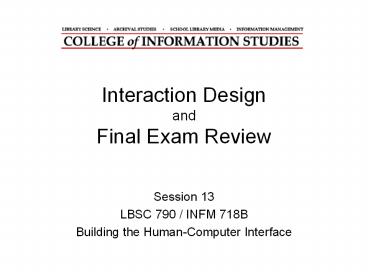Interaction%20Design%20and%20Final%20Exam%20Review - PowerPoint PPT Presentation
Title:
Interaction%20Design%20and%20Final%20Exam%20Review
Description:
An example of over-use of graphics. Perception and recognition ... Remind us when to do something (e.g. deliver them on Valentine's day!) Computational offloading ... – PowerPoint PPT presentation
Number of Views:192
Avg rating:3.0/5.0
Title: Interaction%20Design%20and%20Final%20Exam%20Review
1
Interaction DesignandFinal Exam Review
- Session 13
- LBSC 790 / INFM 718B
- Building the Human-Computer Interface
2
Agenda
- Questions
- Interaction Design
- Final Exam Review
- Applets (time permitting)
3
Interaction Design
4
Rapid prototyping process
Start
Identify needs/ establish requirements
Refine Design Specification
Evaluate
Build Prototype
Final specification
Exemplifies a user-centered design approach
5
Interaction Design
- Play to the strengths of machine and human
- Place the locus of control with the user
- Make it easy to do the right thing
- Support multiple interaction styles
6
Conceptual models
- How the system will appear to users
- A conceptual model is a high level description
of - the proposed system in terms of a set of
integrated ideas and concepts about what it
should do, behave and look like, that will be
understandable by the users in the manner
intended
7
Conceptual model and User understanding
- Design Model
- How designer thinks system should work
- System Image
- How system works
- User Model
- How user thinks system works
- Ideal all map
- Poor system image poor understanding
Users Model
Design Model
DESIGNER
USER
SYSTEM
System Image
8
Conceptual models based on activities
- Giving instructions
- issuing commands using keyboard and function keys
and selecting options via menus - Conversing
- interacting with the system as if having a
conversation - Manipulating and navigating
- acting on objects and interacting with virtual
objects - Exploring and browsing
- finding out and learning things
9
Conceptual models based on objects
- Usually based on an analogy with something in the
physical world - Capitalize on familiarity
- Understanding of
- Kinds of activities application would support
- Problems with current tools trying to achieve
these activities - Examples include books, tools, vehicles
- International Childrens Digital Library
10
http//www.icdlbooks.org
11
Interface Metaphors
- Interface designed to be similar to a physical
entity but also has own properties - e.g. desktop metaphor, web portals
- Can be based on activity, object or a combination
of both - Exploit users familiar knowledge, helping them
to understand the unfamiliar - Conjures up the essence of the unfamiliar
activity, enabling users to leverage of this to
understand more aspects of the unfamiliar
functionality - Break conventional rules
- Too constraining, Can limit designers
- imagination, Transfer bad parts from
- existing designs
12
Conceptual model and User understanding
- Design Model
- How designer thinks system should work
- System Image
- How system works
- User Model
- How user thinks system works
- Ideal all map
- Poor system image poor understanding
Users Model
Design Model
DESIGNER
USER
SYSTEM
System Image
13
Mental models
- Users develop an understanding of a system
through learning using it - Knowledge is often described as a mental model
- How to use the system (what to do next)
- What to do with unfamiliar systems or unexpected
situations (how the system works) - People make inferences using mental models of how
to carry out tasks
14
Mental models
- Craik (1943) described mental models as internal
constructions of some aspect of the external
world enabling predictions to be made - Involves unconscious and conscious processes,
where images and analogies are activated - Deep versus shallow models (e.g. how to drive a
car and how it works)
How deep is your mental modal of a VCR remote
control?
15
Everyday reasoning mental models
- You arrive home on a cold winters night to a
cold house. How do you get the house to warm up
as quickly as possible? Set the thermostat to be
at its highest or to the desired temperature? - You arrive home starving hungry. You look in the
fridge and find all that is left is an uncooked
pizza. You have an electric oven. Do you warm it
up to 375 degrees first and then put it in (as
specified by the instructions) or turn the oven
up higher to try to warm it up quicker?
16
Heating up a room or oven that is
thermostat-controlled
- Many people have erroneous mental models
(Kempton, 1996) - Why?
- General valve theory, where more is more
principle is generalised to different settings
(e.g. gas pedal, gas cooker, tap, radio volume) - But Thermostats are based on model of on-off
switch - Core abstractions about how things work
17
Heating up a room or oven that is
thermostat-controlled
- Same is often true for understanding how
interactive devices and computers work - Poor, often incomplete, easily confusable, based
on inappropriate analogies and superstition
(Norman, 1983) - e.g. frozen cursor/screen - most people will bash
all manner of keys
18
Design principle of transparency
Useful feedback Easy to understand
Intuitive to use Clear, easy to follow
instructions Appropriate online help Context
sensitive guidance when stuck NOT literally
Help users develop appropriate mental models
19
Key points
- Fundamental aspect of interaction design is to
develop a conceptual model - Interaction modes and interface metaphors provide
a structure for thinking about which kind of
conceptual model to develop - Interaction styles are specific kinds of
interfaces that are instantiated as part of the
conceptual model - Interaction paradigms can also be used to inform
the design of the conceptual model - Transparency helps users develop mental models
20
Final Exam Review
21
Learning Objectives
- Understand the role of prototyping and
implementation in the software development
process - Learn and apply a rapid prototyping methodology
- Become familiar with a current user interface
development language (Java) and an integrated
development environment (Eclipse)
22
Strategies to Support Learning
- Classroom sessions focus on the big picture
- Why we focus where we do
- How it fits together
- Books to provide the details, both to support
understanding, and as a ready reference - Progressively more complex hands-on experience
(exercises, homework, project) - Assessment to help focus the effort
- Homework, project, exam
23
Exam Design
- Goal assess important objectives that the
homework and the project cannot cover - Format
- In class, 2 hours (Thurs, Dec 14, 600pm, HBK
2119) - Alternative Take-home Dec 7 - 14
- Individual effort (no communication with anyone)
- Open book (use anything except another person)
- Three questions (two essay, one programming)
- Exams from prior semesters are on the Web
24
Question 1 Programming
- Goal assess a minimal level of individual
programming expertise that would be allow full
participation in a project team. - Format build a simple user interface in Java
- What you need to know
- Basic Java programming (homework-level)
- Using standard Java GUI components
- Simple GUI event handling
25
Preparing for Question 1
- Try a programming question from a prior exam
- Have a classmate create a sample problem for you
- Make a Web page with a few standard references
- Sun Java tutorial section on swing GUI components
- Sun Java tutorial section on event handling
- Three different working examples
26
Questions 2 3 Short Essay
- Goal assess individual understanding of the
process by which user interfaces are made - Format Short typed essay (1-3 pages)
- What you need to know
- Key concepts from throughout the course (except
programming)
27
Preparing for Questions 2 3
- Flip through all the slides
- Concentrate on the big picture and the
supporting details) - Time yourself answering a prior exam question
- Shoot for at most 45 minutes
28
Some Big Picture Questions
- Why is building good GUIs hard?
- How does rapid prototyping help?
- What issues are important in the management of
the software design process? - What is the role of the parts of UML that we have
discussed in this process? - How do Java examples we have used in class
illustrate interface design and interaction
design?
29
Major Themes
- Software development process
- Rapid prototyping
- Specification
- Implementation Evaluation
- Java
- Structured, modular, O-O programming
- GUIs
- Algorithms, data structures
- Testing debugging
- UML
- Functional requirements
- Objects / structure
- Behavior
30
From needs to specification
Design specification
Refine and Revise
Requirements
Task / Work context
Identifying Needs
Users
Task / Work
31
Rapid Prototyping Waterfall
Update Requirements
Write Specification
Choose Functionality
Initial Requirements
Create Software
Build Prototype
Write Test Plan
32
Start
Identify needs/ establish requirements
Refine Design Specification
Evaluate
Build Prototype
Final specification
33
Objectives of Rapid Prototyping
- Quality
- Build systems that satisfy the real requirements
by focusing on requirements discovery - Affordability
- Minimize development costs by building the right
thing the first time - Schedule
- Minimize schedule risk by reducing the chance of
requirements discovery during coding
34
Different kinds of requirements
- Functional (capabilities)
- What the system should do
- Historically the main focus of requirements
activities - Non-functional (constraints) memory size,
response time... - data
- What kinds of data need to be stored?
- How will they be stored (e.g., database)?
35
Unified Modeling Language
- Systems can get more complex than people can
comprehend all at once - Key idea Progressive refinement
- Carve the problem into pieces
- Carve each piece into smaller pieces
- When pieces are small enough, code them
- UML provides a formalism for doing this
- But it does not provide the process
36
Getting to the Object Structure
- Capturing the big picture
- Use case diagram (interactions with the world)
- Narrative
- Scenarios (examples to provoke thinking)
- Designing the object structure
- Class diagram (entity-relationship diagram)
- Object diagram (used to show examples)
37
Specifying Behavior
- Represent a candidate workflow
- Activity diagram (a flowchart)
- Represent object interactions for a scenario
- Collaboration diagram (object-based depiction)
- Sequence diagram (time-based depiction)
- Represent event-object interactions
- Statechart diagram (a finite state machine)
38
Good Uses for UML
- Focusing your attention
- Design from the outside in
- Representing partial understanding
- Says what you know, silent otherwise
- Validate that understanding
- Structuring communication with stakeholders
39
Avoiding UML Pitfalls
- Dont sweat the notation too much
- The key is to be clear about what you mean!
- Dont try to make massive conceptual leaps
- Leverage abstraction encapsulation
- Dont get to attached to your first design
- Goal is to find weaknesses in your understanding
40
Applets
41
A simple example
- import javax.swing.
- import java.applet.Applet
- public class HelloWorld extends Applet
- public void init()
- add(new JLabel("Hello, World!"))
42
Embedding Applets in HTML
- ltAPPLET
- CODEHelloWorld.class
- WIDTH100
- HEIGHT50
- gt
- lt/APPLETgt
43
Applets vs. Applications
- Derived from Applet/JApplet
- Lifecycle methods - instead of main()
- init()
- start()
- stop()
- destroy()
- Add components to primary window
- add()
- Restricted environment
44
Resources
- http//java.sun.com/docs/books/tutorial/deployment
/applet/index.html - http//java.sun.com/applets/
45
Coming up
- Thursday, Dec 7
- Project presentations
- Thursday, Dec 14
- Final Exam
46
(No Transcript)
47
Interaction Paradigms
- Philosophy or way of thinking about design
- Another form of inspiration for conceptual models
- From the desktop to ubiquitous computing
(embedded in the environment) - Pervasive computing
- Wearable computing
- Tangible bits, augmented reality
- Attentive environments
- Transparent computing
- and many more.
48
Two examples BlueEyes (IBM) and Cooltown (HP)
- Visionary approaches for developing novel
conceptual paradigms
BlueEyes Tracks your movements and facial
expressions and responds accordingly
Cooltown Offers additional info on windshield as
you drive can be distracting!
49
Outline for second half
- What is cognition?
- What are users good and bad at?
- Mental models
- External cognition
- Using this understanding to inform system design
50
Why do we need to understand users?
- Interacting with technology is cognitive
- We need to take into account cognitive processes
involved and cognitive limitations of users - We can apply knowledge about what users can and
cannot be expected to do - Identify and explain the nature and causes of
problems users encounter - Supply theories, modelling tools, guidance and
methods that can lead to the design of better
interactive products
51
1. Bringing cognitive psychology knowledge to HCI
52
Core cognitive aspects
- Attention
- Perception and recognition
- Memory
- Reading, speaking and listening
- Problem-solving, planning, reasoning and
decision-making, learning - Here we focus on attention, perception
recognition, memory
53
Attention
- Selecting things to concentrate on from the mass
around us, at a point in time - Focussed and divided attention enables us to be
selective in terms of the mass of competing
stimuli but limits our ability to keep track of
all events - Information at the interface should be structured
to capture users attention, e.g. use perceptual
boundaries (windows), colour, reverse video,
sound and flashing lights
54
Design implications for attention
- Make information salient when it needs attending
to - Use techniques that make things stand out like
colour, ordering, spacing, underlining,
sequencing and animation - Avoid cluttering the interface - follow the
google.com example of crisp, simple design - Avoid using too much because the software allows
it
55
An example of over-use of graphics
56
Perception and recognition
- How information is acquired from the world and
transformed into experiences - Obvious implication is to design representations
that are readily perceivable, e.g. - Text should be legible
- Icons should be easy to distinguish and read
57
Which is easiest to read and why?
What is the time?
What is the time?
What is the time?
What is the time?
What is the time?
58
Memory
- Involves encoding and recalling knowledge and
acting appropriately - We dont remember everything - involves filtering
and processing - Context is important in affecting our memory
- We recognize things much better than being able
to recall things - The rise of the GUI over command-based interfaces
- Better at remembering images than words
- The use of icons rather than names
59
Design implications for search interfaces
- Memory involves 2 processes
- recall-directed and recognition-based scanning
- Search systems should be designed to optimize
both kinds of memory processes - Facilitate existing strategies and assist users
when they get stuck - Search result visualization design principles
- Provide categorized overviews
- Organize by meaningful, stable categories
60
(No Transcript)
61
(No Transcript)
62
Experimental conditions
63
External cognition
- Concerned with explaining how we interact with
external representations (e.g. maps, notes,
diagrams) - What are the cognitive benefits and what
processes involved - How they extend our cognition
- What computer-based representations can we
develop to help even more?
64
Externalizing to reduce memory load
- Diaries, reminders,calendars, notes, shopping
lists, to-do lists - written to remind us of what
to do - Post-its, piles, marked emails - where placed
indicates priority of what to do - External representations
- Remind us that we need to do something (e.g. to
buy something for Valentines day) - Remind us of what to do (e.g. buy flowers)
- Remind us when to do something (e.g. deliver them
on Valentines day!)
65
Computational offloading
- When a tool is used in conjunction with an
external representation to carry out a
computation (e.g. pen and paper) - Can you solve this a) in your head, b) on a piece
of paper, and c) with a calculator? - 234 x 456 ??
- Which is easiest and why?
66
Design implication
- Provide external representations at the interface
that reduce memory load and facilitate
computational offloading
e.g. Information visualizations have been
designed to allow people to make sense and rapid
decisions about masses of data
67
Informing design based on our understanding of
users
- How can we use knowledge about users to inform
system design? - Provide guidance and tools
- Design principles and concepts
- Design rules
- Provide analytic tools
- Methods for evaluating usability
68
Mental models system design
- Notion of mental models has been used as a basis
for conceptual models - If you can understand how people develop mental
models then can help them develop more
appropriate mental models of system functionality
69
Conceptual model and User understanding
- Design Model
- How designer thinks system should work
- System Image
- How system works
- User Model
- How user thinks system works
- Ideal all map
- Poor system image poor understanding
Users Model
Design Model
DESIGNER
USER
SYSTEM
System Image
70
Key points
- Cognition involves many processes including
attention, memory, perception and learning - The way an interface is designed can greatly
affect how well users can perceive, attend, learn
and remember how to do their tasks - The conceptual framework of mental models and
external cognition provide ways of
understanding how and why people interact with
products, which can lead to thinking about how to
design better products
71
(No Transcript)
72
Suggested applications
- MS Office Picture Manager
- Programs-gtMS Office-gtTools-gtPicture Manager
- ICDL Book Reader
- www.childrenslibrary.org/library/books/readers/hr
daxlf_00320001-comic.jnlp - Dr. Dobbs eMagazine reader
- www.nxtbook.com/nxtbooks/cmp/ddj-ravenflow2
- PDA applications
73
(No Transcript)
74
Interaction
- Drill down
- Mouseover tool tips, menu expansion
- Illustration
- Change over time, icon behavior (on mouseover)
- Display space reuse
- Ticker tape, slide show
- Visible transitions
- 3-D visualization
- E-archivarius demo
- Attention management (once!)
75
(No Transcript)
76
Multiple Interaction Styles
- Point-and-click
- Keyboard shortcuts
- Command line
- Spoken dialog
77
Interactive Voice Response Systems
- Operate without graphical interfaces
- Hands-free operation (e.g., driving)
- Telephone access
- Built on three technologies
- Speech recognition (input)
- Text-to-speech (output)
- Dialog management (control)
- Example TellMe (1-800-555-TELL)
78
(No Transcript)
79
Six design principles
- Visibility
- Feedback
- Constraints
- Rules
- Layout
- Color
- Size
- Mapping
- Consistency
- Affordance
Don Norman, The Design of Everyday Things (1988)
80
Usability principles(Nielsen 2001)
- Visibility of system status
- Match between system and the real world
- User control and freedom
- Consistency and standards
- Help users recognize, diagnose and recover from
errors - Error prevention
- Recognition rather than recall
- Flexibility and efficiency of use
- Aesthetic and minimalist design
- Help and documentation
81
(No Transcript)