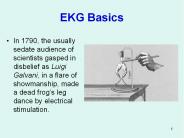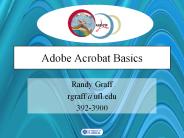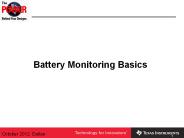IO Basics - PowerPoint PPT Presentation
1 / 24
Title:
IO Basics
Description:
To create, need to pass it who it will print to: PrintWriter pw; pw = new PrintWriter (fos) ... We create a Socket, which is a connection between our machine ... – PowerPoint PPT presentation
Number of Views:22
Avg rating:3.0/5.0
Title: IO Basics
1
I/O Basics
2
I/O
- There are several places to read information
- Hard Drive
- Network
- Keyboard
- There are several places to write information
- Hard Drive
- Network
- Printer or Screen
- When working with I/O several things throw
exceptions!
3
The General Modelfor Input
KeyBoard
Files
The Net
The Keyboard, Files and Network work at the
byte-level!
Convert toCharacters
Convert toStrings
We want to work with Strings, not bytes!
4
InputStreams
KeyBoard
Files
The Net
- To read from the Keyboard, start with System.in
- To read from files, start with a FileInputStream
- To read from the network, create a Socket then
get its InputStream!
System.in
Sockets
FileInputStream
5
InputStreams
- All InputStreams have the ability to read
- int read ( )
- Reads the next byte of data from the input
stream - int read (byte b)
- Reads some number of bytes from the input
stream into an array of bytes - Several different read methods
6
Bad ExampleWorking with the Keyboard
- import java.io.
- public class BadExample
- public static void main (String args )
- int userVal 0
- System.out.println (Enter your name)
- // Try reading their name Jeff
- try
- userVal System.in.read( )
- catch (IOException e)
- // Prints out only 74 the ASCII value of
J - System.out.println (userVal)
7
Bad Example 2Better, but still bad!
- import java.io.
- public class BadExample2
- public static void main (String args )
- int userVal 0
- System.out.println (Enter your name)
- while (userVal ! -1)
- // Try reading their name Jeff
- try
- userVal System.in.read( )
- catch (IOException e)
- // Prints out only 74, 101, 102, 102, 10
- System.out.println (userVal)
- // Note the 10 is from when they hit Enter
or Return
8
The Problem
- We have the ability to read in numbers from the
user, but want to work with Strings! - We need to convert the numbers to characters
(using an InputStreamReader) - Then, we need to convert the characters into
Strings (using a BufferedReader) - This way, we only have to work with the
BufferedReader, and not System.in or the
InputStreamReader!
9
InputStreamReaders
- To instantiate an InputStreamReader, you need to
tell it where it is getting its data from! - In this case, the ISR is getting data from the
Keyboard (System.in), SO - InputStreamReader isr
- isr new InputStreamReader (System.in)
10
BufferedReaders
- BufferedReaders read a series of characters and
hold on (buffer) them. - BufferedReaders have a readLine( ) method! (no
more working with bytes) - To instantiate a BufferedReader, you need to tell
it where it is reading data from - BufferedReader br
- // Tell br to read from our InputStreamReader
- br new BufferedReader (isr)
11
Better Example
- import java.io.
- public class Echo
- public static void main (String args )
- InputStreamReader isr
- BufferedReader br
- String userVal
- System.out.println (Enter your name)
- try
- // Tell isr to read from the Keyboard
- isr new InputStreamReader (System.in)
- // Tell br to read from isr
- br new BufferedReader (isr)
- userVal br.readLine( )
- catch (IOException e)
- // Prints out the users name
- System.out.println (userVal)
12
SO
- When we read from br, it reads from isr
- When br reads from isr, isr reads from System.in
(the Keyboard) - Basically, a lot of translation is going on!
13
Reading from Files
- Work with the FileInputStream class
- Remember, FileInputStream alone works with bytes!
- Uses the exact same model as working with
Keyboard (still need ISR and BR) - Create a FileInputStream by telling it the name
of the file - FileInputStream fis
- fis new FileInputStream (bob.txt)
14
Reading from Files
- import java.io.
- public class More
- public static void main (String args )
- FileInputStream fis
- InputStreamReader isr
- BufferedReader br
- String userVal
- try
- fis new FileInputStream (bob.txt)
- // Tell isr to read from the fis
- isr new InputStreamReader (fis)
- br new BufferedReader (isr)
- userVal br.readLine( )
- while (userVal ! null)
- System.out.println (userVal)
- userVal br.readLine( )
- catch (IOException e)
15
The ModelOutput
- Note System.out is a PrintWriter, and is already
set up at runtime
System.out
FileOutputStream
Socket (network)
PrintWriter
16
OutputStreams
- All OutputStreams have the ability to write
- void write (int b)
- Writes the specified byte to this output stream
- void write (byte b)
- Writes b.length bytes from the specified byte
array to this output stream
17
FileOutputStreams
- Opposite of FileInputStream, FOSs write to files!
- To create, pass the name of the file, and whether
or not to append to the end of the file - Same problem as System.in and FileInputStream
works with bytes only! - FileOutputStream fos
- // Connect to bob.txt and destroy what was there
- fos new FileOutputStream (bob.txt, false)
18
The PrintWriter
- PrintWriters have the ability to print Strings
directly to lower-level classes - System.out is a PrintWriter that prints to the
screen! - Supports both print( ) and println ( ) methods
(plus several others) - To create, need to pass it who it will print to
- PrintWriter pw
- pw new PrintWriter (fos)
19
Flushing and Closing
- Because it is more efficient to send big block of
text than individual characters, there can be
problems. - Most of the time, you need to tell the
PrintWriter to flush, meaning send what you
have - Quote Dont forget to flush!
- Also, you should close your streams when you are
finished with them
20
Writing to a File
- import java.io.
- public class FileExample
- public static void main (String args )
- FileOutputStream fos
- PrintWriter pw
- try
- // Hook fos up to the file bob.txt
- fos new FileOutputStream (bob.txt)
- // Tell pw to write to fos, which writes to
bob.txt - pw new PrintWriter (fos)
- // Write data
- pw.println (Bob was here)
- pw.println (and hes mad)
- // Thanks mom!
- pw.flush( )
- pw.close( )
- catch (IOException e)
21
Extra Credit The Poor Mans Web Browser
- Reading a web page from the internet is almost
the same as reading from a file. - We create a Socket, which is a connection between
our machine and another - Then, get the InputStream (for reading a web
page) and OutputStream (to send the request for a
page) - Need to import java.net.
- To create a Socket, you need to specify a machine
to hook up to, and a port - Socket s
- s new Socket (kahuna.clayton.edu, 80)
22
- import java.net.
- import java.io.
- public class PoorMansWebBrowser
- public static void main (String args )
- Socket s
- OutputStream os
- InputStream is
- InputStreamReader isr
- BufferedReader br
- PrintWriter pw
- String htmlLine
- try
- s new Socket ("kahuna.clayton.edu",
80) // Create the socket - os s.getOutputStream()
// Get the OutputStream - is s.getInputStream()
// Get the InputStream - isr new
InputStreamReader (is) // isr writes to the
net! - br new BufferedReader
(isr) // br writes to isr - pw new PrintWriter
(os) // pw writes to the net! - pw.println ("GET
/index.html HTTP/1.0 \n\n") // send request for
page
23
Summary
- Input always works the same way
- Start out with byte stream (keyboard, files, net)
- Convert bytes into chars (InputStreamReader)
- Convert chars into Strings (BufferedReader)
- Output always works the same way
- Start with byte stream (files or net)
- Print Strings to that stream (PrintWriter)
24
(No Transcript)