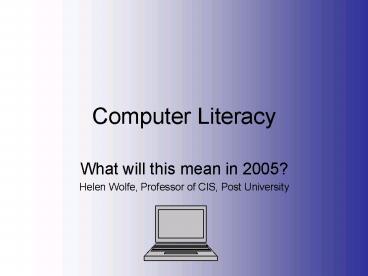Computer Literacy - PowerPoint PPT Presentation
1 / 22
Title:
Computer Literacy
Description:
Computer Literacy. What will this mean in 2005? Helen Wolfe, Professor of ... If you are ... Has knowledge everyday pervasiveness, use, tradeoffs between ... – PowerPoint PPT presentation
Number of Views:225
Avg rating:3.0/5.0
Title: Computer Literacy
1
Computer Literacy
- What will this mean in 2005?
- Helen Wolfe, Professor of CIS, Post University
2
What do we mean by computer literacy?
- If you are computer literate are you fluent?
- If you are fluent are you literate?
3
Both information literacy and FIT are essential
to use information technology effectively
- Literacy and FITness are interrelated but
distinct - Computer Science and Telecommunication Board,
1999 - National Research Council
4
According to the National Research Council
- Being Fluent with Information Technology
- Encompasses
- Intellectual Capabilities
- Information Technology Concepts
- Information Technology Skills
5
Information literacy focusA set of intellectual
capabilities, conceptual knowledge, and
contemporary skills associated with information
technology
- Deals with content and communication finding,
organizing and analyzing information -research,
assessment and evaluation - Takes the form of text images, video,
simulations, multimedia, interactivity - Purpose art, news, entertainment, education,
research, business, commerce, politics
6
The National Academy of EngineeringTechnically
Speaking, 2002
- The technology literate citizen
- Has knowledge everyday pervasiveness, use,
tradeoffs between costs and benefits - Understands benefits and risks, seeks information
about new technologies, participates in (ways of
thinking and acting) - Can apply capabilities
7
Intellectual Capabilities
- Able to apply productively to work and everyday
lives in complex situations understanding
consequences - Understands when IT assists or impedes
- Adapts to changes and advancements
- Involves communications, information processing,
and problem solving
8
Referencing the Computer Science and
Telecommunications Board
- One who is fluent with technology (FIT)
- Engages in sustained reasoning defines,
clarifies, revises, tests etc. using programs,
design tools, visualization and modeling
environments, web resources - Manages complexity involving a number of tasks as
problem clarification, solution formulation,
design, implementation,, testing, evaluating the
outcome - Plans, designs, integrates, responds to the
unexpected, diagnoses (debugs) - Manages resources memory, storage, bandwidth,
time effective benchmarks - Understands the linkages and interdependencies
word size, modem speed, dedicated lines, cable or
DSL connections
9
Intellectual capabilities for FIT
continuedTesting a solution
- Understands design meets user needs.
- Tests a solution
- Comprehends the connections between iterative
design, testing, implementation - Organizes and navigates information structures
and evaluates information
10
FITness
- Manage faulty solutions
- Ability to find and evaluate information
- Reading a manual
- Using online help
- Applying Boolean logic
- Evaluating sources and information- valid,
relevant, timely, complete, accurate. appropriate
11
- Collaborate work in groups to complete a
complex project - Communicate at appropriate levels
- Convey proper information to right audiences
experts, novices, providing documentation
12
FITness
- Expect the unexpected understanding the whole
picture, additional needs, changes, add-ons,
budgetary changes - Anticipate changing technologies
- Think about IT abstractly related to culture,
policies, embedded procedures, hierarchy, power
structure - Becoming independent lifelong learners so can
adapt to new technologies - Becoming adept at applying technology to
personally relevant tasks
13
Conceptual Foundations of IT Contributing to FIT
- The programming sequence programming
fundamentals/structures , algorithmic thinking - Basics of Information systems hardware,
software, people, processes, networks,
data/information, interfaces, storage, security,
privacy - Digital representation
- Information organization forms, structure
- Databases, Boolean logic and search engines
14
FIT Technology Skills
- Connecting the parts of a PC and its major
peripherals learning about cables, ports - Using basic operating system features
- Using a word processor to create a text document
- Using software for graphics, art work,
illustrations presentation software - Connecting to a network
- Using the Internet to find information
browsers, search engines, how to query and
evaluate results
15
FIT technology skills continued
- Using a computer to communicate with others
- Using a spreadsheet to model
- Using a database system to set up and access
useful information - Using instructional materials - manuals and
online help for features and new applications.
16
Is the distinction between fluency and
literacy real or a problem for virtual
reality?What else? Privacy and Data
Mining?Photographic truth? Issues for informed
citizens?As educators what is our mission?
17
Upon successful completionof a course in
computer literacy
- What should a student be able to do?
18
Competencies to be Learned?
- Upon successful completion, the student will be
able to - Define computer and its role in converting data
into information - Describe computer categories and their roles
- Identify input, processing, storage, output
hardware and peripherals - Explain the difference between system and
application software
- - Identify interface elements prompts, menus,
graphical objects, commands - - Use documentation resources manuals,
tutorials, and online help - - Understand the computer market by analyzing
computer advertisements for price, technical
specifications, and performance
19
More competencies
- Define computer compatibility
- Select the best application software for a task
- Understand physical and logical storage
- Format a disk Why?
- Create valid file and folder names
- Understand architecture ROM, RAM, virtual
memory, cache, CMOS, factors effecting CPU
performance, expansion boards, busses
transporting bits and bytes. Word size - Apply telecommunication technology for research
and communicating email, FTP, Telnet, search
engines, Boolean Logic
20
Activities Supporting Outcomes
- Tutorials
- Cases
- Projects
- Write an essay using Boolean logic to find
sources online and format, edit, insert a
picture - Design a computer configuration using online
sites such as Dell or Gateway and create a
spreadsheet to compare bundled systems
21
Activities
- Create a spreadsheet for data presentation,
decision support, and graphing e.g. a budget - Create a Power Point presentation
- Create an effective web page for web publication
- Create a chart using Paint
- Identify issues relating to computer crime,
security, and privacy and present findings in a
table - Discuss ethical computer use
22
More Activities
- Create a slide show about a hobby or special
interest - Design a sign for a local event using the Paint
accessory - Any more suggestions?
- Lets divide into groups and discuss revising
outcomes and suggest additional activities to
support accomplishing these.