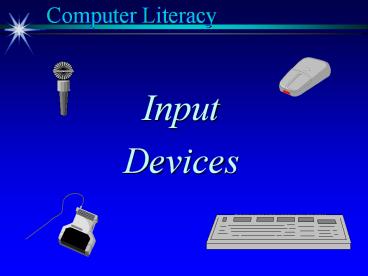Computer Literacy - PowerPoint PPT Presentation
Title:
Computer Literacy
Description:
One way of implementing touch screen technology is by criss-crossing ... Trafalgar. Algerian. Wide Latin. Script. Computer Literacy. Serifs UP!!! Times Roman ... – PowerPoint PPT presentation
Number of Views:638
Avg rating:3.0/5.0
Title: Computer Literacy
1
Computer Literacy
- Input
- Devices
2
Computer Literacy
Keyboard
Mouse
Touch
COMPUTER
Pen-based
Scanners
Voice
3
Computer Literacy
Keyboard
Mouse
Touch
COMPUTER
Pen-based
Scanners
Voice
4
Computer Literacy
- Pressure Sensitive
Touch pads use a pressure-sensitive membrane that
has a built-in grid of sensing wires.
5
Computer Literacy
- Infrared
Infrared LEDs
Photo detectors
One way of implementing touch screen technology
is by criss-crossing the screen with invisible
beams of infrared light. When your finger nears
the screen, it interrupts the beams of light and
the coordinate is determined.
6
Computer Literacy
Keyboard
Mouse
Touch
COMPUTER
Pen-based
Scanners
Voice
7
Computer Literacy
8
Computer Literacy
9
Computer Literacy
Keyboard
Mouse
Touch
COMPUTER
Pen-based
Scanners
Voice
10
Computer Literacy
Mark sense
OCR
MICR
UPC
Graphics/Text
11
Computer Literacy
Mark sense
OCR
MICR
UPC
Graphics/Text
12
Computer Literacy
Mark sense
OCR
MICR
UPC
Graphics/Text
13
Computer Literacy
- OCR
Most OCR devices store character patterns in ROM.
Characters that are read are compared with the
character patterns stored in memory and are
matched on the basis of the lightness and
darkness.
14
Computer Literacy
- FONTS
15
Font Characteristics
Computer Literacy
- Orientation - Portrait or landscape
- Spacing - Proportional or fixed
- Pitch - Characters per horizontal inch
- Point size - Character height
- Style - Upright or italic
- Stroke weight - Medium or bold
- Typeface - Courier, Times Roman, Helvetica,
etc.
16
Computer Literacy
- Orientation
Portrait
Landscape
17
Computer Literacy
- Spacing
W
I
FIXED
W
I
PROPORTIONAL
18
Computer Literacy
Pitch
Number of Characters per horizontal inch
This pitch is 10 characters/inch
This pitch is 12 characters/inch
This pitch is 16.67 characters/inch
19
Computer Literacy
Point Size (1 pt 1/72 inch)
- Times Roman 2 pt
- Times Roman 6 pt
- Times Roman 12 pt
- Times Roman 24 pt
20
Computer Literacy
- Style
- UPRIGHT UPRIGHT
- ITALIC ITALIC
21
Computer Literacy
- Stroke Weight
- MEDIUM MEDIUM
- BOLD BOLD BOLD
22
Computer Literacy
- Type Face
- Times Roman
- Helvetica
- Trafalgar
- Algerian
- Wide Latin
- Script
23
Computer Literacy
- Serifs UP!!!
Times Roman The Worlds Most Readable Serif
Typeface
Helvetica The International Sans Serif Typeface
24
Computer Literacy
Mark sense
OCR
MICR
UPC
Graphics/Text
25
Computer Literacy
- MICR
Process Control Number
Amount
Check Routing Symbol
ABA Transit Number
Account Number
26
Computer Literacy
Mark sense
OCR
MICR
UPC
Graphics/Text
27
Computer Literacy
- UPC
Start / End Markers
4 8 0 0 1 2 6 5 6 8
Manufacturer ID
Product ID
28
Computer Literacy
Mark sense
OCR
MICR
UPC
Graphics/Text
29
Computer Literacy
30
Computer Literacy
Keyboard
Mouse
Touch
COMPUTER
Pen-based
Scanners
Voice
31
Computer Literacy
- Voice Recognition
1010010101
COPY
input to computer system
analog to digital converter
pattern matching
Microphone
template library
1010010100
1010010101
32
Computer Literacy
- Voice
- Control
- Software
33
Computer Literacy
- Voice
- Dictation
- Software
34
Computer Literacy
Keyboard
Mouse
Touch
COMPUTER
Pen-based
Scanners
others
Voice
35
Computer Literacy
- Magnetic Stripes Smart Cards
- ATMs
- POSs
36
Computer Literacy
This section is finished