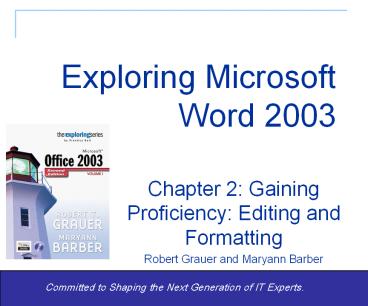Exploring Microsoft Word 2003 - PowerPoint PPT Presentation
Title:
Exploring Microsoft Word 2003
Description:
Whole words only. under Edit menu. Exploring Office 2003 Vol 1 2/e - Grauer and Barber ... Page Setup - Margins. Select Orientation. Margin settings. Margin tab ... – PowerPoint PPT presentation
Number of Views:25
Avg rating:3.0/5.0
Title: Exploring Microsoft Word 2003
1
Exploring Microsoft Word 2003
Chapter 2 Gaining Proficiency Editing and
Formatting Robert Grauer and Maryann Barber
Committed to Shaping the Next Generation of
IT Experts.
2
Moving and Copying TextTerms to know
- Cut
- Copy
- Paste
- Paste Special command
- Office clipboard
- under Edit menu
- Undo
- Redo
3
Find Command
Search text
Case sensitive
Whole words only
under Edit menu
4
Replace Command
Search text
Replacement text
Selective replacement
Automatic replacement
5
Go To Command
Go to what
Enter page number
Click Go To
6
The View Menu and Zoom Command
Zoom box
Two page display
Print Layout View button
7
Typography Terms to Know
- Typography
- Typeface (font)
- Times New Roman
- Arial
- Courier New
- Serif typeface
- Sans serif typeface
- Mono-spaced typeface
- Proportional typeface
- Type size
- Point size
- Format Font command
8
Format Font Command
Typeface
Type size
Type style
Font color
Special effects
Preview pane
9
Page Setup - Margins
Margin tab
Select Orientation
Preview box
Margin settings
10
Page Breaks
- Soft page break
- Hard page break
11
Paragraph Formatting
Spacing
Alignment
Line Spacing
Indents
Preview box
12
Line and Page Breaks
Keep lines together
Window/Orphan control
13
Hyphenation
Tools Menu Language command
Options
14
Borders and Shading
Borders tab
Line style
Line color
Line width
Click for bottom border only
Additional line styles
15
Column Formatting
Preset column specifications
Spacing between columns
Column width
Preview box