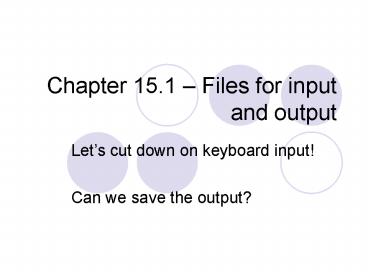Chapter 15.1 - PowerPoint PPT Presentation
1 / 12
Title:
Chapter 15.1
Description:
File (data file) A collection of data, stored under a common ... Reopen the file for output */ file1.open ('grades.dat', ios::out); file1 HW; file1.close ... – PowerPoint PPT presentation
Number of Views:21
Avg rating:3.0/5.0
Title: Chapter 15.1
1
Chapter 15.1 Files for input and output
Lets cut down on keyboard input! Can we save
the output?
2
Definitions
- File (data file) A collection of data, stored
under a common name, on a storage medium other
than main memory - Examples C programs, Saved messages
- File Stream a one-way transmission path, used
to connect a file stored on a device (like a
disk) to a program - Mode determines the direction of data on the
transmission path - Input file stream reads data from a file
- Output file stream writes data to a file
3
Input and Output file streams
Program
Disk
include ltfstreamgt int main () ( return 0
Input file stream
file
Output file stream
4
File Stream Objects and Methods
- If you want to use a file for output, declare a
variable of ofstream type - ofstream output file streams
- ofstream Outfile
- ofstream Out
- If you want to use a file for input, declare a
variable of ifstream type - ifstream input file streams
- ifstream Infile
- ifstream In
- Any variable name can be used as long as it
conforms to Cs identifier rules
5
File Stream methods
- Prewritten functions
- Connecting a stream to an external file name
opening a file - Infile.open (Student.data, ios in)
- Determining whether a successful connection has
been made - if (Infile.fail( ))
- Closing a connection
- Infile.close ( )
6
Syntax for Output Files
- include ltofstreamgt
- Declare Outfile as an object of type fstream
- ofstream Outfile
- Open the external file with the statement
- Outfile.open (Report.out,iosout)
- Outfile is name in program, Report.out is
external filename - Write to the file
- Outfile ltlt Grade\t ltlt grade
- (writes to the file instead of the screen)
- use Outfile instead of cout (start/debug with
cout) - Close the file
- Outfile.close()
7
Syntax for Input Files
- include ltifstreamgt
- Declare Infile as an object of type ifstream
- fstream Infile
- Open the external file with the statement
- Infile.open (Student.data,iosin)
- Infile - name in program, Student.data - external
filename - Read from the file
- Infile gtgt grade
- (reads from the file instead of from the
keyboard) - use Infile instead of cin (Make sure file
exists!) - Close the file
- Infile.close()
8
Mode Indicators
- ios in
- ios out
- ios app
- ios ate
- ios binary
- ios trunc
- ios nocreate
- ios noreplace
- open in input mode
- open in output mode
- open in append mode
- go to end of opened file
- open in binary mode (default, text)
- Delete file contents, if it exists
- If file does not exist, open fails
- If file exists, open for output fails
9
10
Same file for input and output
- include ltiostreamgt
- include ltfstreamgt
- Using namespace std
- main ()
- fstream file1
- int HW, newgrade
- System(clear)
- / Open the file for input /
- file1.open ("grades.dat", iosin)
- cout ltlt "Homework total is "
- file1 gtgt HW // Print score that was read from
file - cout ltlt HW ltlt '\n'
- file1.close () // Close input file
11
Keep Value Around Between Runs
- / Add score from keyboard /
- cout ltlt "What is score to be added?"
- cin gtgt newgrade
- cout ltlt '\n'
- HW newgrade
- cout ltlt "Homework total is now "
- cout ltlt HW ltlt '\n'
- / Reopen the file for output /
- file1.open ("grades.dat", iosout)
- file1 ltlt HW
- file1.close()
- return 0
- //Run it again, new score is there!
12
Read until End of File (EOF)
- void main (void)
- fstream TestFile
- TestFile.open ("loop.file", iosin)
- int TestScore, ID, Zip
- // Read first record
- TestFile gtgt TestScore gtgt ID gtgt Zip
- while ( TestFile.eof() 0)
- //same as (! TestFile.eof() )
- // Process record
- Cout ltlt TestScore ltlt ID ltlt Zip
- // Read next record
- TestFile gtgt TestScore gtgt ID gtgt Zip
- // end while
- TestFile.close() // end main