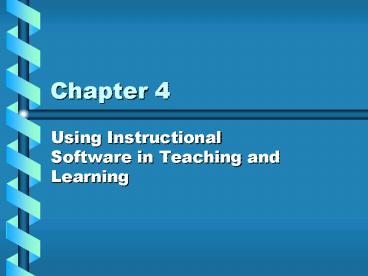Using Instructional Software in Teaching and Learning - PowerPoint PPT Presentation
1 / 21
Title:
Using Instructional Software in Teaching and Learning
Description:
... learning systems (ILSs) and other technology-oriented learning systems ... Introducing a new topic. Exploration/process learning. Cooperation and group work ... – PowerPoint PPT presentation
Number of Views:70
Avg rating:3.0/5.0
Title: Using Instructional Software in Teaching and Learning
1
Chapter 4
- Using Instructional Software in Teaching and
Learning
2
Chapter Topics
- Definitions, issues, integration strategies, and
example lesson activities based on directional
instruction - Definitions, issues, integration strategies, and
example lesson activities based on constructivism
3
Chapter Topics
- Characteristics and uses of integrated learning
systems (ILSs) and other technology-oriented
learning systems - Criteria and methods for software selection
4
What is Instructional Software?
- Courseware delivers all or part of a students
instruction - Developed for the sole purpose of delivering
instruction - Developed to support learning activities
5
Types of Instructional Software
- Drill and practice
- Tutorials
- Simulations
- Instructional games
- Problem solving
6
Drill and Practice Definition and Characteristics
- Control over the presentation rate
- Appropriate feedback for correct answers
- Better reinforcement for correct answers
7
How to Use Drill and Practice in Teaching
- Immediate feedback
- Motivation
- Saving teacher time
8
Tutorials Definition and Characteristics
- Uses computer to deliver entire instructional
sequence - Usually is a standalone
- Linear and branching
- Has computer-management capabilities
9
Tutorials Definition and Characteristics
- Extensive interactivity
- Thorough user control
- Appropriate and comprehensive teaching sequence
- Adequate answer-judging and feedback capabilities
10
How to Use Tutorials in Teaching
- Self-paced review of instruction
- Alternative learning strategy
- Instruction when teachers are unavailable
11
Simulations Definition and Characteristics
- Physical simulations
- Process simulations
- Procedural simulations
- Situational simulations
12
How to Use Simulations in Teaching
- Supplements to lab experiments
- Supplements to role playing
- Supplements to field trips
- Introducing a new topic
- Exploration/process learning
- Cooperation and group work
13
Instructional Games Definition and
Characteristics
- Courseware whose function is to increase
motivation by adding game rules to learning
activities - Fun and entertaining
- Educational and motivation value
- Physical dexterity
14
Instructional Games Definition and
Characteristics
- Violence or combat
- Gender issues
- Cultural issues
- Ethical issues
- Overuse and misused
- Confused about the game and skill
15
How to Use Instructional Games in Teaching
- In place of worksheets
- To foster cooperation and group work
- As a reward
16
Problem-Solving Courseware Definition and
Characteristics
- Software function that teaches specific steps for
solving certain problems - Helps the student learn general problem-solving
skills
17
How to Use Problem-solving Courseware in Teaching
- Identify problem-solving skills
- Decide on an activity
- Examine courseware
- Determine placement of courseware into teaching
- Demonstrate courseware
- Build in transfer activities
18
ILSs Definition and Characteristics
- Integrated Learning Systems
- Powerful and expensive
- Runs off of a network
- Combination of instructional and management
software - Offers a variety of instructional resources on
several topics
19
How to Use ILSs in Teaching
- Remediation
- Mainstream delivery system
20
Evaluating and Selecting Instructional Software
- Why is it important?
- Who should evaluate?
- How should it be evaluated?
21
On Your Own Exercise
- Software evaluation
- Own content area
- One software