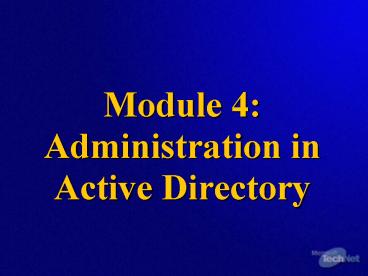Module 4: Administration in Active Directory - PowerPoint PPT Presentation
1 / 66
Title:
Module 4: Administration in Active Directory
Description:
... operating system behavior, desktop behavior, security ... Granting the user access to the GPO by using the Security tab in the GPO Properties dialog box ... – PowerPoint PPT presentation
Number of Views:72
Avg rating:3.0/5.0
Title: Module 4: Administration in Active Directory
1
Module 4 Administration in Active Directory
2
Overview
- Designing Active Directory to Delegate
Administrative Authority - Identifying Business Needs
- Characterizing the IT Organization
- Developing a Strategy for Administrative Design
- Developing a Strategy for Delegation
- Implementing Group Policy
- Group Policy Structure
- Working with Group Policy Objects
- How Group Policy Settings Are Applied in Active
Directory - Modifying Group Policy Inheritance
- Designing Active Directory to Support Group
Policy - Designing a Schema Policy
3
Identifying Business Needs
CEO
OrganizationalChart
Accounting
Information Technology
Human Resources
Production
AccountsPayable
AccountsReceivable
Logistics
Purchasing
Information Technology
ITInfrastructure
- Documenting the Administrative Process
- Level of Administration
- Who Administers What
- Build Flexibility Into Plan
Infrastructure
Northwest
Northeast
Southeast
Atlanta
Seattle
Charlotte
Portland
4
Characterizing the IT Organization
- Centralized IT
- Centralized IT with Decentralized Management
- Decentralized IT
- Outsourced IT
5
Developing a Strategy for Administrative Design
- Designing a Hierarchy Based on Location
- Designing a Hierarchy Based on Organization
- Designing a Hierarchy Based on Function
- Designing a Hybrid Hierarchy by Location then
Organization - Designing a Hybrid Hierarchy by Organization then
Location - Design Guidelines
6
Designing a Hierarchy Based on Location
- Is Resistant to Change
- Accommodates Mergers and Expansions
- May Compromise Security
- Takes Advantage of Network Strengths
nwtraders.msft
Domain
7
Designing a Hierarchy Based on Organization
- Reflects Business Model
- Is Vulnerable to Reorganizations
- Maintains Departmental Autonomy
- Accommodates Mergers and Expansions
- May Affect Replication
Domain
8
Designing a Hierarchy Based on Function
- Is Immune to Reorganizations
- May Require Additional Layers
- May Affect Replication
sales
hardware
project1
project2
consultants
marketing
9
Designing a Hybrid Hierarchy by Location then
Organization
- Allows for Growth
- Allows for Security Boundaries
- Leverages Strength of Physical Network
- May Require Lower Level Changes Aftera
Reorganization
asia.nwtraders.msft
Mfg
HR
recruiting
training
research
10
Designing a Hybrid Hierarchy by Organization then
Location
- Allows for Security Boundaries
- Allows Administration by Location
- Vulnerable to Reorganizations
sales.nwtraders.msft
New England
Boston
Hartford
11
Design Guidelines
- Hierarchy
- Location
- Organization
- Function
- Hybrid Hierarchy
- By Location then Organization
- By Organization then Location
12
Developing a Strategy for Delegation
- Determining Delegation Methods
- Determining Object Ownership
- Creating a Strategy for Object-Based and
Task-Based Delegation - Creating a Strategy for Delegating Authority
- Creating Strategies for Inheritance of
Permissions - Design Choice Guidelines
13
Determining Delegation Methods
- Delegating Authority Includes
- Changing Container Properties
- Creating, Changing, and Deleting Child Objects
- Updating Object Attributes
- Creating New Users or Groups
- Managing Small Groups of Users or Groups
14
Creating a Strategy for Delegating Authority
Domain-Level Delegation Affects All Objects in
the Domain
Site-Level Delegation May Affect Multiple Domains
OU-Level Delegation Can Affect Parent OU Only,
or Parent and All Child OUs
15
Creating Strategies for Inheritance of Permissions
Full Control
OU
OU
Full Control
OU
Full Control
- Objects Inherit Existing Permissions
- Inheritance Can Be Blocked
16
Design Guidelines
- Assign Permissions at the OU Level When Possible
- Avoid Assigning Permissions at Property or Task
Level - Use a Small Number of Domain Administrators
- Assign Access Permissions to Groups
17
Overview
- Designing Active Directory to Delegate
Administrative Authority - Identifying Business Needs
- Characterizing the IT Organization
- Developing a Strategy for Administrative Design
- Developing a Strategy for Delegation
- Implementing Group Policy
- Group Policy Structure
- Working with Group Policy Objects
- How Group Policy Settings Are Applied in Active
Directory - Modifying Group Policy Inheritance
- Designing Active Directory to Support Group
Policy - Designing a Schema Policy
18
Introduction to Group Policy
- Group Policy Enables You to
- Set centralized and decentralized policies
- Ensure users have their required environments
- Lower total cost of ownership by controlling user
and computer environments - Enforce corporate policies
19
Group Policy Structure
- Types of Group Policy Settings
- Group Policy Objects
- Group Policy Settings for Computers and Users
- Group Policy Objects and Active Directory
Containers
20
Types of Group Policy Settings
21
Group Policy Objects
22
Group Policy Settings for Computers and Users
- Group Policy Settings for Computers
- Specify operating system behavior, desktop
behavior, security settings, computer startup and
shutdown scripts, computer-assigned application
options, and application settings - Apply when the operating system initializes and
during the periodic refresh cycle - Group Policy Settings for Users
- Specify operating system behavior, desktop
settings, security settings, assigned and
published application options, application
settings, folder redirection options, and user
logon and logoff scripts - Apply when users log on to the computer and
during the periodic refresh cycle
23
Group Policy Objects and Active Directory
Containers
- GPO Settings Affect User and Computer Objects
Within Sites, Domains, and OUs to Which a GPO Is
Linked - You can link one GPO to multiple sites, domains,
or OUs - You can link multiple GPOs to one site, domain,
or OU - You Cannot Link GPOs to Default Active Directory
Containers
24
Working with Group Policy Objects
- Creating Linked Group Policy Objects
- Creating Unlinked Group Policy Objects
- Linking an Existing Group Policy Object
- Specifying a Domain Controller for Managing Group
Policy Objects
25
Creating Linked Group Policy Objects
- To Apply Group Policy to a Container, Create a
GPO Linked to the Container - Create GPOs linked to domains and OUs by using
Active Directory Users and Computers - Create GPOs linked to sites by using Active
Directory Sites and Services
Name of linked GPO
To create a GPO
26
Creating Unlinked Group Policy Objects
27
How Group Policy Settings Are Applied in Active
Directory
- Group Policy Inheritance
- How Group Policy Settings Are Processed
- Controlling the Processing of Group Policy
- Group Policy and Slow Network Connections (Links)
- Resolving Conflicts Between Group Policy Settings
- Class Discussion How Group Policy Is Applied
28
Group Policy Inheritance
Windows 2000 Applies GPO Settings in a
Specific Order
Child Containers Inherit GPO Settings from Parent
Containers
29
How Group Policy Settings Are Processed
- Computer settings applied
- Startup scripts run
Computer starts
User logs on
- User settings applied
- Logon scripts run
- The GetGPOList Function Executes on the Client
Computer During - Computer startup to determine which GPOs contain
computer configurations settings to be applied - User logon to determine which GPOs contain user
configurations settings to be applied
30
Controlling the Processing of Group Policy
- Synchronous and Asynchronous Processing
- By default, the processing of Group Policy is
synchronous - You can change the processing of Group Policy to
asynchronous by using a Group Policy setting for
both computers and users - Refreshing Group Policy at Established Intervals
of - 90 minutes for computers running Windows 2000
Professional and for member servers running
Windows 2000 Server - 5 minutes for domain controllers
- Processing Unchanged Group Policy Settings
- You can configure each client-side extension to
process all applicable Group Policy settings
31
Resolving Conflicts Between Group Policy Settings
- All Group Policy Settings Apply Unless There Are
Conflicts - The Last Setting Processed Applies
- When settings from different GPOs in the Active
Directory hierarchy conflict, the child container
GPO settings apply - When settings from GPOs linked to the same
container conflict, the settings for the GPO
highest in the GPO list apply - A Computer Setting Applies When It Conflicts with
a User Setting
32
Modifying Group Policy Inheritance
- Enabling Block Inheritance
- Enabling No Override
- Filtering Group Policy Settings
- Class Discussion Changing Group Policy
Inheritance
33
Enabling Block Inheritance
- Block Inheritance
- Stops inheritance of all GPOs from all parent
containers - Cannot selectively choose which GPOs are blocked
- Cannot stop No Override
34
Enabling No Override
- No Override
- Overrides Block Inheritance and GPO conflicts
- Should be set high in the Active Directory tree
- Is applicable to links and not to GPOs
- Enforces corporate-wide rules
Domain
Production
Sales
Domain GPO settings apply
35
Filtering Group Policy Settings
- Filter Group Policy Settings by
- Explicitly denying the Apply Group Policy
permission - Omitting an explicit Apply Group Policy
permission
36
Delegating Administrative Control of Group Policy
- Enable a User to Manage Group Policy Links for a
Site, Domain, or OU by - Assigning the user read and write permissions to
the gPLink and gPOptions attributes of the site,
domain, or OU - Using the Delegation of Control wizard
- Enable a User or Group to Create GPOs by
- Adding the user or group to the Group Policy
Creator Owners group - Enable a User to Edit GPOs by
- Assigning the user read and write permissions to
the GPO - Making the user a member of either Domain Admins,
Enterprise Admins, or GPO Creator Owners groups - Granting the user access to the GPO by using the
Security tab in the GPO Properties dialog box
37
Group Policy Troubleshooting Tools
- Windows 2000 Support Tools for Group Policy
Troubleshooting - Netdiag.exe
- Replmon.exe
- Windows 2000 Resource Kit Tools for Group Policy
Troubleshooting - Gpotool.exe
- Gpresult.exe
38
Best Practices
Limit the Use of Blocking, No Override, and
Filtering of GPOs
Limit the Number of GPOs That Affect Any Computer
or User
Group Related Settings in a Single GPO
Delegate Administrative Control of a GPO to One
or Two Users
Avoid Linking GPOs to a Site with Multiple
Domains
Plan and Test GPOs Before You Implement Them
39
Overview
- Designing Active Directory to Delegate
Administrative Authority - Identifying Business Needs
- Characterizing the IT Organization
- Developing a Strategy for Administrative Design
- Developing a Strategy for Delegation
- Implementing Group Policy
- Group Policy Structure
- Working with Group Policy Objects
- How Group Policy Settings Are Applied in Active
Directory - Modifying Group Policy Inheritance
- Designing Active Directory to Support Group
Policy - Designing a Schema Policy
40
Identifying Business Needs
- Group Policy Is Applied
- Frequently in Highly Managed IT Networks
- Infrequently in Minimally Managed IT Networks
- Group Policy Is Used to
- Enforce Security
- Create Common Configurations
- Simplify Computer Build Process
- Limit Distribution of Applications
41
Applying Group Policy in Active Directory
- Applying Group Policy at the Site Level
- Applying Group Policy at the Domain Level
- Applying Group Policy at the OU Level
- Design Guidelines
42
Applying Group Policy at the Site Level
Domains
Site
- Single Site GPOs Affect All Domains Within the
Site - Site Level GPOs Can Cross Domain Boundaries
43
Applying Group Policy at the Domain Level
Multiple Domains
Single Domain
Parent Domain
Child Domain
- In Single Domain, GPOs Affect Entire Domain and
Cannot Be Delegated - In Multiple Domains, Domain Level GPOs Do Not
Affect Other Domains Unless Linked
44
Applying Group Policy at the OU Level
GPO Linked to Parent OUs
OU
- At OU Level, GPOs Are Inherited from Parent to
Child OU
OU
OU
OU
OU
Same Group Policy Inherited from GPO of Parent OU
OU Specifically Created for Group Policy
45
Design Guidelines
- Create As Few GPOs As Possible
- Map Each GPO to a Single Site, Domain, or OU
Container - Avoid Linking GPOs Between Domains
- Minimize the Number of GPOs Applied to a User or
Computer
46
Planning for Group Policy
- Designing Group Policy to Meet Administrative
Needs - Prioritizing Application of Group Policy Objects
- Filtering Group Policy Objects
- Group Policy Inheritance and Blocking
- Optimizing Group Policy Performance
- Testing and Documenting the Group Policy Plan
- Design Guidelines
47
Designing Group Policy to Meet Administrative
Needs
Strategy
Delegate the Right to Create New GPOs Throughout
Active Directory
Delegate the Right to Modify an Existing GPO
Delegate the Right to Link GPOs to a Site,
Domain, or OU
48
Filtering Group Policy Objects
Roanoke OU
Users
__Apply Group Policy to Roanoke Admins
DENY
Filtering Prevents Group Policy from Being Applied
49
Group Policy Inheritance and Blocking
GPO Linked to Parent OU
OU
OU
OU
Inheritance Blocked
OU
OU
OU
When Blocked, GPO Does Not Apply to Child OU
50
Optimizing Group Policy Performance
- Optimize Group Policy Performance Over Slow
Connections by Adjusting - Slow Link Processing
- Periodic Refresh Processing
- Client Side Extensions
51
Testing and Documenting the Group Policy Plan
- When Testing Group Policy
- Use an Off-Line Test Environment
- Test During Off-Peak Hours if Testing Environment
Is Not Available - When Documenting Group Policy
- List Name of GPO
- List Site, Domain, or OU Where Applied
- List Individual Settings
- List Special Settings
52
Design Guidelines
- Disable Unused Parts of a GPO
- Reduce Need for Filtering By Creating Additional
OUs - Use the Block Policy Inheritance and No Override
Features Sparingly
53
Overview
- Designing Active Directory to Delegate
Administrative Authority - Identifying Business Needs
- Characterizing the IT Organization
- Developing a Strategy for Administrative Design
- Developing a Strategy for Delegation
- Implementing Group Policy
- Group Policy Structure
- Working with Group Policy Objects
- How Group Policy Settings Are Applied in Active
Directory - Modifying Group Policy Inheritance
- Designing Active Directory to Support Group
Policy - Designing a Schema Policy
54
Identifying Business Needs
- Primary Reasons for Schema Modification
- Enabling Schema to Address Business Needs
- Installing Directory-Enabled Applications
55
Schema Fundamentals
- Schema Components
- Modifying the Schema
- Obtaining and Extending Object Identifiers
- Deactivating Schema Components
56
Schema Components
Attribute-Schema Objects Examples
Class-SchemaObjects Examples
Class Definition includes
Attribute Definition includes
Object Name Object Identifier May Contain
Attributes Must Contain Attributes
Object Name Object Identifier Syntax Optional
Range Limits
Computers
Some possible User Class Attributes
List of Attributes
accountExpires badPasswordTime mail name
accountExpires badPasswordTime mail cAConnect dhcp
Type eFSPolicy fromServer governsID Name
Users
Servers
57
Modifying the Schema
- Schema Modification Occurs When You
- Use the Active Directory Schema to create,
modify, or deactivate classes or attributes - Write scripts to automate schema modification
- Install software applications that add classes
or attributes - To Control Membership of Schema Admins Group
- Control Membership of Local Admins, Domain
Admins, and Enterprise Admins Groups
58
Obtaining and Extending Object Identifiers
- Object Identifiers
- Unique identifiers for class and object
attributes - Obtained from an ISO issuing authority
- Extend to accommodate your enterprise
- Object Identifier Format, 1.2.840.x.w.y.z
- 1.2.840, issuing authority
- x.w.y.z for extension
59
Deactivating Schema Components
- Classes and Attributes Are Not Deleted, but
Deactivated. - Classes and Attributes Can Be Reactivated
60
Implications of Modifying the Schema
- Schema Modification Can Impact
- Validity of Existing Objects
- Replication Latency
- Network Performance During Replication
61
Planning for Schema Modification
- Deciding when to Modify the Schema
- Planning for Directory-Enabled Applications
- Anticipating Microsoft Exchange 2000
- Testing Schema Modifications
- Developing a Schema Modification Policy
- Design Guidelines
62
Deciding when to Modify the Schema
Situation
Suggested Solutions
No existing class meets needs
Create a new class
Existing class needs attributes but otherwise
meets needs
Create new attributes, derive a new child class,
or create an auxiliary class
Need a new set of unique attributes, but not a
new class
Create auxiliary class
Existing classes or attributes no longer needed
Deactivate existing class or attribute
63
Planning for Directory-Enabled Applications
- Directory-Enabled Applications Modify the Schema
in Two Phases - 1. Schema Admins Perform the Schema Components
Phase of the Install - 2. Any Authorized Individual Can Complete the
Install
64
Anticipating Exchange 2000
- Integration of Exchange 2000 and Active Directory
Improves Performance - Separate Databases No Longer Necessary
- Initial Configuration of Exchange 2000 May Take
Extra Time to Complete - LDIF Files Replicated
- Global Catalog Replication
65
Testing Schema Changes
- When Testing Schema Modifications, Always
- Test Changes in a Non-Production Environment
- Use Thoroughly Tested Scripts
- Remember that Objects and Attributes Can Only Be
Deactivated
66
Design Guidelines
- Plan and Implement with Care
- Prevent Confusion
- Prevent Unauthorized Schema Modifications