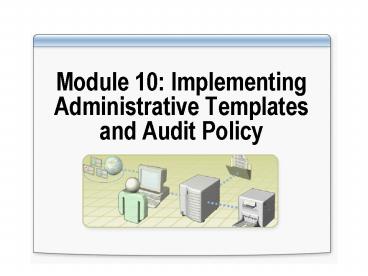Module 10: Implementing Administrative Templates and Audit Policy - PowerPoint PPT Presentation
1 / 39
Title:
Module 10: Implementing Administrative Templates and Audit Policy
Description:
How to Import a Security Template. Your instructor will demonstrate how to: ... Import a security template to a GPO. Lesson: Testing Computer Security Policy ... – PowerPoint PPT presentation
Number of Views:67
Avg rating:3.0/5.0
Title: Module 10: Implementing Administrative Templates and Audit Policy
1
Module 10 Implementing Administrative Templates
and Audit Policy
2
Overview
- Overview of Security in Windows Server 2003
- Using Security Templates to Secure Computers
- Testing Computer Security Policy
- Configuring Auditing
- Managing Security Logs
3
Lesson Overview of Security in Windows Server
2003
- What Are User Rights?
- User Rights vs. Permissions
- User Rights Assigned to Built-in Groups
- How to Assign User Rights
4
What Are User Rights?
5
User Rights vs. Permissions
User Rights Actions on System
Permissions Actions on Object
6
User Rights Assigned to Built-in Groups
Built-in local groups
- Administrators
- Backup Operators
- Power Users
- Remote Desktop Users
- Users
Groups in Users container
- Domain Admins
- Enterprise Admins
7
How to Assign User Rights
Your Instructor will demonstrate how to manually
assign user rights
8
Practice Assigning User Rights
- In this practice, you will
- Remove a user right and test if it was removed
- Add a user right and test if it was added
9
Lesson Using Security Templates to Secure
Computers
- What Is a Security Policy?
- What Are Security Templates?
- What Are Security Template Settings?
- How to Create a Custom Security Template
- How to Import a Security Template
10
What Is a Security Policy?
11
What Are Security Templates?
Template Description
Default Security (Setup security.inf) Specifies default security settings
Domain Controller Default Security (DC security.inf) Specifies default security settings updated from Setup security.inf for a domain controller
Compatible (Compatws.inf) Modifies permissions and registry settings for the Users group to enable maximum application compatibility
Secure (Securedc.inf and Securews.inf) Enhances security settings that are least likely to impact application compatibility
Highly Secure (Hisecdc.inf and Hisecws.inf) Increases the restrictions on security settings
System Root Security (Rootsec.inf) Specifies permissions for the root of the system drive
12
What Are Security Template Settings?
Security Template Setup Security
Sample of Settings
13
How to Create a Custom Security Template
Your instructor will demonstrate how to
- Customize a predefined security template
- Create a new security template
14
How to Import a Security Template
Your instructor will demonstrate how to
- Import a security template to a local computer
- Import a security template to a GPO
15
Practice Using Security Templates to Secure
Computers
- In this practice, you will
- Create a security template
- Import a security template to a GPO
16
Lesson Testing Computer Security Policy
- What is the Security Configuration and Analysis
tool? - How to Test Computer Security
17
What is the Security Configuration and Analysis
tool?
Template Setting
Actual Setting
18
How to Test Computer Security
Your instructor will demonstrate how to analyze
security settings on a computer by using Security
Configuration and Analysis
19
Practice Testing Computer Security
- In this practice, you will
- Create a custom security template
- Analyze the security settings on your computer
with the security settings in the custom security
template
20
Lesson Configuring Auditing
- What Is Auditing?
- What Is Audit Policy?
- Types of Events to Audit
- Guidelines for Planning an Audit Policy
- How to Enable an Audit Policy
- How to Enable Auditing for Files and Folders
- How to Enable Auditing for Active Directory
Objects - Best Practices for Configuring Auditing
21
What Is Auditing?
- Auditing tracks user and operating system
activities and records selected events in
security logs
- Enable auditing to
- Create a baseline
- Detect threats and attacks
- Determine damages
- Prevent further damage
- Audit access to objects, management of accounts,
and users logging on and logging off
22
What Is Audit Policy?
- An audit policy determines the security events
that will be reported to the network
administrator - Set up an audit policy to
- Track success or failure of events
- Minimize unauthorized use of resources
- Maintain a record of activity
- Security events are stored in security logs
23
Types of Events to Audit
- Account Logon
- Account Management
- Directory Service Access
- Logon
- Object Access
- Policy Change
- Privilege Use
- Process Tracking
- System
24
Guidelines for Planning an Audit Policy
- Determine the computers to set up auditing on
- Determine which events to audit
- Determine whether to audit success or failure
events
- Determine whether you need to track trends
- Review security logs frequently
25
How to Enable an Audit Policy
Your instructor will demonstrate how to
- Configure an audit policy on a local computer
- Configure an audit policy on a domain or
organizational unit
26
How to Enable Auditing for Files and Folders
Your instructor will demonstrate how to enable
auditing for files and folders
27
Practice Enabling Auditing for Files and Folders
- In this practice, you will enable auditing for
files and folders
28
How to Enable Auditing for Active Directory
Objects
Your instructor will demonstrate how to
- Delegate an account for auditing
- Enable auditing for an organizational unit
29
Practice Enabling Auditing for an Organizational
Unit
- In this practice, you will enable auditing for an
organizational unit
30
Best Practices for Configuring Auditing
31
Lesson Managing Security Logs
- What Are Log Files?
- Common Security Events
- Tasks Associated with Managing the Security Log
Files - How to Manage Security Log File Information
- How to View Security Log Events
32
What Are Log Files?
The following logs are available in Event Viewer
- Application
- Security
- System
- Directory service
- File Replication service
33
Common Security Events
Logon Event Description
Event ID 528 Successful logon
Event ID 529 Unsuccessful logon attempt
Event ID 539 Attempts to log on to a locked out account
File Ownership Event Description
Event ID 578 Change in file ownership
Security Log Event Description
Event ID 517 Security log cleared
Shutdown Event Description
Event ID 513 System is shut down
34
Tasks Associated with Managing the Security Log
Files
35
How to Manage Security Log File Information
Your instructor will demonstrate how to
- Manage security log files by using Computer
Management - Manage security log files by using Group Policy
36
How to View Security Log Events
Your instructor will demonstrate how to
- Filter security log files
- View security log files
37
Practice Managing Log File Information
- In this practice, you will
- Configure security log properties
- Verify the events being recorded in a security
log file
38
Lab A Managing Security Settings
- In this lab, you will
- Create a custom security template
- Test your computer configuration against the
custom security template - Deploy the custom security template by using
Group Policy - Audit security of an organizational unit
39
Course Evaluation