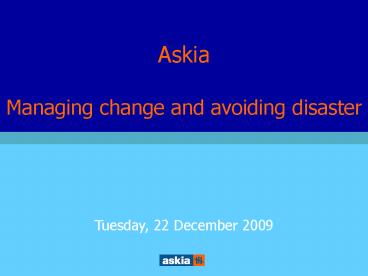An introduction to Askia - PowerPoint PPT Presentation
1 / 19
Title:
An introduction to Askia
Description:
One interface for CAPI, CATI or CAWI data capture. Askia software. Askia Design. Askia Face ... Complex conditions. We simply create a new record in the database ... – PowerPoint PPT presentation
Number of Views:237
Avg rating:3.0/5.0
Title: An introduction to Askia
1
An introduction to Askia
Askia Managing change and avoiding disaster
Tuesday, 22 December 2009
2
Representing Askia today
- Jerome Sopocko
- Nick Southwood
3
Company background
- Founded Paris 1994
- UK Office opened London 2001
- US Office opened New York 2003
4
Askia products
- Askia Suite (questionnaire design, tools and
analysis) - Askia Voice (CATI)
- Askia Face (CAPI)
- Askia Web
- Askia Panel Management
- Askia Entry (paper key-in)
- Askia Analyse
- Askia Vista (online analysis)
5
Askia software
Askia Face (CAPI)
Askia Design
Askia Voice (CATI)
Askia Analyse
Askia Web (CAWI)
- One interface for CAPI, CATI or CAWI data capture
6
The rules of change
- Change, or the prospect of change, must be
considered to be part of the overall
questionnaire design process. - Change must be natural, unobtrusive and
seamless. - Change must not be expensive and time consuming.
7
Changes to the questionnaire
- Meta-data and case data are included in one
database - All questions and responses have unique IDs
- There are no CCPs to generate
- ALL changes and updates are made LIVE
- Insert new responses
- Change routing
- Change quotas
- Create NEW quotas
8
The benefits of using hierarchies
- Eases legibility
- Eases development
- Eases maintenance
9
Routings or actions
- Go To or Do not Ask
- Set Value to a question
- Confirm entry
- Set the current language
- Set the current version
- Change order of questions
- Start a query, start a program, send an email
10
Text substitution (1)
- We can insert any response to a question in a
caption (See question q1d). - For example
- You said you readltbgt??Newspaper??lt/bgt this
morning - would display
- You said you read The Guardian this
morning
11
Text substitution (2)
- We can run calculations in the background
without a dummy question. - For example
- From 2 separate questions we have been told how
much a ticket and sandwich cost in Sterling, we
want to display the total in Euros - You spent !!(??Ticket?? ??Meal??) 1.4!!
Euros.
12
Reusing response lists
- Reapply an answer list as a response list in
another question (as in Q6b). - Reapply an answer list to a further question but
only made up of SELECTED responses from the
previous question. - ie. Which of these is your favourite?
- Reapply an answer list but only use NON-SELECTED
responses. - ie. Why do you not like these?
13
Loops and rotations
- Randomise or rotate response items in a loop or
standard question - Fix a particular item in a rotated or randomised
list - Set an item to always follow a previous item
even if rotated or randomised - (See q9 and randomisation of media and attitude
sections)
14
Complex conditions
- Askia syntax allows you to use more than 1
variable in routing - eg. ??Q1??1 or ??Q2??3
- Our questionnaire stipulates that the day must
be Tuesday through Saturday to ask a set of
questions - Sunday1
- Saturday7
- (Weekday(StartInterview) IsIncludedIn 3 to 7 )
False
15
Add items to a list or grid
- We simply create a new record in the database
- All linked questions will adopt the updated
response list - We can also use a list from the library
- Library items are editable and change friendly
16
Change management and version control
- History of revisions
- Versioning system to ease the management of
waves which can be applied on - Questions
- Responses
- Routings
17
Quota management
- Hierarchical (or interlocked) quotas
- Block or ignore any line
- Priority for external quotas
- Automatic management for internal quotas
- Postcode and time of interview in quota? Why
not?
18
Finally
- Change MUST be done in real time
- Offline questionnaires lose money
- Dynamic software manages change and avoids
disaster
19
Non-dynamic software will manage disaster by
resisting change!