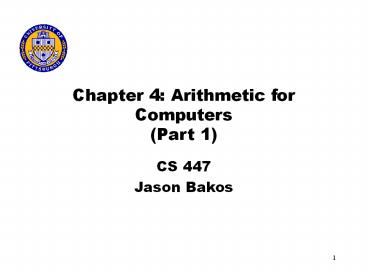Chapter 4: Arithmetic for Computers Part 1 - PowerPoint PPT Presentation
Title:
Chapter 4: Arithmetic for Computers Part 1
Description:
If you use lw's on your data set, the values will be loaded into your dest. ... blocks can be used to construct any digital logic system: AND, OR, and NOT ... – PowerPoint PPT presentation
Number of Views:21
Avg rating:3.0/5.0
Title: Chapter 4: Arithmetic for Computers Part 1
1
Chapter 4 Arithmetic for Computers(Part 1)
- CS 447
- Jason Bakos
2
Notes on Project 1
- There are two different ways the following two
words can be stored in a computer memory - word1 .byte 0,1,2,3
- word2 .half 0,1
- One way is big-endian, where the word is stored
in memory in its original order - word1
- word2
- Another way is little-endian, where the word is
stored in memory in reverse order - word1
- word2
- Of course, this affects the way in which the lw
instruction works
3
Notes on Project 1
- MIPS uses the endian-style that the architecture
underneath it uses - Intel uses little-endian, so we need to deal with
that - This affects assignment 1 because the input data
is stored as a series of bytes - If you use lws on your data set, the values will
be loaded into your dest. register in reverse
order - Hint Try the lb/sb instruction
- This instruction will load/store a byte from an
unaligned address and perform the translation for
you
4
Notes on Project 1
- Hint Use SPIMs breakpoint and single-step
features to help debug your program - Also, make sure you use the registers and
memory/stack displays - Hint You may want to temporarily store your
input set into a word array for sorting - Make sure you check Appendix A for additional
useful instructions that I didnt cover in class - Make sure you comment your code!
5
Goals of Chapter 4
- Data representation
- Hardware mechanisms for performing arithmetic on
data - Hardware implications on the instruction set
design
6
Review of Binary Representation
- Binary/Hex -gt Decimal conversion
- Decimal -gt Binary/Hex conversion
- Least/Most significant bits
- Highest representable number/maximum number of
unique representable symbols - Twos compliment representation
- Ones compliment
- Finding signed number ranges (-2n-1 to 2n-1-1)
- Doing arithmetic with twos compliment
- Sign extending with load half/byte
- Unsigned loads
- Signed/unsigned comparison
7
Binary Addition/Subtraction
- Binary subtraction works exactly like addition,
except the second operand is converted to twos
compliment - Overflow in signed arithmetic occurs under the
following conditions
8
What Happens When Overflow Occurs?
- MIPS detects overflow with an exception/interrupt
- When an interrupt occurs, a branch occurs to code
in the kernel at address 80000080 where special
registers (BadVAddr, Status, Cause, and EPC) are
used to handle the interrupt - SPIM has a simple interrupt handler built-in that
deals with interrupts - We may come back to interrupts later
9
Review of Shift and Logical Operations
- MIPS has operations for SLL, SRL, and SRA
- We covered this in the last chapter
- MIPS implements bit-wise AND, OR, and XOR logical
operations - These operations perform a bit-by-bit parallel
logical operation on two registers - In C, use ltlt and gtgt for arithmetic shifts, and ,
, , and for bitwise and, or, xor, and NOT,
respectively
10
Review of Logic Operations
- The three main parts of a CPU
- ALU (Arithmetic and Logic Unit)
- Performs all logical, arithmetic, and shift
operations - CU (Control Unit)
- Controls the CPU performs load/store, branch,
and instruction fetch - Registers
- Physical storage locations for data
11
Review of Logic Operations
- In this chapter, our goal is to learn how the ALU
is implemented - The ALU is entirely constructed using boolean
functions as hardware building blocks - The 3 basic digital logic building blocks can be
used to construct any digital logic system AND,
OR, and NOT - These functions can be directly implemented using
electric circuits (wires and transistors)
12
Review of Logic Operations
- These combinational logic devices can be
assembled to create a much more complex digital
logic system
13
Review of Logic Operations
- We need another device to build an ALU
- This is called a multiplexor it implements an
if-then-else in hardware
14
A 1-bit ALU
- Perform logic operations in parellel and mux the
output - Next, we want to include addition, so lets build
a single-bit adder - Called a full adder
15
Full Adder
- From the following table, we can construct the
circuit for a full adder and link multiple full
adders together to form a multi-bit adder - We can also add this input to our ALU
- How do we give subtraction ability to our adder?
- How do we detect overflow and zero results?