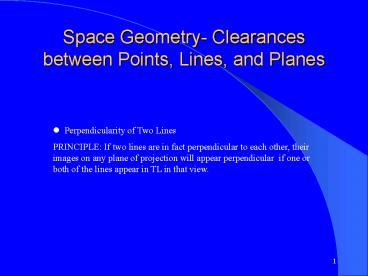Space Geometry Clearances between Points, Lines, and Planes - PowerPoint PPT Presentation
1 / 50
Title:
Space Geometry Clearances between Points, Lines, and Planes
Description:
PRINCIPLE: If two lines are in fact perpendicular to each other, their images on ... It is only available when one line is PV and a connector is perpendicular to the ... – PowerPoint PPT presentation
Number of Views:78
Avg rating:3.0/5.0
Title: Space Geometry Clearances between Points, Lines, and Planes
1
Space Geometry- Clearances between Points, Lines,
and Planes
- Perpendicularity of Two Lines
- PRINCIPLE If two lines are in fact perpendicular
to each other, their images on any plane of
projection will appear perpendicular if one or
both of the lines appear in TL in that view.
2
Line AD in the Horizontal plane is perpendicular
to line BC in the Horizontal Plane.
3
Line AD is perpendicular to line BC in auxiliary
plane 1.
4
Line AD is perpendicular to line BC in auxiliary
plane 1.
5
Line AD is perpendicular to line BC in auxiliary
plane 1.
6
Line AD is perpendicular to line BC in auxiliary
plane 1.
7
Line AD is perpendicular to line BC in auxiliary
plane 1.
8
Space Geometry- Clearances between Points, Lines,
and Planes
- Clearance Distance between a Point and a Line
- The clearance distance between a point and a line
is the perpendicular distance from the point to
the line.
9
Space Geometry- Clearances between Points, Lines,
and Planes
- Clearance Distance between a Point and a Line -
LINE METHOD - SOLUTION PRINCIPLE The true clearance distance
between a point and a line is found in a view
showing the given point and the point view of the
given line.
10
Space Geometry- Clearances between Points, Lines,
and Planes
- Procedure
- Find the PV of the line and measure the distance
between the line and the point.
11
Given Point and Line
12
- Place a hinge line parallel to line BC
13
- Project the Point and line BC into the auxiliary
plane 1.
14
- Locate a hinge line perpendicular to BC
15
- Project the PV of BC and Point A into auxiliary
plane 2.
16
- Draw a connector from point A to PV CB.
17
- Layout line AD in auxiliary plane 1 so that it is
perpendicular to BC.
18
- Project the intersection of AD and BC into the H
plane.
19
- Layout the line AD in the H plane.
20
- Project the intersection of AD and BC into the F
plane.
21
- Layout line AD in the Frontal plane.
22
Space Geometry- Clearances between Points, Lines,
and Planes
- Clearance Distance between Two Nonparallel,
Nonintersecting Lines Line Method - The clearance distance is the perpendicular
common to both of the given lines. - SOLUTION PRINCIPLE The true clearance is found
in a view that shows the Point View of one of the
two given lines. - The shortest connector will be the perpendicular
from the PV to the other line.
23
Space Geometry- Clearances between Points, Lines,
and Planes
- Procedure
- Find the PV of either line and measure the
perpendicular distance from that PV to the other
line.
24
Given Lines.
25
Place the hinge line parallel to either line.
26
Project points into the adjacent plane.
27
Layout the lines. DC appears in TL
28
Given Lines.
29
Layout a hinge line perpendicular to the TL line.
30
Project points into the adjacent plane.
31
Layout the PV and the other line.
32
Connect the PV and the other line with a
perpendicular line. The shortest connector is
the perpendicular distance.
33
This is the solution for the Shortest Connector.
It is only available when one line is PV and a
connector is perpendicular to the other line.
34
Measure the SC.
35
Project back the shortest connector intersections
to the other views.
36
Layout the SC perpendicular to the TL.
37
Project back the shortest connector line.
38
Project back the shortest connector line.
39
Layout the SC from each intersecting line.
40
Project back the shortest connector line.
41
Project back the shortest connector line.
42
Layout the SC from each intersecting line.
43
The completed projections of the shortest
connector line.
44
The Vertical Connector is a connector that is a
vertical line by classification. It will appear
as a PV in the H plane.
45
Project a line from the cross-over in the H plane
to the lines in the adjacent plane.
46
Trim the projection line to make the VC.
47
Project the intersection of the VC into the
adjacent view.
48
Project the intersection of the VC into the
adjacent view.
49
Layout the VC.
50
A VC is not possible with these two lines.