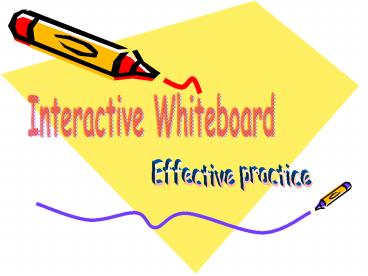Interactive Whiteboard - PowerPoint PPT Presentation
1 / 13
Title:
Interactive Whiteboard
Description:
Typing up any written work, editing, printing and laminating. Skills ... Collecting evidence. Saving Word documents at each edit stage to show progression ... – PowerPoint PPT presentation
Number of Views:40
Avg rating:3.0/5.0
Title: Interactive Whiteboard
1
Interactive Whiteboard
Effective practice
2
IWB perspective
- Firstly this presentation demonstrates effective
practice using IWBs within the context of an ESOL
subject classroom. - It is not a definitive guide of teaching or
learning processes but an insight and sharing of
good practice based on a two year ILT IWB
project.
3
IWB project short summary
- My project involved three parts
- Acquiring the necessary skills to use a IWB
- Incorporate IWB use in the ESOL classroom
- Train my colleagues to use the IWB in the ESOL
classroom
4
Ever evolving project methods
- OCR ILT course
- Started using the IWB in class
- Inform inspire
- Self-study
- Trial and Error
- Bite size training sessions
5
What is effective practice?
- Learning activities that engage learners,
maximises learning potential and widens
participation.
6
Engaging Learners
- When using IWB with ESOL students depending on
their level even the most simple activities can
be engaging. - E.g
- Projecting a worksheet
- Writing on the board
- Moving objects around
- Step by step demonstration
- Presentations
- In conjunction with other equipment, laptops,
digital cameras, printers etc.
7
Engaging activities continued
Activities
8
Classroom preliminaries
- Setting-up a safe room.
- Forming cohesive teamwork.
- Empowering students to own their learning.
- Validating, supporting and encouraging students
sharing personal knowledge.
9
Teaching imperatives
- Experimental approaches
- Flexibility
- Patience
- Open to learning
- Anticipating problems
- Preparation
- Back-up plans
10
Classroom facilities
- Knowledge of all related equipment
- IWB and programmes
- Laptops, wiring, extension leads, printers,
photocopier and laminator - Digital cameras, video/DVD, speakers and
microphones
11
Lesson plans/learning goals
- Student inclusion in goal setting
- Knowledge of student interest, ambitions and
needs - Clearly definable and achievable
- Differentiable and flexible
12
Collecting evidence
- Saving Word documents at each edit stage to show
progression - Saving emails
- Videoing PowerPoint presentations
- Documenting individual skills and knowledge
- Testing
13
Progressing
- Referring students to other courses
- Employing students for voluntary classroom
support roles - Action planning with students, progressive
pathways to fulfil their future ambitions