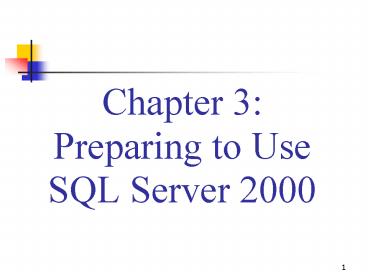Chapter 3: Preparing to Use SQL Server 2000 - PowerPoint PPT Presentation
1 / 18
Title:
Chapter 3: Preparing to Use SQL Server 2000
Description:
... Agent service: manual start using the same domain user account ... The SQL Server Setup program installs SQL files, adds registry keys, and sets permissions. ... – PowerPoint PPT presentation
Number of Views:32
Avg rating:3.0/5.0
Title: Chapter 3: Preparing to Use SQL Server 2000
1
Chapter 3 Preparing to Use SQL Server 2000
2
Chapter Overview
P63
- Reviewing the Results of Installation
- Starting, Stopping, Pausing, and Modifying
Microsoft SQL Server 2000 Services - Working with Osql, SQL Query Analyzer, and SQL
Server Enterprise Manager
3
New Folders Added
P64-67
4
NTFS File Permissions
P68
5
Shared Registry Keys
- HKLM\SOFTWARE\Microsoft\Microsoft SQL Server\80
- HKLM\SOFTWARE\Microsoft\MSDTC
- HKLM\SYSTEM\CurrentControlSet\Services\MSSQLServe
rADHelper - HKLM\SOFTWARE\Microsoft\MSSQLServer\Client
6
Registry Keys Unique for Each Instance
P70
- Default instance
- HKLM\SOFTWARE\Microsoft\MSSQLServer
- HKLM\SYSTEM\CurrentControlSet\Services\MSSQLServer
- Each named instance
- HKLM\SOFTWARE\Microsoft\Microsoft SQL
Server\InstanceName - HKLM\SYSTEM\CurrentControlSet\Services\MSSQLInsta
nceName
7
Default Instance Registry Key Access Restrictions
P70
- HKLM\SOFTWARE\Microsoft\MSSQLServer\MSSQLServer
- HKLM\SOFTWARE\Microsoft\MSSQLServer\Providers
- HKLM\SOFTWARE\Microsoft\MSSQLServer\Setup
- HKLM\SOFTWARE\Microsoft\MSSQLServer\Replication
- HKLM\SOFTWARE\Microsoft\MSSQLServer\SQLServerAgent
- HKLM\SOFTWARE\Microsoft\MSSQLServer\Tracking
- HKLM\SYSTEM\CurrentControlSet\Services\MSSQLServer
8
Named Instance Registry Key Access Restrictions
P70
- HKLM\SOFTWARE\Microsoft\Microsoft SQL
Server\InstanceName - HKLM\SYSTEM\CurrentControlSet\Services\MSSQLInst
anceName
9
Access Permissions on Existing Registry Keys
P71
- HKLM\SOFTWARE\Clients\Mail
- HKLM\SOFTWARE\Microsoft\Windows
NT\CurrentVersion\Perflib
10
Microsoft SQL Server Program Group
P74
11
Default Configuration for Each SQL Server Service
P75
- SQL Server service auto start using a domain
user account - SQL Server Agent service manual start using the
same domain user account - Microsoft Distributed Transaction Coordinator (MS
DTC) service auto start using the local system
account - Microsoft Search service auto start using the
local system account
12
Stopping, Starting, and Pausing SQL Server
Services
P76
- SQL Server Service Manager
- SQL Query Analyzer and SQL Profiler
- SQL Server Enterprise Manager
- Microsoft Windows 2000 Services Microsoft
Management Console (MMC) or Windows NT Services
program - NET command
13
SQL Server and SQL Server Agent Account Services
P80
- When you want to change the service account of
these services, you must use SQL Server
Enterprise Manager. - SQL Server Enterprise Manager sets the
appropriate user privileges and NTFS and Windows
registry permissions for the new account. - SQL Server Enterprise Manager registers the
services accounts with the Microsoft Search
service. - If the SQL Server service is using a
non-administrator account, you must specify an
administrator account.
14
Working with Osql
P82-83
- Command-prompt utility for querying SQL Server.
- Can be used interactively or to submit batches
and jobs. - Uses the Open Database Connectivity (ODBC) API.
- Arguments are case-sensitive.
15
Working with SQL Query Analyzer
P85-86
- Figure 3.4
16
Working with SQL Server Enterprise Manager
P89-90
- Figure 3.5
17
Chapter Summary
- The SQL Server Setup program installs SQL files,
adds registry keys, and sets permissions. - The SQL Server Service Manager controls SQL
Server services. - Osql and SQL Query Analyzer are used for querying
SQL Server. - SQL Server Enterprise Manager is used for
administering SQL Server.
18
Lab
- Lab 2 Preparing to Use Microsoft SQL Server 2000
- 60 minutes