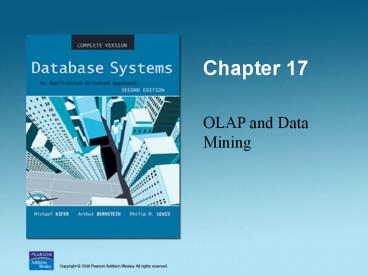OLAP and Data Mining - PowerPoint PPT Presentation
1 / 91
Title:
OLAP and Data Mining
Description:
Chapter 17 OLAP and Data Mining OLTP Compared With OLAP On Line Transaction Processing OLTP Maintains a database that is an accurate model of some real-world ... – PowerPoint PPT presentation
Number of Views:644
Avg rating:3.0/5.0
Title: OLAP and Data Mining
1
Chapter 17
- OLAP and Data Mining
2
OLTP Compared With OLAP
- On Line Transaction Processing OLTP
- Maintains a database that is an accurate model of
some real-world enterprise. Supports day-to-day
operations. Characteristics - Short simple transactions
- Relatively frequent updates
- Transactions access only a small fraction of the
database - On Line Analytic Processing OLAP
- Uses information in database to guide strategic
decisions. Characteristics - Complex queries
- Infrequent updates
- Transactions access a large fraction of the
database - Data need not be up-to-date
3
The Internet Grocer
- OLTP-style transaction
- John Smith, from Schenectady, N.Y., just bought
a box of tomatoes charge his account deliver
the tomatoes from our Schenectady warehouse
decrease our inventory of tomatoes from that
warehouse - OLAP-style transaction
- How many cases of tomatoes were sold in all
northeast warehouses in the years 2000 and 2001?
4
OLAP Traditional Compared with Newer Applications
- Traditional OLAP queries
- Uses data the enterprise gathers in its usual
activities, perhaps in its OLTP system - Queries are ad hoc, perhaps designed and carried
out by non-professionals (managers) - Newer Applications (e.g., Internet companies)
- Enterprise actively gathers data it wants,
perhaps purchasing it - Queries are sophisticated, designed by
professionals, and used in more sophisticated ways
5
The Internet Grocer
- Traditional
- How many cases of tomatoes were sold in all
northeast warehouses in the years 2000 and 2001? - Newer
- Prepare a profile of the grocery purchases of
John Smith for the years 2000 and 2001 (so that
we can customize our marketing to him and get
more of his business)
6
Data Mining
- Data Mining is an attempt at knowledge discovery
to extract knowledge from a database - Comparison with OLAP
- OLAP
- What percentage of people who make over 50,000
defaulted on their mortgage in the year 2000? - Data Mining
- How can information about salary, net worth, and
other historical data be used to predict who will
default on their mortgage?
7
Data Warehouses
- OLAP and data mining databases are frequently
stored on special servers called data warehouses - Can accommodate the huge amount of data generated
by OLTP systems - Allow OLAP queries and data mining to be run
off-line so as not to impact the performance of
OLTP
8
OLAP, Data Mining, and Analysis
- The A in OLAP stands for Analytical
- Many OLAP and Data Mining applications involve
sophisticated analysis methods from the fields of
mathematics, statistical analysis, and artificial
intelligence - Our main interest is in the database aspects of
these fields, not the sophisticated analysis
techniques
9
Fact Tables
- Many OLAP applications are based on a fact table
- For example, a supermarket application might be
based on a table - Sales (Market_Id, Product_Id,
Time_Id, Sales_Amt) - The table can be viewed as multidimensional
- Market_Id, Product_Id, Time_Id are the
dimensions that represent specific supermarkets,
products, and time intervals - Sales_Amt is a function of the other three
10
A Data Cube
- Fact tables can be viewed as an N-dimensional
data cube (3-dimensional in our example) - The entries in the cube are the values for
Sales_Amts
11
Dimension Tables
- The dimensions of the fact table are further
described with dimension tables - Fact table
- Sales (Market_id, Product_Id, Time_Id,
Sales_Amt) - Dimension Tables
- Market (Market_Id, City, State, Region)
- Product (Product_Id, Name, Category, Price)
- Time (Time_Id, Week, Month, Quarter)
12
Star Schema
- The fact and dimension relations can be displayed
in an E-R diagram, which looks like a star and is
called a star schema
13
Aggregation
- Many OLAP queries involve aggregation of the data
in the fact table - For example, to find the total sales (over time)
of each product in each market, we might use - SELECT S.Market_Id, S.Product_Id, SUM
(S.Sales_Amt) - FROM Sales S
- GROUP BY S.Market_Id, S.Product_Id
- The aggregation is over the entire time dimension
and thus produces a two-dimensional view of the
data. (Note aggregation here is over time, not
supermarkets or products.)
14
Aggregation over Time
- The output of the previous query
Market_Id
SUM(Sales_Amt) M1 M2 M3 M4
P1 3003 1503
P2 6003 2402
P3 4503 3
P4 7503 7000
P5
Product_Id
15
Drilling Down and Rolling Up
- Some dimension tables form an aggregation
hierarchy - Market_Id ? City ? State ? Region
- Executing a series of queries that moves down a
hierarchy (e.g., from aggregation over regions to
that over states) is called drilling down - Requires the use of the fact table or information
more specific than the requested aggregation
(e.g., cities) - Executing a series of queries that moves up the
hierarchy (e.g., from states to regions) is
called rolling up - Note In a rollup, coarser aggregations can be
computed using prior queries for finer
aggregations
16
Drilling Down
- Drilling down on market from Region to State
- Sales (Market_Id, Product_Id, Time_Id, Sales_Amt)
- Market (Market_Id, City, State, Region)
- SELECT S.Product_Id, M.Region, SUM
(S.Sales_Amt) - FROM Sales S, Market M
- WHERE M.Market_Id S.Market_Id
- GROUP BY S.Product_Id, M.Region
- SELECT S.Product_Id, M.State, SUM
(S.Sales_Amt) - FROM Sales S, Market M
- WHERE M.Market_Id S.Market_Id
- GROUP BY S.Product_Id, M.State,
17
Rolling Up
- Rolling up on market, from State to Region
- If we have already created a table, State_Sales,
using - SELECT S.Product_Id, M.State, SUM
(S.Sales_Amt) - FROM Sales S, Market M
- WHERE M.Market_Id S.Market_Id
- GROUP BY S.Product_Id, M.State
- then we can roll up from there to
- 2. SELECT T.Product_Id, M.Region, SUM
(T.Sales_Amt) - FROM State_Sales T, Market M
- WHERE M.State T.State
- GROUP BY T.Product_Id, M.Region
- Can reuse the results of query 1.
18
Pivoting
- When we view the data as a multi-dimensional cube
and group on a subset of the axes, we are said to
be performing a pivot on those axes - Pivoting on dimensions D1,,Dk in a data cube
D1,,Dk,Dk1,,Dn means that we use GROUP BY
A1,,Ak and aggregate over Ak1,An, where Ai is
an attribute of the dimension Di - Example Pivoting on Product and Time corresponds
to grouping on Product_id and Quarter and
aggregating Sales_Amt over Market_id - SELECT S.Product_Id, T.Quarter, SUM
(S.Sales_Amt) - FROM Sales S, Time T
- WHERE T.Time_Id S.Time_Id
- GROUP BY S.Product_Id, T.Quarter
Pivot
19
Time Hierarchy as a Lattice
- Not all aggregation hierarchies are linear
- The time hierarchy is a lattice
- Weeks are not contained in months
- We can roll up days into weeks or months, but we
can only roll up weeks into quarters
20
Slicing-and-Dicing
- When we use WHERE to specify a particular value
for an axis (or several axes), we are performing
a slice - Slicing the data cube in the Time dimension
(choosing sales only in week 12) then pivoting
to Product_id (aggregating over Market_id) - SELECT S.Product_Id, SUM (Sales_Amt)
- FROM Sales S, Time T
- WHERE T.Time_Id S.Time_Id AND T.Week
Wk-12 - GROUP BY S. Product_Id
Slice
Pivot
21
Slicing-and-Dicing
- Typically slicing and dicing involves several
queries to find the right slice. - For instance, change the slice the axes (from
the prev. example) - Slicing on Time and Market dimensions then
pivoting to Product_id and Week (in the time
dimension) - SELECT S.Product_Id, T.Quarter, SUM
(Sales_Amt) - FROM Sales S, Time T
- WHERE T.Time_Id S.Time_Id
- AND T.Quarter 4
- AND S.Market_id 12345
- GROUP BY S.Product_Id, T.Week
Slice
Pivot
22
The CUBE Operator
- To construct the following table, would take 4
queries (next slide)
Market_Id
SUM(Sales_Amt) M1 M2 M3 Total
P1 3003 1503
P2 6003 2402
P3 4503 3
P4 7503 7000
Total
Product_Id
23
The Three Queries
- For the table entries, without the totals
(aggregation on time) - SELECT S.Market_Id, S.Product_Id, SUM
(S.Sales_Amt) - FROM Sales S
- GROUP BY S.Market_Id, S.Product_Id
- For the row totals (aggregation on time and
markets) - SELECT S.Product_Id, SUM (S.Sales_Amt)
- FROM Sales S
- GROUP BY S.Product_Id
- For the column totals (aggregation on time and
products) - SELECT S.Market_Id, SUM (S.Sales)
- FROM Sales S
- GROUP BY S.Market_Id
- For the grand total (aggregation on time,
markets, and products) - SELECT SUM (S.Sales)
- FROM Sales S
24
Definition of the CUBE Operator
- Doing these three queries is wasteful
- The first does much of the work of the other two
if we could save that result and aggregate over
Market_Id and Product_Id, we could compute the
other queries more efficiently - The CUBE clause is part of SQL1999
- GROUP BY CUBE (v1, v2, , vn)
- Equivalent to a collection of GROUP BYs, one for
each of the 2n subsets of v1, v2, , vn
25
Example of CUBE Operator
- The following query returns all the information
needed to make the previous products/markets
table - SELECT S.Market_Id, S.Product_Id, SUM
(S.Sales_Amt) - FROM Sales S
- GROUP BY CUBE (S.Market_Id, S.Product_Id)
26
ROLLUP
- ROLLUP is similar to CUBE except that instead of
aggregating over all subsets of the arguments, it
creates subsets moving from right to left - GROUP BY ROLLUP (A1,A2,,An) is a series of these
aggregations - GROUP BY A1 ,, An-1 ,An
- GROUP BY A1 ,, An-1
- GROUP BY A1, A2
- GROUP BY A1
- No GROUP BY
- ROLLUP is also in SQL1999
27
Example of ROLLUP Operator
- SELECT S.Market_Id, S.Product_Id, SUM
(S.Sales_Amt) - FROM Sales S
- GROUP BY ROLLUP (S.Market_Id, S. Product_Id)
- first aggregates with the finest granularity
- GROUP BY S.Market_Id, S.Product_Id
- then with the next level of granularity
- GROUP BY S.Market_Id
- then the grand total is computed with no GROUP
BY clause
28
ROLLUP vs. CUBE
- The same query with CUBE
- - first aggregates with the finest granularity
- GROUP BY S.Market_Id, S.Product_Id
- - then with the next level of granularity
- GROUP BY S.Market_Id
- and
- GROUP BY S.Product_Id
- - then the grand total with no GROUP BY
29
Materialized Views
- The CUBE operator is often used to precompute
aggregations on all dimensions of a fact table
and then save them as a materialized views to
speed up future queries
30
ROLAP and MOLAP
- Relational OLAP ROLAP
- OLAP data is stored in a relational database as
previously described. Data cube is a conceptual
view way to think about a fact table - Multidimensional OLAP MOLAP
- Vendor provides an OLAP server that implements a
fact table as a data cube using a special
multi-dimensional (non-relational) data structure
31
MOLAP
- No standard query language for MOLAP databases
- Many MOLAP vendors (and many ROLAP vendors)
provide proprietary visual languages that allow
casual users to make queries that involve pivots,
drilling down, or rolling up
32
Implementation Issues
- OLAP applications are characterized by a very
large amount of data that is relatively static,
with infrequent updates - Thus, various aggregations can be precomputed and
stored in the database - Star joins, join indices, and bitmap indices can
be used to improve efficiency (recall the methods
to compute star joins in Chapter 14) - Since updates are infrequent, the inefficiencies
associated with updates are minimized
33
Data Warehouse
- Data (often derived from OLTP) for both OLAP and
data mining applications is usually stored in a
special database called a data warehouse - Data warehouses are generally large and contain
data that has been gathered at different times
from DBMSs provided by different vendors and with
different schemas - Populating such a data warehouse is not trivial
34
Issues Involved in Populating a Data Warehouse
- Transformations
- Syntactic syntax used in different DMBSs for the
same data might be different - Attribute names SSN vs. Ssnum
- Attribute domains Integer vs. String
- Semantic semantics might be different
- Summarizing sales on a daily basis vs.
summarizing sales on a monthly basis - Data Cleaning
- Removing errors and inconsistencies in data
35
Metadata
- As with other databases, a warehouse must include
a metadata repository - Information about physical and logical
organization of data - Information about the source of each data item
and the dates on which it was loaded and refreshed
36
Incremental Updates
- The large volume of data in a data warehouse
makes loading and updating a significant task - For efficiency, updating is usually incremental
- Different parts are updated at different times
- Incremental updates might result in the database
being in an inconsistent state - Usually not important because queries involve
only statistical summaries of data, which are not
greatly affected by such inconsistencies
37
Loading Data into A Data Warehouse
38
Data Mining
- An attempt at knowledge discovery
- Searching for patterns and structure in a sea of
data - Uses techniques from many disciplines, such as
statistical analysis and machine learning - These techniques are not our main interest
39
Goals of Data Mining
- Association
- Finding patterns in data that associate
instances of that data to related instances - Example what types of books does a customer buy
- Classification
- Finding patterns in data that can be used to
classify that data (and possibly the people it
describes) - Example high-end buyers and low-end buyers
- This classification might then be used for
Prediction - Which bank customers will default on their
mortgages? - Categories for classification are known in advance
40
Goals (cont)
- Clustering
- Finding patterns in data that can be used to
classify that data (and possibly the people it
describes) into categories determined by a
similarity measure - Example Are cancer patients clustered in any
geographic area (possibly around certain power
plants)? - Categories are not known in advance, unlike is
the classification problem
41
Associations
- An association is a correlation between certain
values in a database (in the same or different
columns) - In a convenience store in the early evening, a
large percentage of customers who bought diapers
also bought beer - This association can be described using the
notation - Purchase_diapers gt Purchase_beer
42
Confidence and Support
- To determine whether an association exists, the
system computes the confidence and support for
that association - Confidence in A gt B
- The percentage of transactions (recorded in the
database) that contain B among those that contain
A - Diapers gt Beer
- The percentage of customers who bought beer
among those who bought diapers - Support
- The percentage of transactions that contain both
items among all transactions - 100 (customers who bought both Diapers and
Beer)/(all customers)
43
Ascertain an Association
- To ascertain that an association exists, both the
confidence and the support must be above a
certain threshold - Confidence states that there is a high
probability, given the data, that someone who
purchased diapers also bought beer - Support states that the data shows a large
percentage of people who purchased both diapers
and beer (so that the confidence measure is not
an accident)
44
A Priori Algorithm for Computing Associations
- Based on this observation
- If the support for A gt B is larger than T,
then the support for A and B must separately be
larger than T - Find all items whose support is larger than T
- Requires checking n items
- If there are m items with support gt T
(presumably, mltltn), find all pairs of such items
whose support is larger than T - Requires checking m(m-1) pairs
- If there are p pairs with support gt T, compute
the confidence for each pair - Requires checking p pairs
45
Classification
- Classification involves finding patterns in data
items that can be used to place those items in
certain categories.That classification can then
be used to predict future outcomes. - A bank might gather data from the application
forms of past customers who applied for a
mortgage and classify them as defaulters or
non-defaulters. - Then when new customers apply, they might use the
information on their application forms to predict
whether or not they would default
46
Example Loan Risk Evaluation
- Suppose the bank used only three types of
information to do the classification - Whether or not the applicant was married
- Whether or not the applicant had previously
defaulted - The applicants current income
- The data about previous applicants might be
stored in a table called the training table
47
Training Table
Id Married PreviousDefault Income Default (outcome)
C1 Yes No 50 No
C2 Yes No 100 No
C3 No Yes 135 Yes
C4 Yes No 125 No
C5 Yes No 50 No
C6 No No 30 No
C7 Yes Yes 10 No
C8 Yes No 10 Yes
C9 Yes No 75 No
C10 Yes Yes 45 No
48
Training Table (contd)
Id Married PreviousDefault Income Default (outcome)
C11 Yes No 60 Yes
C12 No Yes 125 Yes
C13 Yes Yes 20 No
C14 No No 15 No
C15 No No 60 No
C16 Yes No 15 Yes
C17 Yes No 35 No
C18 No Yes 160 Yes
C19 Yes No 40 No
C20 Yes No 30 No
49
Classification Using Decision Trees
- The goal is to use the information in this table
to classify new applicants into defaulters or non
defaulters - One approach is to use the training table to make
a decision tree
50
A Decision Tree
PreviousDefault
Yes
No
Married
Married
No
Yes
Yes
No
Default No
Default yes
Default No
Income
lt 30
gt 30
Default yes
Default No
51
Decision Trees Imply Classification Rules
- Each classification rule implied by the tree
corresponds to a path from the root to a leaf - For example, one such rule is
- If
- PreviousDefault No AND Married
Yes AND Income lt 30 - Then
- Default Yes
52
Decision Trees Might Make Mistakes
- Some of the classification rules developed from a
decision tree might incorrectly classify some
data for example - If PreviousDefault No AND
Married Yes AND Income gt 30 - Then Default No
- does not correctly classify customer C11
- It is unreasonable to expect that a small number
of classification rules can always correctly
classify a large amount of data - Goal Produce the best possible tree from the
given data
53
Producing a Decision Tree From a Training Set
- Several algorithms have been developed for
constructing a decision tree from a training set - We discuss the ID3 algorithm
- ID3 starts by selecting the attribute to be used
at the top level of the tree to make the first
decision - This decision yields the nodes at the second
level of the tree. The procedure repeats on each
of these nodes
54
Picking the Top-Most Attribute
- Intuitively we want to pick the attribute that
gives the most information about the final
decision - The ID3 algorithm uses the entropy measure from
Information Theory - entropy(TrainingTable) S i?outcomes
pi log2 pi - ? pi probability of the outcome of i in
TrainingTable - Practically pi is approximated as
- pi (items in the table with outcomei)
/ ( of all items in the table)
55
Properties of the Entropy S pi log2 pi
- Entropy determines the degree of randomness in
the data - pyes pno ½ data is completely random
- entropy ½ log2 ½ ½ log2 ½ ½
½ 1 - pyes 1, pno 0 or pno 1, pyes 0 data is
totally nonrandom - entropy 1 log2 1 0 log2 0 0
- The lower the entropy the less randomness is in
the data the more information is in the data
56
Information Gain
- For the entire table, 6 entries have the outcome
Yesand 14 have the outcome No - So the entropy of the entire table is
- - (6/20 log2 6/20 14/20 log2 14/20) .881
- The ID3 algorithm selects as the top-most node
the attribute that provides the largest
Information Gain (explained next)
57
Information Gain (contd)
- Select an attribute, A, and compute the entropies
of the subtrees w.r.t. that attribute - Information gain
- entropy (Si1..n entropyi)/n
- How much less random the data has become after
splitting the training set into subtrees
A 1
A 3
A 2
entropy1
entropy3
entropy2
entropy
58
Information Gain (cont)
- If the top-most node in the tree were Previous
Default, there would be two subtrees - a subtree with Previous Default Yes
- a subtree with Previous Default No
- The entropies of these two subtrees would be
- For Previous Default Yes
- 4 of the 6 entries have the outcome Yes and 2
have No - The entropy is 4/6 log2 4/6 2/6 log2 2/6
.918 - For Previous Default No
- 2 of the 14 entries have the outcome Yes and
12 have No - The entropy is 2/14 log2 2/14 12/14 log2
12/14 .592 - The average entropy of these subtrees is
(.918.592)/2 .690 - The Information Gain from using Previous Default
as the top attribute is .881 .690 .191
59
Comparing Information Gains
- Previous Default as the top-most attribute
- The information gain .191
- Married as the top-most attribute
- The information gain .036
- Income as the top-most attribute
- Must compute information gain for all possible
ranges - For example for the range Income lt 50 and Income
gt 50 the Information Gain is .031 - The maximum Information Gain turns out to be for
the attribute Previous Default, so we select
that as the top-most attribute in the decision
tree
60
The Rest of the Tree
- Repeat the process on the each of the subtrees
- Different subtrees might have different top-most
nodes and/or different ranges for Income - If all nodes in a subtree have the same outcome
- the subtree becomes a leaf node and the procedure
stops for that subtree - If all nodes in a subtree do not have the same
outcome - If there are no more attributes to use That
subtree becomes a leaf node and the procedure
stops for that subtree - The classification rules that access such a
subtree will incorrectly classify some data. - E.g., the subtree PreviousDefault No AND
Married Yes AND Income gt 30 incorrectly
classifies C11. - If there are more attributes to use Continue the
process
61
Other Measures
- A number of other measures can be used to produce
a decision tree from a training set - Gain Ratio (Information Gain)/SplitInfo
- Where SplitInfo S ti / t log2
ti / t - t is the number of entries in the table being
decomposed and ti is the number of entries
in the ith table produced - Gini Index 1 - pi2
62
Neural Networks Another Approach to
Classification and Prediction
- Machine Learning
- A mortgage broker believes that several factors
might affect whether or not a customer is likely
to default on mortgage, but does now know how to
weight these factors - Use data from past customers to learn a set of
weights to be used in the decision for future
customers - Neural networks, a technique studied in the
context of Artificial Intelligence, provides a
model for analyzing this problem - Various learning algorithms have been proposed in
the literature and are being used in practice
63
A Model of a Neuron
- Suppose the factors are represented as xi where
each xi can be 1 or 0, and the weight of each
such factor is represented as wi Then the
weighted sum of the factors is compared with a
threshold t. If the weighted sum exceeds the
threshold - the output is 1 and we predict that the
customer will default otherwise the output is 0
and we predict he would be considered a good risk
64
Simplified Model
- The model is simplified if we introduce a new
weight w0, which equals t, and assume there is a
new input x0 which always equals 1. Then the
above inequality becomes
65
Step-Function Activation
- This model is said to have step-function
activation - Its output is 1 if the weighted sum of the inputs
is greater than or equal to 0 - Its output is 0 otherwise
- Neurons with this activation function are
sometimes called perceptrons. - Later we will discuss another activation function
66
Perceptron Learning Algorithm
- Set the values of each weight (and threshold) to
some small random number - Apply the inputs one at a time and compute the
outputs - If the desired output for some input is d and the
actual output is y, change each weight wi by - where is a small constant called the
learning factor - Continue until some termination condition is met
67
Rationale for Learning Algorithm
- If there is no error, no change in the weights
are made - If there is an error, each weight is changed in
the direction to decrease the error - For example if the output is 0 and the desired
output is 1, the weights of all the inputs that
were 1 are increased and the threshold is
decreased.
68
Correctness and Problems with Perceptron Learning
Algorithm
- If the decision can always be made correctly by a
single neuron, this algorithm will eventually
learn the correct weights - The problem is that, for most applications, the
decision cannot be made, even approximately, by a
single neuron - We therefore consider networks of such neurons
69
Three Level Neural Network
Input Layer
Hidden Layer
Outrput Layer
70
Three-Level Network
- The input level just gathers the inputs and
submits them to the other levels (no neurons) - The middle or hidden level consists of neurons
that make intermediate decisions and send them to
the output layer - The output layer makes the final decisions
71
The Sigmoid Activation Function
- To mathematically derive a learning algorithm for
such a neural network, we must take derivatives - But we cannot take derivatives of the step
function activation function - Therefore we must use a continuous activation
function - A common such activation function is the sigmoid
function - y 1/(1e-X)
- where
72
The Sigmoid Function
73
Properties of Sigmoid Function
- In some sense the sigmoid function is similar to
the step function - It has the value .5 for x 0
- It becomes asymptotic to 1 for large positive
values of x - It becomes asymptotic to 0 for large negative
values of x - However it is continuous and, as can be easily
computed, has the derivative - which is used in many of the following
computations
74
Learning Algorithm for a Single Sigmoid Neuron
- The idea is to take the derivative of the squared
error with respect to each of the weights and
change each weight by a small multiple of the
negative of that derivative - Called the Gradient Descent Approach
- Move in the direction towards the minimum of the
function
75
The Algorithm for One Neuron (continued)
- After a bit of math, and using the previous
result for the derivative of the sigmoid
function, we get
76
Back Propogation Algorithm for 3-Level Neural
Network
- Initially set the values of all weights to some
small random number - Apply the inputs from the learning set one at a
time and, for each input, compute the outputs of
the neurons in the output layer
77
Back Propagation Algorithm (continued)
- Adjust the weights of each neuron in the outer
layer - Using the same reasoning as for the single neuron
78
Back Propagation Algorithm (continued)
- For reasons that will be clear later, this
equation can be simplified to - where
79
Back Propagation Algorithm (continued)
- Now consider neurons in the hidden layer. Assume
first that there is only one neuron in the output
layer - Using the same reasoning as before, the gradient
descent method tells us that
80
Back Propagation Algorithm (continued)
- Doing the math, we get
- where
- and where was previously computed (the
back propagation property)
81
Back Propagation Algorithm (continued)
- If there is more than one neuron in the output
layer, we compute - where
82
Back Propagation Algorithm (continued)
- Continue the training until some termination
condition is met - The data in the training set has been used some
fixed number of times - The number of errors has stopped decreasing
significantly - The weights have stopped changing significantly
- The number of errors has reached some
predetermined level
83
Clustering
- Given
- a set of items
- characteristic attributes for the items
- a similarity measure based on those attributes
- Clustering involves placing those items into
clusters, such that items in the same cluster are
close according to the similarity measure - Different from Classification there the
categories are known in advance - For example, cancer patients might have the
attribute location, and might be placed in
clusters with similar locations.
84
Example Clustering Students by Age
Student Id Age GPA
S1 17 3.9
S2 17 3.5
S3 18 3.1
S4 20 3.0
S5 23 3.5
S6 26 2.6
85
K-Means Algorithm
- To cluster a set of items into k categories
- Pick k items at random to be the (initial)
centers of the clusters (so each selected item is
in its own cluster) - Place each item in the training set in the
cluster to which it is closest to the center - Recalculate the centers of each cluster as the
mean of the items in that cluster - Repeat the procedure starting at Step 2 until
there is no change in the membership of any
cluster
86
The Student Example (cont)
- Suppose we want 2 clusters based on Age
- Randomly pick S1 (age 17) and S4 (age 20) as the
centers of the initial centers - The initial clusters are
- 17 17 18 20 23 26
- The centers of these clusters are
- 17.333 and 23
- Redistribute items among the clusters based on
the new centers - 17 17 18 20 23 26
- If we repeat the procedure, the clusters remain
the same
87
The Hiearchical or Aglomerative Algorithm
- Number of clusters is not fixed in advance
- Initially select each item in the training set as
the center of its own cluster - Select two clusters to merge into a single center
- One approach it to pick the clusters whose
centers are closest according to some measure
(e.g., Euclidian distance) - Continue until some termination condition is
reached (e.g., the number of clusters falls below
some limit)
88
Student Example (cont)
- 17 18 20 23 26
- 17 17 18 20 23 26
- 17 17 18 20 23 26
- 17 17 18 20 23 26
- 17 17 18 20 23 26 ---
K-means Solution - 17 17 18 20 23 26
89
Dendrogram
- One way to manually analyze the results of the
hierarchical algorithm is with the use of a tree
called a dendrogram - The nodes are clusters in the intermediate stages
of the hierarchical algorithm - The tree is constructed in reverse order of the
execution of the hierarchical algorithm, starting
with the final (single) cluster
90
17 17 18 20 22 26
Possible set of clusters
17 17 18 20
17 17 18
22 26
17 17
17
17
18
20
22
26
A Dendrogram for the Student Example
91
Analysis of Dendrogram
- Any set of nodes whose children partition all the
leaves is a possible clustering - For example
- 17 17 18 20 23 26
- is an allowable set of clusters.
- Note these clusters were not seen at any
of - the intermediate steps in the
hierarchical - or K- means algorithms!