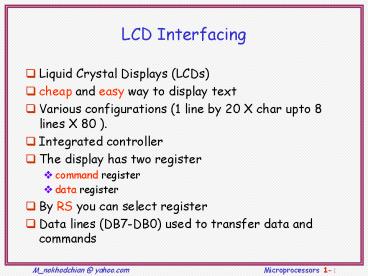LCD Interfacing - PowerPoint PPT Presentation
1 / 11
Title:
LCD Interfacing
Description:
The display has two register. command register. data register. By RS you can select register ... 5. ret. M_nokhodchian _at_ yahoo.com Microprocessors 1-11. Example ... – PowerPoint PPT presentation
Number of Views:65
Avg rating:3.0/5.0
Title: LCD Interfacing
1
LCD Interfacing
- Liquid Crystal Displays (LCDs)
- cheap and easy way to display text
- Various configurations (1 line by 20 X char upto
8 lines X 80 ). - Integrated controller
- The display has two register
- command register
- data register
- By RS you can select register
- Data lines (DB7-DB0) used to transfer data and
commands
2
Alphanumeric LCD Interfacing
- Pinout
- 8 data pins D7D0
- RS Data or Command Register Select
- R/W Read or Write
- E Enable (Latch data)
- RS Register Select
- RS 0 ? Command Register
- RS 1 ? Data Register
- R/W 0 ? Write , R/W 1 ? Read
- E Enable
- Used to latch the data present on the data pins.
- D0 D7
- Bi-directional data/command pins.
- Alphanumeric characters are sent in ASCII format.
3
LCD Commands
- The LCDs internal controller can accept several
commands and modify the display accordingly.
These commands would be things like - Clear screen
- Return home
- Decrement/Increment cursor
- After writing to the LCD, it takes some time for
it to complete its internal operations. During
this time, it will not accept any new commands or
data. - We need to insert time delay between any two
commands or data sent to LCD
4
Pin Description
5
Command Codes
6
LCD Addressing
7
LCD Timing
8
(No Transcript)
9
Interfacing LCD with 8051
8051
LM015
P3.4 P3.5 P3.3
RW
E
RS
P1.7-P1.0
D7-D0
10
Interfacing LCD with 8051
- mov A, command
- call cmd
- delay
- mov A, another_cmd
- call cmd
- delay
- mov A, A
- call data
- delay
- mov A, B
- call data
- delay
- .
- Command and Data Write Routines
- datamov P1, A A is ascii data
- setb P3.3 RS1 data
- clr P3.4 RW0 for write
- setb P3.5 H-gtL pulse on E
- clr P3.5
11
Example