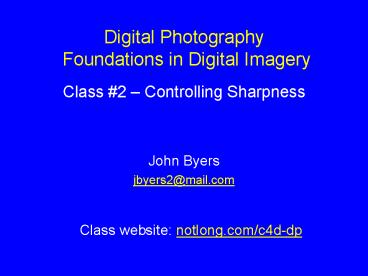Digital Photography Foundations in Digital Imagery - PowerPoint PPT Presentation
1 / 42
Title:
Digital Photography Foundations in Digital Imagery
Description:
Digital Photography. Foundations in Digital Imagery. Class #2 ... adds noise to the image; the effect is comparable to high-speed film 'graininess' ... – PowerPoint PPT presentation
Number of Views:116
Avg rating:3.0/5.0
Title: Digital Photography Foundations in Digital Imagery
1
Digital Photography Foundations in Digital
Imagery
- Class 2 Controlling Sharpness
- John Byers
- jbyers2_at_mail.comClass website
notlong.com/c4d-dp
2
Survey results
- 1. What is your level of experience with
photography? - Beginner xxxxxxx___
- Intermediate xx________
- Advanced x_________
- 2. Which of the following photography terms are
familiar to you? - Film Speed ISO xxxxxxxx__
- Aperture f-stop xxxxxxxxx_
- Shutter speed xxxxxx____
- Depth-of-field xxxxx_____
- 3. Which types of cameras have you used?
- Point and Shoot xxxxxxxxx__
- 35 mm xxxxxxxxxx_
- Polaroid xxxxx______
- Movie Camera xx_________
- Camcorder xxxxxxx____
- Other digital
- 4. If you have a digital camera, describe
it(Canon, Olympus, HP, Minolta, Nikon, Sony) - Megapixels 5 xxxxxxxxx_ lt 5 xx________
- How long owned?
- lt 1 year xxxxxxxx__
- gt 1 year xxx_______
- 5. Do you share your photos via
- E-mail xxxxxx____
- Website xxx_______
- CD xxxx______
- Computer printer xxxxxx____
- Prints by service xxxxxx____
- 6. Do you have a computer? (All)
- Internet connection
- Dial up x_________
- Broadband xxxxxxxxx_
3
Survey results, contdWhat you want to learn
from this class
- Camera features, basic settings
- Camera manual features beyond ps
- Get comfortable with camera
- Download images from camera editing
- Archive and retrieval image database
- Sharing photos print, email, website
- Techniques, terminology, latest technology
- Decide whether to get a better camera
- Get best photos camera is possible of taking
4
Digicams use similar technology, but functions
are particular to camera
- Display / controls
- Viewfinder optical / LCD
- Mode selection / settings
- Exposure / ISO
- Menu / setup
- Memory storage media
- Computer connection
- Lens (zoom, macro/8 focus)
- Flash / settings
- Battery
The best source for detailed information is your
camera USERS GUIDERead it and keep it with your
camera!
5
TypicalDigitalCameraFeatures
Read your camera Users Guide
6
Learn more about your camera on the Internet
- Look up your camera
- www.dpreview.com
- www.dcviews.com
- www.steves-digicams.com
- Camera manufacturer
- You'll find a technical description and a review
of the features and functions
7
Last weeks assignment Getting to know your
camera invited you to get familiar
- Who makes your camera and what is the model name?
- How many megapixels does your camera have?
- What size memory card do you have in your camera?
- Can you adjust the exposure to lighten or darken
the image? - Does your camera have a white-balance feature?
- Does your camera have a built-in flash? How do
you activate it? - Can you turn off the flash if you don't want to
use it? - How do you transfer your images from the camera
memory card to the computer?
8
Camera settings, AUTO mode defaults
- Auto focus, auto exposure Enabled
- Drive mode Single, sequential, self-timer
- Exposure metering Overall or matrix, spot,...
- Exposure compensation -2.. -1.. 0.. 1.. 2
- Flash Auto, Red-eye, On or Off,
- ISO (light sensitivity) 100/Auto, 200, 400,
- White balance Auto, Outdoor, Indoor,
- Typically, these default settings can be changed
only by switching out of auto mode possible
exceptions Exposure compensation, ISO, Flash
9
Class topics
- Digital basics
- Controlling sharpness
- Getting exposure correct
- Using light and color creatively
- Understanding your camera lens
- Elements of composition and style
- Photo assignments
10
Sharpness
- One of the first things you notice about a
photograph is whether or not it is sharp - If the entire image isnt sharp, your eye is
immediately drawn to the part that is - Sharp photographs reveal a richness of detail,
even more than you would normally notice in the
original scene - In learning to control sharpness, the goal is to
get the portion of picture sharp that you want
sharp, when you want it sharp
11
Sharpness isnt everything sometimes, its
better to have part of the scene sharper than the
rest
Viewers eye goes to sharply focused part of the
picture
Blur can convey motion
12
If your photos arent as sharp as you want,
youre probably experiencing one of the following
effects
- Focus. Nothing in image is sharp, or central
subject not sharp but other parts of the
photograph are improperly focused - Depth-of-field. Central subject is sharp, but
background or foreground is less so didnt use
small enough aperture to get enough
depth-of-field - Subject movement. Some of the picture is sharp,
but a moving subject appears blurred too slow
shutter speed - Camera shake. Entire image is blurred, with no
part sharp slow shutter speed and camera moved
during the exposure
13
Focusing tips
- The auto focus system adjusts the focus to make
the subject in the center of the viewfinder
appear critically sharp some systems use
matrix focus points - Auto focus often has trouble focusing in certain
situations - Low contrast, such as when the subject is poorly
illuminated - When both near and distant objects fall within
the focus point - When the subject is moving quickly
- If the camera cant focus, some cameras beep or
blink a lamp - Use focus lock to prefocus on a subject at the
same distance - Some cameras let you switch to adjustable manual
focus
14
Auto focus lock technique
- When photographing a relatively close object in
front of a distant background, if focus is on
distant object, close object will not be sharp - Aim focus point on subjects face, and press
shutter button half-way down and hold to lock
focus and exposure setting - Recompose scene and press shutter button all the
way down to take picture
15
When you press the shutter button
- Light enters camera lens opening for certain
amount of time, and an image is recorded - Exposure can refer to the act, the result or
the amount of light falling on photosensitive
material (film or digital image sensor) - Ive only got a few exposures left.
- Wow, thats a nice exposure!
- What exposure settings did you use?
- Exposure settings shutter speed, lens opening
(aperture), light sensitivity (ISO)
16
A given exposure can be achieved using different
combinations of shutter speed, aperture and ISO
settings
- Interacting camera controls affect exposure
- Shutter speed light, motion blur
- Aperture f-stop light, depth-of-field
- ISO sensor sensitivity to light
- Choosing shutter speed and aperture is a
balancing act between capturing motion versus
desired depth of field softness, sharpness - Low ISO settings provide lowest noise levels,
and lower contrast for best image tonality
17
Inside the camera shutter speed
Shutter speed (seconds) is controlled by time
delay between two curtains
Faster shutter speed (sec), freeze motion ?
18
Inside the camera lens aperture
Lens aperture is measured in f-stops. Largest
possible aperture is referred to as lens speed"
f/4 f/5.6 f/8 f/11
f/16
Smaller aperture, larger depth-of-field ?
19
Lens aperture setting affects depth-of-field
depth of apparent focus
Small aperture, large d-o-f
Large aperture, small d-o-f
20
Sharpness focus depth-of-field
- Our eyes instantly refocus on objects at
different distances a photograph is critically
focused at only one distance - Focus determines the plane of critical focus
the distance at which objects in photo will be
sharpest (area within the central focus zone in
the viewfinder when depress the shutter-release
button halfway down) - Focus and depth-of-field combine to determine the
overall sharpness of a photograph
21
Visualizing depth-of-field
- The near and far limits of depth-of-field
(planes A and C) are parallel to the plane of
critical focus (B). The depth-of-field is not
evenly divided. At normal shooting distances,
about one-third of the depth-of-field is in front
of the plane of critical focus (toward the
camera) and two-thirds is behind it (away from
the camera). When the camera is focused to a
close object, the depth-of-field becomes more
evenly divided.
22
Factors affecting depth-of-field
- Lens aperture
- Smaller aperture settings (larger f-numbers)
provide greater depth-of-field - Larger aperture settings (smaller f-numbers)
provide shallower depth-of-field - Camera-to-subject distance
- Moving further from the subject youre focused on
increases depth-of-field - Moving closer to subject decreases depth-of-field
- Lens zoom focal length (related to
camera-to-subject distance) - Zooming out (wide angle) increases apparent
depth-of-field - Zooming in (telephoto) decreases apparent
depth-of-field
23
Aperture and depth of field
24
Subject distance, zoom and depth of field
25
Controlling depth-of-field in photos
- Increase depth-of-field
- Photograph in bright sun (or set high ISO) for
small aperture - Switch to aperture priority mode and select small
aperture, such as f/11 - Move farther away from subject zoom out
(wide-angle) - Decrease depth-of-field
- Photograph in dim light (or set low ISO) for
large aperture - Switch to aperture priority mode and select a
large aperture, such as f/4 - Get closer to subject zoom in (telephoto)
- Difficult to attain shallow depth-of-field with
compact cameras because of physically small image
sensor size and short focal length lens
26
Photos can be sharp or unsharp in different ways
- Depth-of-field (near-to-far range of apparent
sharp focus) small (portrait) or large
(landscape) - Lens aperture (size of opening)
- Other factors subject distance from camera lens
focal length - Motion freeze, or portray using blur
- Shutter speed (duration of opening)
- Other factors subject speed, direction, and
distance from camera lens focal length (zoom)
27
Shutter speed can be set to freeze or blur motion
Fast shutter speed
Slow shutter speed
28
Photographing motion sharply Speed of subject
- The faster the subject is moving, the faster the
shutter speed required to capture a sharp image - Blur is determined by how far the subject moves
on the image sensor while the exposure is being
made, which depends on - Subjects speed and direction of movement
- Distance from the camera
- How far the lens is zoomed
The shutter speed was fast enough to freeze the
central dancer, but slow enough to blur the
others this makes the central dancer the focus
of attention in the photograph
29
Photographing motion sharply Direction of
movement
- A subject moving parallel to the camera will be
more blurred than a subject moving directly
toward or away from the camera
30
Photographing motion sharply Distance to
subject and focal length of lens
- To visualize effect of distance on blur, look out
the side window of a speeding car - Even slight movement of subject close to the
camera can cause blur - The more youre zoomed in on a subject, the less
it has to move to become blurred - On this speeding train, the part closest to the
camera looks the most blurred while the farthest
part looks sharper. Since all parts of the train
are moving at the same speed, this shows how
distance affects blur.
31
Minimizing motion blur
- Switch to sports/action or select shutter
priority mode and choose fast shutter speed, such
as 1/500 sec shoot in bright lighting
conditions increase ISO setting - Turn off flash (sync speed 1/60 sec), or use
flash as primary source of illumination (duration
1/1,000 sec) - Photograph subjects heading toward or away from
you, rather than from side - Move farther back from subject zoom out for
wider angle of view
32
Using blur to convey sense of motion
- Switch to motion blur or select shutter
priority mode and choose slow shutter speed
(minimum shutter speed to prevent camera shake
blur 1/focal length use tripod) - Shoot in low lighting conditions with flash
turned off (or select flash night scene mode) - Photograph moving subjects from side, rather than
toward or away from you - Move closer to subject zoom in for telephoto view
33
Panning camera to follow moving subject produces
sharp image of subject against blurred background
- Begin panning camera before subject enters
viewfinder - Camera movement should be smooth and controlled
- Follow motion while keeping subject in same
position in viewfinder smoothly depress shutter
release button - Rotate body and follow through, as in golf or
tennis
34
Panning tips techniques
- Use manual focus, or pre-focus use optical
viewfinder - Turn off flash select shutter priority mode, set
slow shutter speed - Experiment with different shutter speeds for
desired result - Too slow, everything blurs (left)
- Too fast, everything freezes (right)
- Results are unpredictable, but improve with
practice - Take many photos and discard those that dont
work!
35
Camera shake during exposure is a major cause
of unsharp photos
- When photographing dimly lit scenes, slow shutter
speed is required for proper exposure if flash
not used camera shake warning indicator may
display - Unwanted movement of camera may cause blur
- Zooming in on subject increases lens focal length
(telephoto gt80 mm) and susceptibility to camera
shake (binocular effect) - Rule of thumb for avoiding camera shake blur for
hand-held shots use shutter speed no slower
than 1/focal length reciprocal of lens focal
length, 35mm film camera equivalent. (Using an
image stabilized lens relaxes this requirement to
some extent.)
36
Tips for avoiding camera shake blur
- Support camera using tripod or monopod, or find a
suitable support on which to rest the camera - Lean against a wall or tree and brace yourself
with your elbows tight to your body - Using optical viewfinder braces camera against
face instead of holding it out at shaky
arms-length - Just before taking a shot, inhale deeply, then
exhale and breath while smoothly depressing the
shutter-release button - Use cable release or self-timer (place camera on
secure surface, compose the image, and use timer
to take the picture) - Select a higher shutter speed
37
Higher ISO setting makes exposure possible with
higher shutter speeds
- Most cameras let you increase the image sensor
sensitivity to light by changing the ISO setting
(may require switching out of fully automatic
mode) - Higher ISO numbers are higher sensitivity ISO
200 requires half the exposure of 100 - Increasing the sensitivity reduces amount of
light needed for proper exposure, so shutter
speed can be set higher for a given aperture
setting - High ISO setting (turning up the amplification)
adds noise to the image the effect is comparable
to high-speed film graininess
38
High ISO settings add image noise (grain)
39
High ISO settings add image noise (grain)
40
Physically larger sensors provide better
highlight / shadow fidelity and less noise
- For a given ISO, larger dSLR sensor produces
lower noise level than smaller compact camera
sensor important for low light performance
Noise level determines maximum usable ISO
Compact up to ISO 400 or 800 dSLR up
to ISO 1600 or 3200
41
Sensor physical size is larger in digital SLR
cameras as compared to compacts
Image sensor size as compared to 35mm film frame
Larger size sensor has larger pixels, providing
better signal/noise and dynamic range performance
42
Next time
- How camera auto exposure works
- Light meter limitations
- Exposure compensation settings
- Assignment
- Experiment with sharpness
- Motion (try panning technique)
- Depth-of-field
- Photo assignment
43
Photo assignment Theme Benches(high, low
and close)