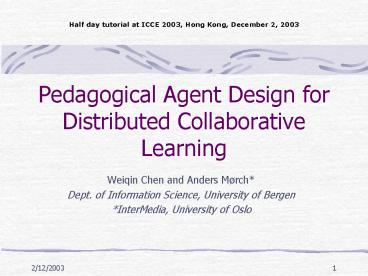Pedagogical Agent Design for Distributed Collaborative Learning - PowerPoint PPT Presentation
1 / 74
Title:
Pedagogical Agent Design for Distributed Collaborative Learning
Description:
Pedagogical agents in distributed collaborative learning. A case study ... degree of eagerness (how important) ICCE 2003, HongKong 2/12/2003. 56. Task dimension ... – PowerPoint PPT presentation
Number of Views:79
Avg rating:3.0/5.0
Title: Pedagogical Agent Design for Distributed Collaborative Learning
1
Pedagogical Agent Design for Distributed
Collaborative Learning
Half day tutorial at ICCE 2003, Hong Kong,
December 2, 2003
- Weiqin Chen and Anders Mørch
- Dept. of Information Science, University of
Bergen - InterMedia, University of Oslo
2
Outline
- Software Agents
- Agents in education
- Pedagogical agents in distributed collaborative
learning - A case study with demo
- Lessons learned
3
Software Agents
4
Outline
- Definition
- Classification
- Brief history
- Research Questions
- Tools and Platforms
- Agent Applications
5
What is an Agent? (1)
- An over-used term
- autonomous agents, software agents, intelligent
agents, interface agents, virtual agents,
information agents, mobile agents - No commonly accepted notion
6
What is an Agent (2)
- computer programs that simulate a human
relationship by doing something that another
person could do for you.
T. Selker (1994) - persistent software entity dedicated to a
specific purpose.
D. smith, et al. (1994) - situated in some environment, that is capable of
flexible autonomous action in order to meet its
design objectives. - N. Jennings M. Wooldridge (1998)
- Other definitions in S.Franklin A. Graesser
(1997) http//www.msci.memphis.edu/franklin/Agen
tProg.html
7
What is an Agent? (3)
- Weak Notion of Agency
- Autonomy
- Social ability
- Reactivity
- Pro-activeness
- Strong Notion of Agency
- Belief, desire, intention
8
What is an Agent? (4)
- Two extreme views
- Agents as essentially conscious, cognitive
entities that have feelings, perceptions, and
emotions just like human - Agents as automata and behave as they are
designed and programmed
9
Agent Taxonomy
Franklin and Graessers (1997) agent taxonomy
10
Agent Typology
Typology based on Nwanas (Nwana, 1996) primary
attribute dimension
11
Multiagent Systems (MAS)
- A loosely coupled network of problem solvers that
- work together to solve problems that are beyond
the individual capabilities or knowledge of each
problem solver. - Characteristics
- Limited viewpoint
- No global system control
- Decentralized data
- Asynchronous computation
12
Origin of Software Agents
- The idea of an agent originated with John
McCarthy in the mid-1950s and the term was
coined by Oliver G. Selfridge a few years later,
when they were both at the Massachusetts
Institute of Technology. They had in view a
system that, when given a goal, could carry out
the details of the appropriate computer
operations and could ask for and receive advice,
offered in human terms, when it was stuck. An
agent would be a soft robot living and doing
its business within the computers world. - -Alan Kay
- Computer Software, 1984
13
Brief History(1)
- 1994
- CACM special issue on agents
- P. Maes, Agents that reduce work and information
overload - D. Norman, et al. How might people interact with
agents - ATAL (Workshop on Agent Theories, Architectures,
and Languages) - 1995
- Intelligent agents Theory and Practice by M.
Wooldridge N. Jennings - ICMAS (Int. Conf. on Multi-Agent Systems)
14
Brief History (2)
- 1996
- PAAM (Int. Conf. on Practical Application of
Intelligent Agents and Multi-Agent Technology) - FIPA (Foundation for Intelligent Physical Agents)
- 1997
- J. M. Bradshaw, Software agents
- AA (Int. Conf. on Autonomous Agents)
- 1998
- JAMAS (Journal of Autonomous Multi-Agent Systems)
- 2002
- AAMAS (joint of ICMAS, AA ATAL)
15
Agent-Enabled System Architecture (Bradshaw, 1997)
16
Design Issues (1)
- AgentUser
- Control -who takes control?
- Understanding
- -how to make agents understandable /trustworthy?
- Personification
- -how to present agent?
- Distraction -how to minimize distraction?
- User modelling
- -how to model emotion, intention, social
behaviours, etc? - Privacy
- -how to protect privacy?
17
Design Issues (2)
- Agent--Other Agents
- How to find other agents?
- How to model other agents?
- How to communicate with other agents (language,
ontology)? - KQML (Finn Labrou, 1997) KIF (Genesereth
Fikes, 1992), FIPA ACL FIPA SL - Ontology (Gruber, 1993)
- How to cooperate/negotiate with other agents?
- AI techniques (inference, planning, logic,
constraint satisfaction)
18
Design Issues (3)
- AgentLegacy software
- Three possible solutions (Genesereth Ketchpel,
1994) - Rewriting the software
- Transducer (interpreter)
- Wrapper
- Another suggestion
- Web Services
- Scalability, stability and performance
19
Tools and Platforms
- OOA (Open Agent Architecture) by SRI
Internationals AI Center - http//www.ai.sri.com/oaa/
- JATLite (Java Agent Template, Lite) by Center for
Design Research, Stanford Univ. - http//cdr.stanford.edu/ABE/JavaAgent.html
- ZEUS by British Telecommunications (BT)
- http//more.btexact.com/projects/agents/zeus/inde
x.htm - JADE (Java Agent Development Framework) by
Telecom Lab, Italia (TILAB) - http//sharon.cselt.it/projects/jade/
20
Agent Applications
- Workflow management
- Network management
- Air-traffic control
- Business process engineering
- Entertainment
- Personal assistants
- E-mail filtering
- Information management
- Data mining
- E-commerce
- Education
21
Agents in Education
22
Outline
- Roles of agents from CAI to CSCL
- Spectrum of educational systems
- Positioning the agent component
- Some examples
- Intelligent tutoring systems
- Domain-oriented design environments
- Collaborative learning environments
23
Roles for agents CAI to CSCL
Computer-Assisted Instruction
24
Educational systems paradigms
- Computer Aided Instruction (CAI)
- Intelligent Tutoring Systems (ITS)
- Microworlds (MW)
- Guided Discovery and Critiquing (GDC)
- Knowledge Building Environments (CSCL)
- Note the paradigms are continually evolving and
mutually influencing each other
25
Spectrum system-user control
- Positioning educational systems along a line of
increasing order of their enabling user control,
or alternatively allowing predefined
instructional sequences - On the left Instructional systems and ITS
- One the right open (constructionist and
constructivist) learning environments - In between Guided discovery and critiquing
26
Distribution of (human-computer) control in
educational systems
CAI
ITS
GDC
MW
CSCL
On left Systems supporting well-defined
instruction On right Systems allowing
user-defined interaction Note ! Comparison leaves
out important variables ..
27
Omission 1 number of users
- First and second generation systems (CAI ITS
GDC MW) were primarily built for single users - The field of CSCW had not yet matured
- Third generation systems (CSCL) are multiuser,
since the focus now is on how to support
collaborative learning
28
Omission 2 type of artefact
- First generation systems (CAI, ITS) tended to
favour behavioural and mental aspects of learning
(psychology) - Second generation systems (MW, GDC) put more
emphasis on the physical aspects of learning
(learning by doing) - Third generation systems (CSCL) tend to favour
conceptual aspects of learning (learning to
reason)
29
Positioning the agent component
- Agents can support part of the system
functionality of a learning environment - Agents can also support part of the user work
in a learning environment - Agents are positioned somewhere in-between hard
coded (programmed) functionality and informal
rules to guide user interaction and social
conduct
30
1st Gen. Tutors and Coaches
- Expert systems for teaching and learning
- Works best in well-defined domains (e.g. physics,
computer programming) - Instructional planner
- High-level goals and strategies
- Individual student model
- Many opportunities for agent (coach) interaction
- Few opportunities for learning by discovery
31
Grace A Tutor for Cobol
32
Andes ITS with coaching
33
Microworlds
- Microworlds are not directly associated with
agents, but have been important inspiration and
platform for agent integration - Microworlds define domain-specific worlds users
can freely explore to build artefacts of the own
creation and learn as a by-product - Microworlds support constructionist learning or
learning by doing (Harel Papert, 1991)
34
2nd gen. Guided discovery
- Combining open learning environments with teacher
guidance - Conceptual models and well-defined tasks to be
discovered - Learners construct knowledge themselves by being
engaged philosophy is just try it - Teacher as facilitator standing behind the
shoulder to encourage, challenge, and direct - Goal of teacher stimulate students critical
thinking skills
35
2nd gen. Critiquing systems
- Computational approach to guided discovery by
integrating Microworlds with ITS rule-bases - Conceptual foundation in Donald Schöns theory of
expert everyday knowledge building - Learning by doing (physical activity)
- Learning by reflection (mental/conceptual aspect)
- Application domains
- Learning-on-demand
- Design (architecture, network design, lunar
habitat) - The computer-based critic systems are referred to
as Integrated Design Environments
36
Janus The doing face
37
Janus The argumentation face
38
Janus Critics
- Critics are intelligent interface agents
- Linking doing and conceptualization, and
correspondingly construction and argumentation - Breakdowns in construction may create new
(unanticipated) learning opportunities - Making students pause and reflect
- Abstract concepts are presented to students in a
context when it is meaningful for them
39
Comparing Tutors Critics
40
CoPAS Simulating CSCL Agents
41
Pedagogical Agents in Distributed Collaborative
Learning Environments
42
General definition
- Pedagogical agent definition adopted from Johnson
et al., (1999) - Pedagogical agents can be autonomous and/or
interface agents that support human learning in
the context of an interactive learning
environment.
43
3rd Gen. Agents for CSCL
- Agents as online facilitators in CSCW and CSCL
environments - Pedagogical agents operate in the context of
collaboration systems, such as groupware - Facilitating communication and coordination among
collaborating peers - In our case facilitating knowledge building and
progressive inquiry (to be discussed)
44
CSCW
- Computer Supported Cooperative Work
- CS-part focus on groupware, knowledge management
other collaboration systems - Technical issues include distribution, document
sharing, coordination, awareness - CW-part address social aspects of using the
systems by empirical (usually field) studies - Also important are conceptual approaches, such as
coordination theory and languages
45
CSCL
- Computer Supported Collaborative Learning
- Educational CSCW applications for teaching and
learning (school or workplace) - Broad and multifaceted conceptual foundation,
which includes - Socio-cultural perspectives
- Situated learning
- Distributed cognition
46
Knowledge Building
- A technique for collaborative learning
- Students learn by talking (reasoning aloud) for
the purpose of developing explanations - Formulating research questions, answering them
independently, and finding support - Structured as a discussion with message
categories modelled after scientific discourse - Computer supported by environments such as
- CSILE and Knowledge Forum
- Fle3
47
Agents as facilitators
- Monitor participation in KB discussion and
provide advice to the participants - Encourage non-active students to be more active
- Suggest what messages to reply to and who should
be doing so - Suggest what category to choose for the next
message to be posted - Suggest when messages do not follow the
scientific method of knowledge building, etc.
48
Conceptual design
- Agents for CSCL can be designed from different
perspectives - Technological-based design
- Theory-based design
- Empirical-based design
- These perspectives can be combined
49
Technological-based design
- Build agent technology from
- Scratch (e.g. java, python)
- Existing agent development environments, such as
JADE, ZEUS and Microsoft Agents - Build agent systems by integrating them with
existing educational systems - Open source systems (e.g. Fle3)
- Other systems (e.g. Teamwave Workplace)
- Combinations of the above is possible
50
Theory-based design
- Coordination theory
- Conceptual models of collaboration
- Patterns of collaborative interaction, such as
genuine interdependence - sharing information
- mindful engagement
- joint construction of ideas
51
Empirical-based design
- This has been the main perspective in DoCTA
- Example of a finding that can drive design
- Three kinds of postings in the forum
- knowledge building proper
- meta commenting (discussion of the KB process)
- social talk and chatting
- Design implications
- help students with choosing KB categories
- off-load some of meta commenting to agents
52
Example of empirical data that have been used to
feed design
Table 2 One the left Knowledge-building thread
in FLE with notes coded according to Knowledge
Building proper (KB), Meta commenting (MC), and
Social talk (ST). On the right The postings of
the pilot group. From Mørch, Dolonen Omdahl
(2003).
53
Design space for pedagogical agents
- Technological and conceptual dimensions providing
guidance (questions, possibilities, constraints)
for design - presentation
- intervention
- task
- pedagogy
54
Presentation dimension
- How an agent should present itself to the user
- Computational technique Separate window,
overlapping window, pop-up box, animated
character, etc. - How to present information Text, speech,
graphics, body language simulation, etc. - Examples (Office Assistant, STEVE, text pop-up in
CoPAS)
55
Intervention dimension
- When an agent should present information to the
user (a timing issue) - Analogy with thermostat When a certain
environmental variable has reached a threshold
value, an action is taken - Intervention strategies to be decided
- degree of immediacy (how soon)
- degree of repetition (how often)
- degree of intrusiveness (block or superimpose)
- degree of eagerness (how important)
56
Task dimension
- Interacting with a learning environment w/agents
is radically different from interaction with the
same environment without agents - Different tasks may require different agents
- Well-defined tasks (eg. physics) are different
from - Ill-defined tasks (e.g. city planning)
- Agents can help to simplify the task
- Agents can make the task harder to complete
- Agents can create breakdowns in task performance,
causing problem restructuring
57
Pedagogy dimension (CSCL)
- Agents as conceptual awareness mechanism,
coordinating multiple knowledge sources (humans
and online resources) - Serving as missing link in distributed settings
- A new person just logged on need to be updated
- Informing teachers about student activity
- Agents embodying collaboration principles
- Division of labour
- Participation and coordination of joint work
- About scientific discourse (knowledge building)
58
Balancing the dimensions
- Making design decisions for agents based on
choosing values for each of the four dimensions - Do we need to take all of them into account in
any one design, or is a subset sufficient? and
are there other dimensions that could be included
as well? - Need also to balance human-agent distribution
- We give example of the design decisions chosen
for a specific project DoCTA-NSS
59
A Case Study with Demo
60
Outline
- Background DoCTA-NSS
- Pilot Study
- FLE3
- Assistant in FLE3
61
DoCTA-NSS
- DoCTA DoCTA-NSS
- Design and use of Collaborative
Telelearning Artefacts Natural Science Studios - Goal
- study social, cultural and pedagogical
aspects of artefacts in collaborative
telelearning process and apply the findings to
the design of environments - Pilot study
- gen-ethics scenario
62
DoCTA NSS The physical setting
Bergen
Fle3 Server
Fle3
Internet Connection
Fle3
Online Resources
Online Resources
Mindmap
Mindmap
Hovseter local group user interface
KB Activity Overview
Sandgotna local group user interface
Student Coach
Instructor
Curriculum Manager
Email Notification
Kirstens (Instructor) Workspace
Subject Matter Expert
Activity Organiizer
63
FLE3
- Developed at UIAH Media Lab, University of Art
and Design Helsinki http//mlab.uiah.fi/ - Builds on many years of research on networked
learning http//www.helsinki.fi/science/networkedl
earning/eng/index.html
64
FLE
Fle2 is design to support problem based learning
(PBL) and inquiry learning. Fle2 helps students
and teachers to engage in coordinated efforts to
solve problems and build knowledge together.
(Muukkonen, H Hakkarainen K. Leinonen T.
2000).
65
Progressive Inquiry
66
FLE3 Interface
From FLE3 website
67
Agent Design Issues
- Findings of pilot study
- Students have difficulties in choosing categories
- Instructors have difficulties in following the
collaboration and give advice - Facilitating Collaborative Knowledge Building
- Awareness
- Presenting advice and explanation
- Learning from feedback
68
Functionalities
- As an observer
- Collect information
- Participant, activity, timestamp
- Last log on, last contribution (for each
participant) - Compute statistics
- Present statistics--chart
- As an advisor
- Present updates, statistics
- Advice instructor on possible problems and
sending messages to students - Advice students on the use of categories
69
Assistant in FLE3
70
Student interface
71
Instructor interface
72
Technical Details
- Database
- MySQL
- Learning algorithm
- CN2 (Clark Niblett, 1989)
- Knowledge representation
- RuleML
73
Demo
Http//nattergal.ifi.uib.no8088/FLE
74
Lessons Learned
- Scalability
- from single user to multi user systems
- from well defined to ill defined domains
- CSCL needs more than (conceptual) knowledge
building (what about domain-specific
microworlds?) - Instantiating various design dimensions
- Importance of understanding collaboration
- Integration of agents with human facilitation
- A full scale field study