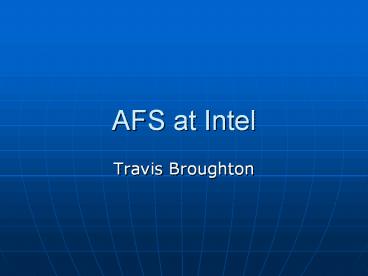AFS%20at%20Intel - PowerPoint PPT Presentation
Title:
AFS%20at%20Intel
Description:
Intel's Engineering Environment. Learned about AFS in 1991. First deployed AFS in Intel's Israel design center in 1992. Grew to a peak of 30 cells in 2001 ... – PowerPoint PPT presentation
Number of Views:23
Avg rating:3.0/5.0
Title: AFS%20at%20Intel
1
AFS at Intel
- Travis Broughton
2
Agenda
- Intels Engineering Environment
- Things AFS Does well
- How Intel uses AFS
- How not to use AFS
- Management Tools
3
Intels Engineering Environment
- Learned about AFS in 1991
- First deployed AFS in Intels Israel design
center in 1992 - Grew to a peak of 30 cells in 2001
- Briefly considered DCE/DFS migration in 1998 (the
first time AFS was scheduled to go away)
4
Intels Engineering Environment
- 95 NFS, 5 AFS
- 20 AFS cells managed by 10 regional
organizations - AFS used for CAD and /usr/local applications,
global data sharing for projects, secure access
to data - NFS used for everything else, gives higher
performance in most cases - Wide range of client platforms, OSs, etc
5
Cell Topology Considerations
- Number of sites/campuses/buildings to support
- Distance (latency) between sites
- Max of replicas needed for a volume
- Trust
- As a result, Intel has many cells
6
Things AFS Does Well
- Security
- Uses Kerberos, doesnt have to trust client
- Uses ACLs, better granularity
- Performance for frequently-used files
- e.g. /usr/local/bin/perl
- High availability for RO data
- Storage virtualization
- Global, delegated namespace
7
AFS Usage at IntelGlobal Data Sharing
- Optimal use of compute resources
- Batch jobs launched from site x may land at site
y, depending on demand - Optimal use of headcount resources
- A project based at site x may borrow idle
headcount from site y without relocation - Optimal license sharing
- A project based at site x may borrow idle
software licenses (assuming contract allows WAN
licensing) - Efficient IP reuse
- A project based at site x may require access to
the most recent version of another project being
developed at site y - Storage virtualization and load balancing
- Many servers can migrate data to balance load
and do maintenance during working hours
8
AFS Usage at IntelOther Applications
- x-site tool consistency
- Before rsync was widely deployed and
SSH-tunneled, used AFS namespace to keep tools in
sync - _at_sys simplifies multiplatform support
- Environment variables, automounter macros are
reasonable workarounds - _at_cell link at top-level of AFS simplifies
namespace - In each cell, _at_cell points to the local cell
- Mirrored data in multiple cells can be accessed
through the same path (fs wscell expansion would
also work) - /usr/local, CAD tool storage
- Cache manager outperforms NFS
- Replication provides many levels of
fault-tolerance
9
Things AFS Doesnt Do Well
- Performance on seldom-used files
- High availability for RW data
- Scalability with SMP systems
- Integration with OS
- File/volume size limitations
10
When NOT to Use AFS
- CVS repositories
- Remote CVSROOT using SSH seems to work better
- rsync
- Any other tool that would potentially thrash the
cache
11
Other Usage Notes
- Client cache is better than nothing, but shared
edge cache may be better - Mirroring w/ rsync accomplishes this for RO data
- Client disk is very cheap, shared (fileserver)
disk is fairly cheap, WAN bandwidth is still
costly (and latency can rarely be reduced)
12
OpenAFS at Intel
- Initially used contribd AFS 3.3 port for Linux
- Adopted IBM/Transarc port when it became
available - Migrated to OpenAFS when kernel churn became too
frequent - Openafs-devel very responsive to bug submissions
- Number of bug submissions (from Intel) tapering
off client has become much more stable
13
Management Tools
- Data age indicators
- Per-volume view only
- 11pm (local) nightly cron job to collect volume
access statistics - idle if accesses0, else idle0
- Mountpoint database
- /usr/afs/bin/salvager showmounts on all
fileservers - Find root.afs volume, traverse mountpoints to
build tree - MountpointDB audit
- Find any volume names not listed MpDB
- Find unused read-only replicas (mounted under RW)
- Samba integration
- Smbklog
- Storage on Demand
- Delegates volume creation (primarily for scratch
space) to users, with automated reclaim
14
Management Tools
- Recovery of PTS groups
- Cause someone confuses pts del and pts rem
- Initial fix create a new cell, restore pts db,
use pts exa to get list of users - Easier fix wrap pts to log pts del, capture
state of group before deleting - Even better fix do a nightly text dump of your
PTS DB - Mass deletion of volumes
- Cause someone does rm rf equivalent in the
wrong place (most recent case was a botched
rsync) - Initial fix lots of vos dump .backup/.readonly
vos restore - Disks fill up, etc
- Other fixes watch size of volumes, and alert if
some threshold change is exceeded - Throw fileserver into debug mode, capture IP
address doing the damage and lock it down
15
Management Tools
- Watch for calls waiting for a thread
- Routing loops can trigger problems
- True load-based meltdowns can be diagnosed
- Send signal to fileserver to toggle debug mode
- Collect logs for some period of time (minutes)
- Analyze logs to locate most frequently used
vnodes - Convert vnum to inum
- Use find to locate busiest volume and
files/directories being accessed - Sometimes requires moving the busy volume
elsewhere to complete diagnosis
16
Management Tools
- Keep fileserver machines identical if possible
- Easier maintenance
- Keep a hot spare fileserver around and online
- Configure as a fileserver in local cell to host
busy volumes - Configure as a DB server in its own cell for DB
recovery - Splitting a volume is somewhat tedious
- Best to plan directory/volume layout ahead of
time, but it can be changed if necessary
17
Questions?