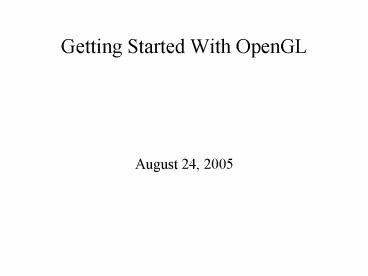Getting Started With OpenGL - PowerPoint PPT Presentation
1 / 41
Title:
Getting Started With OpenGL
Description:
The letter after the digit (an b, s, i, f, or d normally) indicates the type of the coordinates ... { double angle; glBegin( GL_LINES); for ( angle = 0; angle ... – PowerPoint PPT presentation
Number of Views:69
Avg rating:3.0/5.0
Title: Getting Started With OpenGL
1
Getting Started With OpenGL
- August 24, 2005
2
Primitives
- OpenGL supports a number of primitives that
include - Points (GL_POINTS)
- Lines (GL_LINES), Line Strips or Polylines
(GL_LINE_STRIP), and Line Loops (GL_LINELOOP) - Triangles (GL_TRIANGLES), Triangle Strips
(GL_TRIANGLE_STRIP), and Triangle Fans
(GL_TRIANGLE_FAN) - Quadrangles (GL_QUADS) and Quadrangle Strips
(GL_QUAD_STRIP) - Polygons (GL_POLYGON )
3
Drawing Primitives
- All primitives are drawn in a similar fashion
- glBegin (GL_????) // starts the primitive
- glVertex3f ( xcoord, ycoord, zcoord) // defines
the next vertex - glEnd( ) // ends the primitive
4
glVertex
- There are many glVertex calls in OpenGL. The
digit after the glVertex can be a 2, 3, or a 4
which indicates the number of values for the
coordinate (2 2 D, 3 3 D, 4 Homogeneous
Coordinates) - The letter after the digit (an b, s, i, f, or d
normally) indicates the type of the coordinates - b indicates bytes
- s indicates shorts
- i indicates ints
- f indicates floats
- d indicates doubles
5
Other Vertex Modifiers
- Can set the color on a per vertex basis
- glColor34bsifd
- glColor3bsifd gives color in terms of red,
green, and blue components. - glColor4bsifd gives color in terms of red,
green, blue, and alpha components. You could
consider alpha to be a "transparency" factor.
6
Color Cubes
- red, green, and blue are between 0.0 and 1.0 for
each component with floats and doubles. - 0 to 255 for bytes
- 0 to 32,767 for ints
7
Normals for the Cornerscan also be specified
- glNormal3bsifd
- For several reasons OpenGL would prefer unit
normals but doesn't require them.
8
Vector Calls
- Much easier to pass an array (or vector) of
values for some of these. Some OpenGL calls
support Vector versions as well that take a 1 D
array as the parameter. - Examples
- glVertex234sifdv
- glColor34bsifdv
- glNormal3bsifdv
9
Different Ways to Draw an Object.
- Let us assume we want to draw a cone where the
base and the point are aligned on the Y axis. - We can draw approximations of it using a number
of methods and primitives.
10
One Version -- Lines
- void drawCone ( double baseRadius, double height,
int numberOfSections) double
angle glBegin( GL_LINES) for ( angle 0
angle lt 2 3.14159 angle 2.0
3.14159 / numberOfSections) glVertex3d (
sin(angle)baseRadius, 0.0,
cos(angle)baseRadius, 0.0) glVertex3d ( 0.0,
0.0, height)
11
- glEnd( )glBegin(GL_LINE_LOOP)for (angle
0.0 angle lt 3.14159 angle 3.14159 /
numberOfSections) glVertex3d(sin(angle)baseRad
ius, 0.0, cos(angle)baseRadius)glEnd()
return
12
Version 2 Solids (Triangles)
- void drawCone (double baseRadius, double
height, int nbrOfSections) double
angleglBegin(GL_TRIANGLE_FAN)glVertex3d(0.0,
height, 0.0)for (angle 0.0 angle lt 2.0
3.14159 angle 3.14159 2.0 /
nbrOfSections) glVertex3d(sin(angle)baseRadius
, 0.0, cos(angle) baseRadius)glEnd(
)
13
- glBegin(GL_TRIANGLE_FAN)glVertex3d(0.0, 0.0,
0.0)for (angle 0.0 angle lt 2.0 3.14159
angle 2.0 3.14159 / nbrOfSections)
glVertex3d(sin(angle) baseRadius, 0.0,
cos(angle) baseRadius)glEnd(
)return
14
How would we integrate this into a GLUT Program?
- int main(int argCount, char argValues)
glutInit( argCount, argValues) glutInitDi
splayMode(GLUT_RGBA) glutInitWindowSize(600,
600) glutCreateWindow("Main Window") glutDis
playFunction(display) init( ) glutMainLoop()
return EXIT_SUCCESS
15
display Routine
- void display( ) glMatrixMode(GL_MODELVIEW)
glClear(GL_COLOR_BUFFER_BIT) drawCone(1.0,
3.0, 36) glFlush()
16
init routine
- void init( ) glClearColor(0.0, 0.0, 0.0,
0.0)glMatrixMode(GL_PROJECTION)glLoadIdentity(
)glOrtho(-3.0, 3.0, -1.0, 5.0, -3.0,
3.0)glMatrixMode (GL_MODELVIEW)
17
Other Features
- People also like to have handlers to capture
keystrokes (to quit a program for example) in
their code. This can be added as - glutKeyboardFunc( processKeys )
18
processKeys Code
- void processKeys ( unsigned char keyCode, int x,
int y) - if (keyCode 'q') exit(0) else if
(keyCode '?') - // whatever.
19
Attributes
- We mentioned Attributes as an item to change the
appearance of primitives. The easiest one is the
one to set the color. - glColor3usifd( red, green, blue)
20
Attributes Lines
- For lines and edges we can set the width and
style of the line. - glLineWidth( width )
- glLineStipple ( scale, pattern)
- glEnable (GL_LINE_STIPPLE) // need to enable
the system to use stippilng - The argument for width is a scale factor. The
bigger the number the wider the line. - The pattern argument for the line stipple is a 16
bit pattern where the line is drawn for 1's and
blank areas for 0's. - The scale argument for the line stipple is an
integer to enlarge the pattern by. (2 times, 3
times, 10 times, etc)
21
Attributes Of Polygons, Triangles, and
Quadrilaterals
- What gets Drawn?
- glPolygonMode ( GLenum face, GLenum mode)
- face is one of GL_FRONT, GL_BACK, and
GL_FRONT_AND_BACK. - mode is one of GL_POINT, GL_LINE, GL_FILL.
22
Stippling Polygons
- glEnable (GL_POLYGON_STIPPLE)
- glPolygonStipple (stipplePattern)
- The stipple pattern must be an array of unsigned
bytes that holds a 32 x 32 bitmap of the stipple.
1's are drawn, 0's are not.
23
Where are we at?
- We should now be able to draw what we need using
OpenGL calls. - We don't have all the viewing options we would
like. - There is no shading/lighting specified yet so
things look a little flat.
24
Complex Objects
- We have a few options if we wish to draw a
complex object. - Write a series of glBegin's, glEnd's, and
glVertex's - Write a procedure to generate the shape given
some parameters. - Both of these store the information in the
program could we read it in from a file. - We could.
- Some advantages in that it may be easier to
change.
25
How big can Objects Be?
- They could be thousands of polygons in size.
(that gets rid of coding into the program!) - Even reading it in that's a lot of calls!
- Vector Calls (Vertex Arrays)
- OpenGL has some calls that work on groups of
points stored in arrays. These are the vertex
calls.
26
This is a model that contains 69451 triangles!
27
How Does a Vertex Array Work?
- double points 3 0.0, 0.0, 0.0,
1.0, 0.0, 0.0, - 1.0, 1.0, 0.0, 0.0, 1.0,
0.0 - glEnableClientState(GL_VERTEX_ARRAY)
- glVertexPointer(3, GL_DOUBLE, 0, points)
- glDrawArrays(GL_QUAD, 0, 4)
28
Why Do That?
- Fewer calls
- May be faster due to call overhead.
29
Saving and Restoring Attributes
- glPopAttrib()
- glPushAttrib(mask)
- The mask may be or'd between a whole slew of
values but the ones that would be most useful at
the moment are - GL_LINE_BIT
- GL_COLOR_BUFFER_BIT
- GL_POINT_BIT
- GL_POLYGON_BIT
- GL_POLYGON_STIPPLE_BIT
- GL_ALL_ATTRIB_BITS
30
What Primitives Are We Missing?
- One primitive that OpenGL does not directly
support is text! - Glut has a facility for generating text if
needed. - glutStrokeCharacter( font, character)
- font is one of GLUT_STROKE_ROMAN and
GLUT_STROKE_MONO_ROMAN - character is a single character value (not a
string!) - glutBitmapCharacter(font, character)
- Same idea, different fonts.
31
Sources of Information
- www.opengl.org
32
Windows Example
- include ltwindows.hgtinclude ltGL/gl.hgtinclude
ltGL/glu.hgtinclude ltwingdi.hgt - char applicationName "OpenGL With Windows"
- / set up the pixel format for a given device
context. Need to have a format that is
appropriate for an OpenGL Rendering
Context./
33
- void SetDrawingContextPixelFormat( HDC
handleDeviceContext ) - int pixelFormat static PIXELFORMATDESCRIPTOR
pfdesc sizeof(PIXELFORMATDESCRIPTOR), //
Size of the structure 1, // version
PFD_DRAW_TO_WINDOW PFD_SUPPORT_OPENGL
PFD_DOUBLEBUFFER, PFD_TYPE_RGBA, // set up as
Red-green-blue-alpha 32, // 32 bit
color 0, 0, 0, 0, 0, 0, 0, 0, 0, 0, 0, 0,
0, 16, // Depth buffer depth in bits 0,
0, 0, 0, 0, 0, 0
34
- // Choose a pixel format supported by the
machine// that matches the given description as
closely as// possible. - pixelFormat ChoosePixelFormat(handleDeviceConte
xt, pfdesc ) - SetPixelFormat ( handleDeviceContext,
pixelFormat, pfdesc) - return
35
- LRESULT CALLBACK WndProc(HWND window, UINT
message, WPARAM wordParameter, LPARAM
longParameter) - static HGLRC renderingContext NULL static
HDC deviceContext NULL static float angle
0.0 switch (message) case WM_CREATE //
Called on window creation deviceContext
GetDC(window) // create the device
and rendering SetDrawingContextPixelFormat(devic
eContext) // contexts renderingContext
wglCreateContext(deviceContext) wglMakeCurren
t(deviceContext, renderingContext) - SetTimer(window, 30000, 1, NULL) //
set up the timer to expire periodically glClearC
olor(0.0, 0.0, 0.0, 0.0) glMatrixMode(GL_PROJEC
TION) glOrtho(-2.0, 2.0, -2.0, 2.0, -2.0,
2.0) glMatrixMode(GL_MODELVIEW) break
36
- case WM_DESTROY // Called when the
application ends - KillTimer(window, 101) // Kill the time
and release - wglMakeCurrent(deviceContext, NULL) // the
contexts - wglDeleteContext(renderingContext)
- PostQuitMessage(0) // Tell the
application to exit - break
- case WM_SIZE // Called on resize
- break
37
- case WM_TIMER // Timer callback InvalidateRec
t(window, NULL, FALSE) // Force a redraw
-- the timer has rung break - case WM_PAINT // Called on redisplay / redraw
- // Do the OpenGL drawing.... glMatrixMode(GL
_MODELVIEW) glClear(GL_COLOR_BUFFER_BIT) g
lLineWidth(8.0) glPolygonMode(GL_FRONT_AND_BAC
K, GL_LINE) glColor3f(1.0, 1.0,
1.0) glBegin(GL_TRIANGLES) glVertex3f(0.0
, 0.0, 0.0) glVertex3f(0.0, 1.0,
0.0) glVertex3f(1.0, 0.0, 0.0) glEnd()
SwapBuffers(deviceContext) // Swap
front and back buffers ValidateRect(window,
NULL) break
38
- default
- return DefWindowProc(window, message,
wordParameter, longParameter) - return 0L
39
- int APIENTRY WinMain ( HINSTANCE instance,
HINSTANCE previousInstance, LPSTR cmdLine, int
cmdShow) - MSG message WNDCLASS windowClass HWND
window - const unsigned int xPosition 50, yPosition
50, initialWidth 600, initialHeight 600 - windowClass.style CS_HREDRAW
CS_VREDRAW CS_OWNDC - windowClass.lpfnWndProc WndProc windowClass.c
bClsExtra 0 windowClass.cbWndExtra
0 windowClass.hInstance instance windowCla
ss.hIcon NULL windowClass.hCursor
LoadCursor(NULL, IDC_ARROW) windowClass.hbrBackg
round NULL windowClass.lpszMenuName
NULL windowClass.lpszClassName
applicationName
40
- if (RegisterClass(windowClass) 0) return
FALSE - window CreateWindow ( applicationName, applic
ationName, WS_OVERLAPPEDWINDOW
WS_CLIPCHILDREN WS_CLIPSIBLINGS, xPosition,
yPosition, initialWidth, initialHeight, NULL,
NULL, instance, NULL) - if (window NULL) return FALSE
41
- ShowWindow(window, cmdShow) UpdateWindow(window
) - while (GetMessage(message, NULL, 0, 0))
TranslateMessage(message) DispatchMessage(
message) - return message.wParam