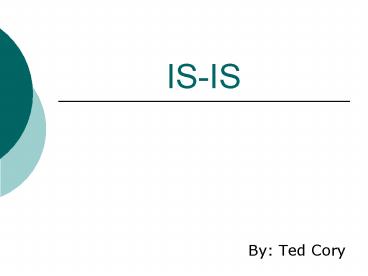ISIS - PowerPoint PPT Presentation
1 / 35
Title:
ISIS
Description:
IS-IS What is it? Stands for Intermediate System to Intermediate System ... the routing protocol for ISO's CLNS. Is formally described in ISO 10589. History of ... – PowerPoint PPT presentation
Number of Views:239
Avg rating:3.0/5.0
Title: ISIS
1
IS-IS
- By Ted Cory
2
IS-IS Outline
- Brief History of IS-IS
- How IS-IS works
- Configuring IS-IS
- Troubleshooting IS-IS
3
About Me
- Senior WAN Tech, Raymond James Financial
- Certifications CCNP,MCSE,A
4
- A Brief History of IS-IS
5
History of IS-IS
- IS-IS What is it?
- Stands for Intermediate System to Intermediate
System - Developed by DEC for DECnet Phase V
- Radia Perlman was chief developer
- Is the routing protocol for ISOs CLNS
- Is formally described in ISO 10589
6
History of IS-IS
- IS-IS was passed over by IETF (OSPF was chosen).
- Was not chosen for political and technical
reasons. - Routes both IP and CLNS traffic.
7
- How IS-IS works
8
ISO terms
- Intermediate System- A router
- End System- A host
- LSP-Link State PDU
- Performs function of an LSA
- Is a packet itself, not encapsulated
9
IS-IS similarities with OSPF
- Both maintain link state databases
- Both compute shortest path with Dijkstra based
SPF algorithm. Both use hello packets - Both can summarize address space
- Both elect designated router
- Both use areas
- Area borders are on links, not routers.
10
IS-IS System Types
- Three types of Intermediate Systems
- Level 1(L1)-Routers that have no direct
connectivity to another area - Resides entirely within an area
- Similar to Internal Backbone OSPF router
- Has no knowledge of destinations outside its own
area
11
IS-IS System Types
- Level 2 (L2)-Routers that connect different areas
- Connect multiple areas
- Connect only to other L2 routers
- Similar to OSPF backbone router
12
IS-IS System Types
- Level 1/Level 2 (L1/L2) Routers that are
connected to both L1 and L2 routers. - Maintain a separate link state for Level 1 and
Level 2 connectivity - Similar to OSPF ABRs
- Lets other routers know its connected to other
networks via an attached bit in LSP.
13
IS-IS System Types
14
IS-IS Network Entity Titles
- Every Router has a unique address within an area.
This address is called the routers NET. - Network Entity Title (NET)- Composed of System ID
and Area ID - System ID-Similar to RID in OSPF
- Used by Level 1 routing
- Area ID-Up to three defined on a router at one
time. - Used by Level 2 routing
15
IS-IS Network Entity Titles
- NET can be formatted in many ways.
- System ID of all nodes within an area must be the
same length. - Usually the MAC address
16
IS-IS Network Entity Titles
- Three typical NET formats
- Eight octet format
- Area System ID SEL
- 08. 0000.4159.b9ab. 00
- (08.0000.4159.b9ab.00)
17
IS-IS Network Entity Titles
- OSI NSAP address
- Domain Area System ID SEL
- 53.1256.23cd.0005. 0000.1256.b3df. 00
- (53.1256.23cd.005.0000.1256b3df.00)
- GOSIP NSAP address
- AFI ICD DFI AAI Reserved RDI Area System ID
SEL - 53.0005.73.0000c3. 0000. 12fd. 0007.
0000.1256b3df .00
18
IS-IS Network Entity Titles
- Three Rules for addresses
- NET must begin with single octet (ex 53.xxxx)
- NET must end with single octet, which should be
00 - On Cisco routers NET must be six octets
19
IS-IS Neighbors
- Routers exchange hellos
- Separate adjacencies for L1 and L2 routers.
- Default hello timer is 10 seconds.
- Default Hold timer is 3 times hello interval.
- L1 and L2 routers will NOT establish adjacencies
20
IS-IS Neighbors
- Can view the neighbor table by using command
- show clns is-neighbors
- Valid states for neighbors are Init or Up.
- Init-Neighbor is known but not adjacent
- Up-Known and adjacent
21
IS-IS Designated Routers
- Every router interface gets a priority for L1 and
L2 routing - Range is 0 to 127
- Default is 64
- Changed with isis priority interface command
- Priority 0 is ineligible
- Highest priority wins
22
IS-IS Designated Routers
- Election process is different from OSPF
- No BDR elected
- Better priority forces reelection
- New LSPs must be flooded
- Not as stable
23
IS-IS Useful commands
- Which-route
- Allows you to find IP address based on NLSP
address. - Show isis database
- Displays summary database info
24
IS-IS
- R2show isis database
- ISIS Level-1 Link State Database
- LSPID LSP Seq Num LSP Checksum LSP Holdtime
ATT/P/OL - R1.00-00 0x0000008B 0x6843 55
0/0/0 - R2.00-00 0x00000083 0x276E 77 0/0/0
- R2.01-00 0x00000004 0x34E1 57 0/0/0
- R3.00-00 0x00000086 0xF30E 84
0/0/0 - ISIS Level-2 Link State Database
- LSPID LSP Seq Num LSP Checksum LSP Holdtime
ATT/P/OL - R1.00-00 0x00000092 0x34B 41 0/0/0
- R2.00-00 0x0000008A 0x7A59 115 0/0/0
- R2.01-00 0x00000004 0xC3DA 50 0/0/0
- R3.00-00 0x0000008F 0x0766 112 0/0/0
- High Hold time is good
25
- Configuring IS-IS
26
IS-IS Configuration
- Steps to configure basic IS-IS
- Determine area router will be located and
interfaces that IS-IS will be enabled on. - Enable IS-IS (router isis)
- Configure NET with the net command
- Enable IS-IS on interfaces (ip router isis)
27
IS-IS Configuration
- Sample config
- Clns routing
- !
- Interface Ethernet0
- ip address 10.1.255.5 255.255.255.0
- ip router isis
- !
- Interface Serial0
- ip address 192.168.1.1 255.255.255.252
- ip router isis
- !
- Router isis
- Net 00.0001.0000.3090.6756.00
28
IS-IS Other configuration options
- Setting summary addresses
- Configuring route authentication
- Changing router type
- Area migrations
29
- Troubleshooting IS-IS
30
IS-IS Troubleshooting
- Important to remember that CLNS is being used
- Similar to troubleshooting OSPF
31
IS-IS Troubleshooting
- When inspecting routers config check the
following - Does the NET statement have the correct NET?
- Does the NET comply with NET format you are
using? - Is the command ip router isis on the correct
interfaces? - Are the IP addresses and subnet masks correct?
32
IS-IS Troubleshooting
- Troubleshooting Adjacencies
- L1 routers can only form adjacencies with L1 or
L1/L2 routers - L2 routers can only form adjacencies with L2 or
L1/L2 routers - Are you receiving hellos from neighbor? If so
are they at the correct level? Use the command
debug isis adj-packets to view this info
33
IS-IS Troubleshooting
- Troubleshooting Adjacencies
- Is the hello interval and hello multiplier the
same between neighbors? - Is authentication being used? If so are the
password correct? - Any ACLs?
34
IS-IS Troubleshooting
- Troubleshooting the Link State Database
- Show isis spf-log lists all SPF calculations
- Debug isis spf-triggers displays messages about
causes of SPF calculation - Debug isis spf-statistics Shows SPF calculation
itself. Also shows how long SPF calculation took.
35
Sources
- Routing TCP/IP Volume 1
- By Jeff Doyle
- Interconnections, Second Edition
- By Radia Perlman
- Ciscos website
- http//www.cisco.com/warp/public/97/is-is-ip-confi
g.pdf