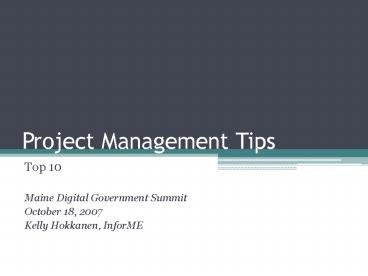Project Management Tips - PowerPoint PPT Presentation
Title:
Project Management Tips
Description:
Documentation templates with standard language that can be re-used/customized. Benefits: ... Usability. 9. Be Smart. Be aware of state policies, standards, and ... – PowerPoint PPT presentation
Number of Views:18
Avg rating:3.0/5.0
Title: Project Management Tips
1
Project Management Tips
- Top 10
- Maine Digital Government Summit
- October 18, 2007
- Kelly Hokkanen, InforME
2
Real World Project Management
3
1. Document Everything
- You are the project expert
- What to document
- Standard project documentation
- Important discussions and decisions made
- Dates of deliverables, decisions, milestones
- Meetings, emails and phone calls
- If a new project manager were to take over
tomorrow, would they have the complete project
history and status? - Quality of documentation
- Where and how is the information stored?
4
2. Establish Clear Roles
- Who has decision making authority?
- Who are the project team members and what is each
persons role? - Have team members been given the time they will
need to complete their responsibilities related
to the project? - Avoid Decision by Committee!
5
3. Follow a Standard Process
- Make a template or guide of common steps for a
given type of project - Checklist for each phase or at completion
- Documentation templates with standard language
that can be re-used/customized - Benefits
- You wont miss important steps
- Documentation is faster and easier to write
6
4. Manage the Project Scope
- Take time for good requirements gathering
- Understand stakeholder goals, needs, and
constraints - Document the project scope (level of detail will
vary) and get approval of all parties involved - Keep the project within scope (nearly impossible)
OR manage changes carefully - Analyze change requests and consider alternate
solutions - Consider pushing changes to future project phases
the initial project does not need to include
everything or it may never get done
7
5. Communicate
- Coordination and leadership of your project team
keep everyone on track - Make sure tasks and timelines are clear to all
- Provide frequent status reports
- Respond to questions and requests
- Manage expectations dont promise what you
cant deliver
8
6. Run Effective Meetings
- Provide an agenda for each meeting
- Its your job to facilitate the meeting follow
the agenda - Encourage side conversations to move offline
- Keep meetings under 2 hours
- Close meeting with re-cap
- Follow meeting with minutes or an email
summarizing decisions and next steps - Dont hold unnecessary meetings
9
7. Have a Plan
- Develop a project plan with milestones and a
timeline - Balance detail with practicality (depending on
project size/complexity) - The plan is a tool
- Be flexible and accept that your timeline will
change keep everyone informed
10
8. Save Time to Test
- For any project, testing is very important
- Internal external testing
- Quality assurance
- Standards compliance
- Functionality (meets specifications)
- User interface(s)
- Technical/back-end
- Security
- Usability
11
9. Be Smart
- Be aware of state policies, standards, and
security issues - Dont assume when in doubt, find out
- Examples
- Dont use email, AutoForms, or Whats New tool
for sensitive information - Establish where databases and applications will
be hosted early in project - Build to state standards
12
10. Know Your Resources
- Available Tools, such as
- AutoForms
- Whats New Tool
- WebShop, Payment Engine
- InforME as a resource
- Web design
- Web application database development
- eCommerce application development
- Payment engine over-the-counter online credit
card and e-check processing
13
Questions?
- Contact
- Kelly Hokkanen
- Director of eGovernment Solutions
- InforME
- kelly_at_informe.org
- 621-2600 x28