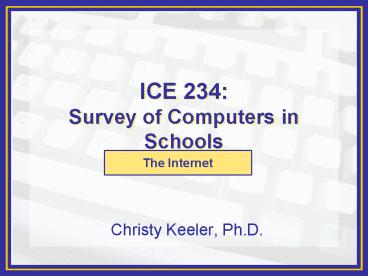ICE 234: Survey of Computers in Schools - PowerPoint PPT Presentation
1 / 17
Title:
ICE 234: Survey of Computers in Schools
Description:
Crossword Puzzles. Go to http://www.puzzlemaker.com. Select 'Criss-Cross' puzzle ... Copy the puzzle and save it in Word. Add your name and print your puzzle ... – PowerPoint PPT presentation
Number of Views:22
Avg rating:3.0/5.0
Title: ICE 234: Survey of Computers in Schools
1
ICE 234Survey of Computers in Schools
The Internet
- Christy Keeler, Ph.D.
2
Crossword Puzzles
- Go to http//www.puzzlemaker.com
- Select Criss-Cross puzzle
- Title your puzzle to match one of your lesson
plans - Maintain all other settings
- Add at least 8 words and descriptions your
students could identify after participating in
your lesson - Copy the puzzle and save it in Word
- Add your name and print your puzzle
- Add the answers (with a pen/pencil)
- Save a copy for your e-portfolio
3
Daily Outline
- Sponge activity Puzzle development
- Opening
- Lecture The Internet
- Guided practice Evaluating websites
- Closing
4
Daily Objectives
- Competently describe the Internet and use it to
effectively obtain educational tools and
materials. - Suggest methods of using web-based resources for
classroom teaching.
5
The Internet
- History
6
The Internet
- History
- Described
7
(No Transcript)
8
The Internet
- History
- Described
- Vocabulary
- Universal Resource Locator (URL)
- Hypertext Mark-up Language (HTML)
- Ethics, safety, and human issues
9
Children Put Themselves at Risk
Teachers must teach safe, responsible, effective
behaviors
10
Safety Issues (Willard)
- Protection and preparation
- Focus on educational purpose
- Education about safe and responsible use
- Clear, well-communicated policy
- Supervision, monitoring, and appropriate
discipline
11
The Internet and Education
- WebQuests
- Evaluating websites
- How do you know if a site is credible?
- Easy Who Is
- AltaVista host
- How do you judge the quality of a website?
- Google bombs
- AltaVista link
- How do you determine the educational usefulness
of a website? - Website assignment
12
Group Work Evaluating Websites
13
Website Availability
- What did you see that you liked?
- How could you use the sites you reviewed in your
future classrooms? - What other resources would be useful to have?
14
Daily Outline
- Sponge activity Puzzle development
- Opening
- Lecture The Internet
- Guided practice Evaluating websites
- Closing
15
Daily Objectives
- Competently describe the Internet and use it to
effectively obtain educational tools and
materials. - Suggest methods of using web-based resources for
classroom teaching.
16
For Next Session
- Optional reading
- The Learning Power of WebQuests
- Lesson plan II, materials, and reflection (due
3/28) - Bring support materials on portable storage
device - Be prepared to present it to the class
- Website evaluation form and reviews (due 3/21)
- Appropriate sites
- Word stationary, form fields, tables, hyperlinks
- Educating Citizens
- Spring Break
17
ICE 234Survey of Computers in Schools
Have a great week See you next session!
- Christy Keeler, Ph.D.