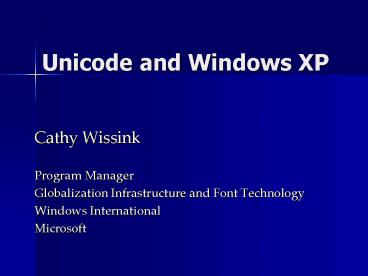Unicode and Windows XP - PowerPoint PPT Presentation
1 / 30
Title:
Unicode and Windows XP
Description:
Include full Unicode support from onset. Leverage Uniscribe, OpenType, NLS ... only available as add-on pack to the English version of Windows XP ... – PowerPoint PPT presentation
Number of Views:23
Avg rating:3.0/5.0
Title: Unicode and Windows XP
1
Unicode and Windows XP
- Cathy Wissink
- Program Manager
- Globalization Infrastructure and Font Technology
- Windows International
- Microsoft
2
Agenda
- Brief Overview of Approach and History
- International Functionality on Windows
- Whats Different in Recent Releases?
- Whats Next?
- Conclusions and Resources
3
Approach and History
4
What is Windows, anyhow?
Longhorn
Windows XP/Server 2003
Windows 2000
Windows ME
Windows NT 4
Windows 98
Windows 95
Win NT 3.5, 3.1
Win NT
Win 9x
5
Our Approach
- Include full Unicode support from onset
- Leverage Uniscribe, OpenType, NLS
- Migrate towards a single worldwide source
(reached in Windows 2000) - Develop and refine Multilingual User Interface
functionality - Continue to add new international functionality
within system releases and in out-of-band releases
6
Our History (or Well, how did we get here?)
- Genesis of NT (1991) Go with Unicode!
- NT 4.0 (1996) many Unicode components, but still
strong code page dependency - NT 5.0, renamed Windows 2000 (2000) single
worldwide source - Windows XP (2001) merge of the NT international
functionality with the consumer experience of
Windows 95/98/ME - Windows Server 2003 (2003) further refinement
7
International Functionality
- NLS (National Language Support), including the
locale model - Uniscribe (including OpenType)
- Input Windows Text Services Framework and MS
Keyboard Layout Creator - MUI (Multilingual User Interface Pack for
Windows) and LIP (Language Interface Pack)
8
National Language Support
- NLS provides the information that supports
culturally appropriate behavior - Sorting and casing
- Formatting (dates, times, currency, numbers)
- Conversions (normalization, character encodings)
- Other (calendars, native digits)
9
National Language Support, cont.
- NLS data for a particular culture grouped into a
locale (generally, a country language
combination). - There were different types of locales on
Windows 2000, which were renamed for Windows XP
and beyond (as seen in Regional Options)
10
Locales
- Windows 2000
- User locale
- (cultural conventions and data)
- Input locale
- (keyboards and IMEs)
- System locale
- (code page conversions)
- Windows XP Server 2003
- Standards and Formats
- Input Language and Method
- Language for non-Unicode Programs
11
Uniscribe
- The technology used to handle the layout,
rendering and editing of complex scripts
12
Examples of Complex Scripts
13
Some of the text issues handled by Uniscribe
- Word breaking (Thai)
- Bi-directional text (Hebrew, Arabic)
- Multiple diacritics on a base character
(Vietnamese) - Contextual shaping (Indic, Arabic)
- Illegal character combination filtering (Thai)
14
Input
- Windows Text Services Framework
- Introduced with Windows XP
- Extends input methods to include natural language
recognition (speech, handwriting) - Microsoft Keyboard Layout Creator
- Allows users to modify existing keyboards or
create new keyboards for NT-based systems
15
MUI
- Short for Multilingual User Interface
- MUI changes language of the systems menus,
dialogs and Help files into one of 33 different
languages (for XP) - Server is available in 18 languages
- Available as add-on pack for Windows XP
Professional (Multilingual User Interface Pack) - LIPs (Language Interface Packs) are a new part of
MUI initiative
16
MUI, continued
- MUI built by copying resources from localized
versions - Testers check for same issues as for localized
versions - Resource loader checks users UI language setting
to load the appropriate resources
17
MUI vs. other international functionality
- MUI (and LIPs)
- change the users UI language
- only available as add-on pack to the English
version of Windows XP - All other international functionality
- impacts language content and formatting
- available on all versions of Windows XP
18
Whats new for Windows XP (and Windows Server
2003)?
19
NLS Windows XP
- 9 new locales invariant locale 136 locales
total - Punjabi, Gujarati, Telugu, Kannada, Kyrgyz,
Mongolian (Cyrillic), Galician, Divehi and Syriac - Old Hangul sorting
- GB18030 encoding
- New location (Geo) APIs
- Overhaul of Regional Options
20
Regional Options
21
NLS Windows Server 2003
- Same data as Windows XP
- Update to Farsi sorting (parity bug on XP)
- New APIs
- IsNLSDefinedString
- GetNLSVersion
22
NLS Out of Band Release
- Microsoft Keyboard Layout Creator
- Now in public beta
- Allows users to modify existing keyboards or
create new keyboards for NT-based systems - Will be freely available to the public later this
spring distribution and date to be determined
23
Uniscribe
- New script support
- Gujarati, Gurmukhi, Kannada, Telugu, Divehi, and
Syriac - Improvements to resolution, layout and formatting
made possible by GDI - Default system installation of Uniscribe
- Improved font fallback support
24
MUI XP
- XP Closer parity to 100 localized builds
- UI strings removed from registry and kernel
- Improvements to Shell, Desktop and Console
resource handling - Help files enabled for UI language switching
25
MUI beyond XP RTM and Server
- Separate MUI pack for .NET Server
- Improvements to setup and deployment
- Windows XP SP1 (US) can be installed on MUI
machines - Windows 2000 MUI languages now supported with
Terminal Server
26
LIPs
- Language Interface Packs
- Developed for markets where the cost of
localization was prohibitive relative to revenues - Localize 20 of the UI used 80 of the time
- Desktop (Start, WinExplorer, Control Panel)
- Components (IE, OE, Media Player)
- Other (Task Manger, ProgMan, Games)
- Help slightly different
27
If you take away just one thought from this talk
- As a result of pervasive Unicode support built
into Windows XP, international functionality
(except MUI/LIPs) is available on all versions - This includes
- Localized versions
- MUI version
- Base (English) version
28
Whats coming?
29
Looking to the future
- MUI continued improvements, more LIPs
- Continuing research for new languages and
cultures - Marry MUI and localization?
- Eventual goal English is just another
language
30
Resources
- Windows Global Development Website
- http//www.microsoft.com/globaldev/
- mailtogdhelp_at_microsoft.com (Global Dev Help)
- mailtodrintl_at_microsoft.com (Dr. International)
- Developing International Software, version 2now
available in hard copy (ISBN 0735615837) - Microsoft Typography Website (OpenType,
Uniscribe) - http//www.microsoft.com/typography