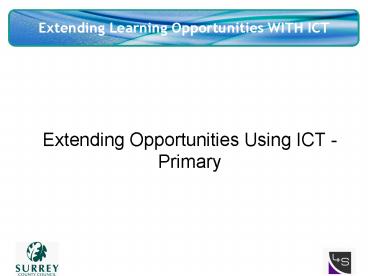Extending Opportunities Using ICT Primary - PowerPoint PPT Presentation
1 / 35
Title:
Extending Opportunities Using ICT Primary
Description:
... the School. for Personalised Learning. Curriculum Enrichment. and ... Home/school (audit 96% access in theory) Homework, topics/resources, showcase, news ... – PowerPoint PPT presentation
Number of Views:31
Avg rating:3.0/5.0
Title: Extending Opportunities Using ICT Primary
1
Extending Opportunities Using ICT - Primary
2
DCSF Milestones for Learning Platforms
- 2008 Personal Online Learning Space
- internet-based secure, anytime, anywhere
- upload/download of files individual online
working space
- 2010 Comprehensive Learning Platform
- learner support
- learner tools, publishing tools e.g. blogs etc
- VLE (Virtual Learning Environment)
- digital curriculum management
- management tracking of learner activity
- authoring, tagging, searching,
packaging/bundling, sequencing, exporting - Assessment, input within the VLE returned to your
MIS e.g. SIMS
3
Personalised Learning Space
- Supporting transition
- E portfolios
- Celebrating achievement
- Supporting learning journeys
- Providing an effective link with Learning
Platforms
4
Learning Platforms
- Learning platform is a generic term to describe
a broad range of ICT systems used to deliver and
support learning including - communication and collaboration tools, eg
webmail, shared calendars - secure individual online working space
- tools to enable teachers to manage and tailor
content to user needs - pupil tracking
- anytime, anyplace access
5
A Learning Platform brings together
Communities
Collaboration
User Directory
MIS (e.g. SIMS)
VLE digital curriculum management system
Learning Resources searchable tagged
E-Portfolios
Personalised Space
anytime, anywhere!
6
Learning might look like this
7
Five Components of Personalised Learning
- The use of ICT permeates all components as a way
of - enhancing creativity
- extending learning opportunities
- sustaining the varied and challenging pace of
learning
8
Supporting Personalisation
Assessment for Learning
Learning and Teaching
Curriculum Enrichment and Choice
Organising the School for Personalised Learning
Beyond the Classroom
9
Supporting Personalisation
- Assessment for Learning
- Peer evaluation
- Online assessments
- Pupils sharing their understanding with a wider
audience - Use of their personalised workspace to manage
their work and show their learning journey to
others - pupil activity (and assessment) tracking
Assessment for Learning
Learning and Teaching
Curriculum Enrichment and Choice
Organising the School for Personalised Learning
Beyond the Classroom
10
Supporting Personalisation
- Learning and Teaching
- lesson and curriculum planning online
- linking planning content to national curriculum
and objectives - access, edit and create personal or commercial
content - support for curriculum projects
Assessment for Learning
Learning and Teaching
Curriculum Enrichment and Choice
Organising the School for Personalised Learning
Beyond the Classroom
11
Supporting Personalisation
- Curriculum Enrichment and Choice
- guided or self-study learning options for pupils
- access to online tools to support their learning
- access to extended learning opportunities
- access to content which matches learning styles
Assessment for Learning
Learning and Teaching
Curriculum Enrichment and Choice
Organising the School for Personalised Learning
Beyond the Classroom
12
Supporting Personalisation
Assessment for Learning
- Organising the school
- share resources and management information
- communication pupils, parents, staff and
stakeholders - curriculum and management information located in
one place and accessible online
Learning and Teaching
Curriculum Enrichment and Choice
Organising the School for Personalised Learning
Beyond the Classroom
13
Supporting Personalisation
- Beyond the school
- managing extended opportunities for pupils beyond
the school - opportunities to continue learning activities
beyond the school day - parental involvement in pupils learning
Assessment for Learning
Learning and Teaching
Curriculum Enrichment and Choice
Organising the School for Personalised Learning
Beyond the Classroom
14
Wray Common Learning Zone
15
Wray Common Learning Zone
- Introduction of the Learning Zone
- Impact on Teaching and Learning
- Problems and Resolutions
- The Future
16
Introduction of the Learning Zone
17
Introduction of the Learning Zone
18
Introduction of the Learning Zone
19
Impact on Childrens Learning
- Web 2.0 extension, safe entry to internet
- Home/school (audit 96 access in theory)
- Homework, topics/resources, showcase, news
- New ways of using it to extend learning
- forums, choir/production, house system/council
- Facts/figures
20
Impact on Childrens Learning
21
Impact on Teaching
- Safe route to internet
- Use resources on Learning Zone in class
- Area for homework/spellings
- Another outcome/audience for finished work
- Routine
22
Problems and Resolutions
- Setting up
- Training for staff
- Creation of content and maintenance
- Policing and monitoring
- Technical issues
23
The Future
24
The Future
25
The Future
26
Wray Common Learning Zone
- Introduction of the Learning Zone
- Impact on Teaching and Learning
- Problems and Resolutions
- The Future
27
Learning Platforms School Readiness
- How will you ensure all stakeholders are engaged
in this change? - Will this development demand a major or minor
change in practice? - How might you prepare your school and develop
capacity to take on this change? - What are the major implications in implementing
this change? - How effectively are ICT systems currently used to
support learning and teaching?
28
The school as an iceberg
- Learning platform
- pupilcomputer ratio
- broadband policies
- learning/teaching focus
- sharing ideas
- infrastructure
- resources
- ICT in SoWs
- reflective culture
- CPD based on learning outcomes
- sharing resources
empowering teachersenabling pupils
29
Planning strategically
- New ways of thinking
- New ways of doing
- Access to data about learning
- Involving everyone
- New skills
- CPD
- Resources
- Where are we now where do we need to be
- School development planning
- Information management
- Accessibility
- Connectivity
- Infrastructure
- Software
- Information management
Change Management
30
Managing Change
Confusion
Anxiety
Slow Change
Frustration
False Starts
Uncertainty
Jacqueline S. Thousand Richard A. Villa
Managing Complex Change 2001 Adapted by M Blows
(2006)
31
Vision
Vision
Action Plans
- Focussed on school development aims, not hardware
or software - Written in educational terms and outcomes
- Supported with a clear strategy for achieving the
vision (3 5 year plan?) - Action planning to move it forward
32
People
Skills
Incentives
- Training
- New skills
- Map to CPD and personal successes
- Celebrate and your share experiences
- How will this benefit me?
33
Big Bang or Phased Roll Out
Phased Roll Out
or
- A clear plan, shared with all
- Year group based rollout
- Effective CPD
- Phased approach
- Pilot ICT strong teams
- Cycle of evaluation
34
Implementation Strategies
Managing internal information focus curriculum
planning, resources, links etc
Curriculum project focus resources, links,
activities, forums
Extending opportunities beyond the school
focus Development of independent activities which
link with school based lessons and objectives
Communication with stakeholder focus information,
celebration, support for parental involvement and
dialogue
35
Keys to success
- Expectations from SLT
- Supporting innovation and creative approaches
- Involvement and responding to learners
- A clear vision as to what you want learning to be
like in your school - Effective and sustained training for staff
- Some quick wins
- Sharing of good practice
36
Learning Platform Functionality
Learning Platform Functionality 1. Institutional
readiness 2. Content Management 3. Communication
and collaboration 4. Administration 5. Learner
Information 6. ICT Resources
matrix.becta.org.uk