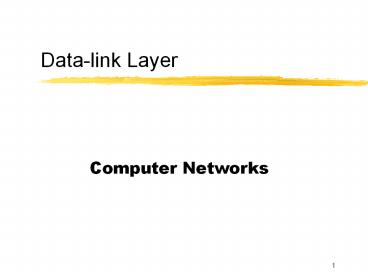Data-link Layer - PowerPoint PPT Presentation
Title: Data-link Layer
1
Data-link Layer
Computer Networks
2
Where are we?
3
The Data Link Interface
4
The Local Area Network
- Popular (most data links are LANs)
- High Throughput
- Low Cost
- Short Distances
- Often shared medium access
- Most new installations usually "switched"
5
Shared Medium Access
- A Shared Medium Used by All
- Only One Station Transmits at a Time
- Stations "Take Turns?
- MAC Protocol defines fairness policy
6
Topology Review
7
Data Link Bit Encoding
8
Example Bus Ethernet
- Most Popular LAN
- IEEE Standardized as 802.3
- Several Generations
- Same frame format (mostly)
- Changing data rates
- Different physical layer requirements
- The book Gigabit Ethernet, Rich Seifert
9
Ethernet Transmission
- Only one station transmits at a time
- Signal propagates entire cable length
- All stations receive all transmissions
- CSMA/CD medium access control scheme
10
CSMA/CD
- Carrier Sense (CS)
- Wait until medium is idle
- Begin to transmit frame
- Multiple Access (MA)
- Multiple stations attached to shared media
- Each station uses the same access algorithm
- Simultaneous Transmission is Possible
11
CSMA/CD continued
- Simultaneous Transmission
- Interfere with each other
- Known as a collision
- CSMA with Collision Detect (CD)
- Listen to media during transmission
- Detect whether another station?s signal
interferes - Back off from interference and try again
12
Transmission Logic
- 1. If media is idle, transmit.
- 2. Else, continue to listen to the media and when
it is available, transmit. - 3. Listen to media while transmitting.
- 4. If collision is detected while transmitting,
send jam and back-off - 5. Go to step 1 until max-try counter is reached.
13
Exponential Back-off Algorithm
- Let 1 Slot Time 512 bit times
- Upon 1st collision, randomly choose among 0,1
slot delay - Upon 2nd collision, randomly choose among
0,1,2,3 slot delay - Up to a maximum of 16 transmission attempts with
a range of delay from 0 to 1024 bit times - 0 lt r lt 2k-1
- Where r is the random number generated, where k
MIN(n,10) and where n is the n-th retransmission
attempt
14
The Collision Domain
- Minimum Length Frame Must Be gt Maximum RTT of
the Ethernet segment - Minimum Frame is 512 bits
- Requires 46 bytes of data whether the upper layer
has them or not - Distances decrease as speed increases
- Full-duplex mode eliminates the collision domain
15
An Aside - Collisions
- They are NOT bad, unless they?re late
- Collision statistics are mostly meaningless
- Monitor utilization
- Distance Matters
- Becoming irrelevant with switching
- The name "Collision? is misleading
16
Ethernet Addressing
- Standardized by IEEE
- Each station assigned a unique 48-bit address
- First 24-bits are the OUI
- Second 24-bits are vendor assigned
- Usually set when NIC is manufactured
- Canonical address format
17
Ethernet Address Recognition
- Each Frame Contains a Destination Address
- All Stations Receive All Transmissions
- Station Discards Any Frame Not Destined for It
- Important interface hardware, not software,
checks address
18
Possible Destinations
- 1. Single destination (unicast)
- 2. All stations on the Ethernet (broadcast)
- 3. Subset of stations on the Ethernet (multicast)
- MAC address is used to distinguish between the
destinations
19
Ethernet Destination Addresses
20
Promiscuous Mode
- Designed for testing/debugging
- Allows interface to accept all frames
- Available on most Ethernet hardware
21
IEEE 802.3 Frame Format
- Sender fills in
- Sender?s source address
- Recipient?s destination address
- Type of data in the frame type field
- Cyclic Redundancy in FCS field
22
Demultiplexing on Frame Type Field
- Network Interface Hardware
- Receives a copy of each transmitted frame
- Examines address and either accepts or discards
- Passes accepted frame to system software
- Network device software
- Examines frame type
- Passes frame to correct software module
23
Ethernet Wiring - 10BASE5
- Thick Ethernet (Thicknet)
- Heavy coaxial cable
24
Ethernet Wiring - 10BASE2
- Thin Ethernet (Thinnet)
- Smaller coaxial cable
25
Ethernet Wiring - 10BASE-T
- Uses a hub
- Twisted-pair wiring
26
Ethernet Office Wiring
27
High-speed Ethernet
- Fast Ethernet
- Operates at 100 Mb/s
- Standardized in IEEE 802.3 as 100BASE-T and
100BASE-F standards - 10/100 Devices available
- Gigabit Ethernet
- Operates at 1 Gb/s
- Mostly fiber systems using switches
- Even higher speeds coming!
28
Ethernet - Final Notes
- Data Link Layer Usually Implemented with Physical
Layer - Link Beat
- Interframe Gap Time
- Capture Effect
- Modern Ethernet is a star-shaped bus
- news//comp.dcom.lans.ethernet
- IETF increasing maximum frame size?
29
Example Ring Token Ring
- Popular in IBM environments
- IEEE Standardized as 802.5
- Operates at 4Mb/s, 16Mb/s
- Quickly Being Abandoned
- 802.5 working group moved to "hibernation" status
in July 2000 - Still worth learning about!
30
Token Ring Transmission
- Station waits for token before sending
- Signal travels the entire ring
- Sender receives its own transmission
31
Token Passing Paradigm
- Frames travel in a unidirectional fashion around
the ring - Stations must wait for token to transmit
- Stations can reserve the token
- Token will circle indefinitely until a station
wants to transmit
32
MAC Frames
- Ring management and control frames
- Beacon, Ring purge, claim token, report error
- Ring Poll every 7 seconds
- Active monitor present
- Standby monitor present
- NAUN notification process
33
Active and Standby Monitor
- Only 1 Active Monitor per ring
- AM is the master clock for the ring
- AM inserts 24-bit delay to transmissions
- AM ensures tokens/frames are present
- AM removes circulating frames
- SMs are ready to take over if AM fails
34
Monitor Contention
- Ring elects a new Active Monitor
- Initiated when
- Loss of signal is detected
- Active monitor not detected
- Time-outs of token timer, NAUN, etc.
- Highest MAC address wins
- Everyone else is Standby Monitor
35
Token Ring Insertion Process
- Phase 0 - Media Lobe Check
- Phase 1 - Physical Insertion
- Phase 2 - Address Verification
- Phase 3 - Participation in Ring Poll
- Phase 4 - Request Initialization
36
The Token Frame
When no station is transmitting, the token frame
travels continuously around the ring.
37
Token Ring Addressing
- Standardized by IEEE
- Each station assigned a unique 48-bit address
- First 24-bits are the OUI
- Second 24-bits are vendor assigned
- Usually set when NIC is manufactured
- Non-canonical address format
38
Token Ring Address Recognition
- Each Frame Contains a Destination Address
- All Stations Receive and Repeat All Transmissions
- Stations Copy Any Frame Destined for It
- Important interface hardware, not software,
checks address
39
Token Ring Destination Addresses
40
Token Ring Frame Format
- Sender fills in
- Sender?s source address
- Recipient?s destination address
- Cyclic Redundancy in FCS field
- Other stations may change
- Frame Status
41
High-speed Token Ring
- HSTR
- Operates at 100 Mb/s
- 1 Gb/s was being worked on
- Standardized in IEEE 802.5
- Some 4/16/100 devices
42
Why Token Ring Lost
- IBM was the only systems manufacturer that
promoted it - Cost
- Complexity
- Support throughout the industry
- Only one vendor left to develop product!
43
Token Ring - Final Notes
- Jitter
- Early Token Release
- Backup Path
- Token Transmission Timer
- Needs LLC - we haven?t talked about it yet
- news//comp.dcom.lans.token-ring
44
Example Ring FDDI
- Uses Optical Fiber cabling
- High reliability (dual rings)
- Immune to interference
- Standardized by ANSI
- Transmission rate of 100 Mb/s
- Similar to token ring
45
FDDI Dual Ring Operation
46
Logical Link Control
- Standardized by IEEE 802.2
- Often used for MACs that don?t use type field
47
LLC with SNAP
48
What else?
- ATM
- Wireless (802.11)
- Fiber Channel
- HIPPI
- Token Bus (802.4)
- IEEE 802 standards may become free!